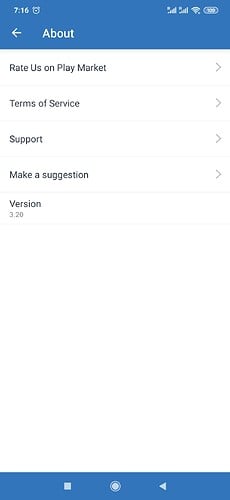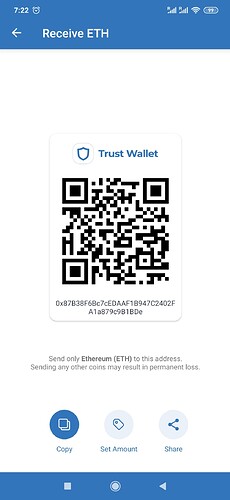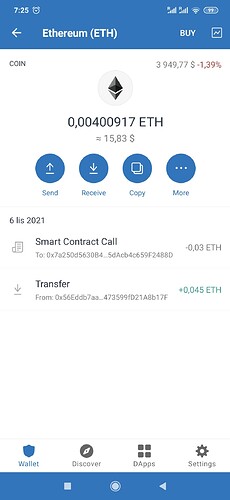Both missing this morning. Re-imported wallet. Still nothing. I see them on etherscan but not Trust. I see multiple topics like this all with the same response from an admin, “Balance is now displaying well.”, but the response is wrong. It is still not displaying.
ETH nodes were temporarily out of sync. There were issues with seeing and sending/receiving ETH and ERC20 tokens.
Issue has been fixed.
If you still can’t see your tokens, re-import your wallet: How to Re-Import your Walletonveniences
Thank you and sorry for the inconveniences.
Hi Alan. To day my ETH coin automatically transfer after I refresh screen. It’s show transfer but not show details on ethrscan please suggest what to do. How can I back my eth coin
Hi I also have problem and don t know where search help so I write here. I sent eth from Kucoin ti TrustWallet I have confirmation on blickchain but on TrustWallet is no my token.
@Mario94
To better assist, please send the following information:
-
Trust Wallet app version (open the app, go to the settings of the app and press “About”, take a screenshot, and attach it here)
-
Crypto wallet address (press the receive icon near the send button, take a screenshot of the QR code, and attach it here)
-
Transaction hash or link (if you have any, please copy and paste)
-
Screenshots of the wallet (including errors or missing balance)
When I try add this information I have box “Sorry, you can’t embed media items in a post.”
Hello @Mario94
Can you try to attach the screenshot again?
Also send your receiving address as a plain text.
@Mario94 Trust wallet currently doesn’t supports KCC blockchain
You have to extract your MATIC private keys using this guide: How To Recover Funds Sent to a Wrong Public Address
Select ETH in the coin part. Scroll down to the list of derived addresses and get the private key in the first row.
After getting the private key, Import to wallet that supports KCC blockchain eg. Metamask.
[in case you use Metamask] Set the custom blockchain as shown on this guide here.
Hello @lazenger
You already sent your tokens out to this address 0xbEe5b790fb17D0C05c76a9Af0914dC5Bed60DceB after the failed swap.
Do you recognise that transaction ?
@lazenger
Please note that you were charged a gas fee for the failed swap hence why the ETH amount is reduced.
Hello! I am having a challenge with a missing ETH transfer from an attached App. Here is my wallet address.
0x08dFdA34129bA5aF489A1468E2384C10784d93f0
Please help.
Where can I find information regarding transaction hash? I have been chatting with Coinmini customer service rep. They have been non-responsive to this request regarding transaction Hash.
@Bpvegas25 After sending, it should be shown in your history as transaction hash or ID?
It may be you have sent your ETH on a different network, do you know which?
Ethereum main Network.
I am still awaiting for the Transaction Hash. This information is not shown on the transaction history.
Here is Transaction Hash
0xcf18f482fceefc1de908964c8c75a233cea7cb0c6c6e2dde7367fce2732bf6d9
@Bpvegas25 The transaction hash shows ETH was sent to this address
0xb89ceFc613874E5ac3405eE207d82BdC159058cb and not the one you listed above.
Thank you. I realize that someone did a bait at switch. From Browser Extension Coinmini - it says it was sent to the wallet address I provided but obviously it went to a different location.
Is there a way to change the wallet address the sending to within the browser extension Coinmini