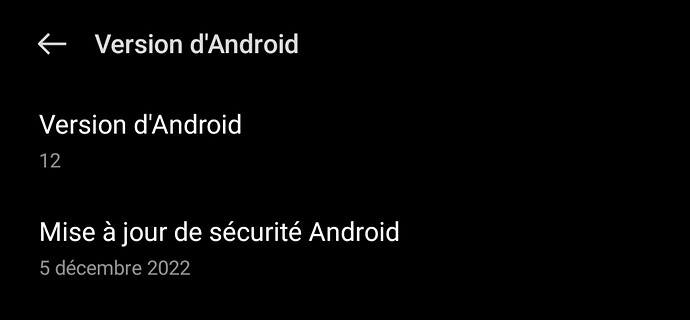Hi everyone 
I created a small collection of NFTs via Opensea (my Trust Wallet is already linked to it) but they do not appear in my Trust Wallet.
Can anyone help me on how to do it? I guess I’ll have to do it manually for each - or is it possible to do it once for the whole collection?
FYI, NFTs that I bought do appear in my Trust Wallet!
Thanks a lot in advance! 
Hello @r_em_ital,
Thank you for reaching out to us! Please send the following information so we can understand more about your situation:
- Trust Wallet app version (open the app, go to the settings of the app and press “About”, take a screenshot, and attach it here)
- Android or iOS version of your device (please take a screenshot and upload it)
- QR code of your wallet address (press the receive icon near the send button, take a screenshot of the QR code, and attach it here)
- Transaction hash or link (if you have any, please copy and paste)
- Further details about the issue (please explain what you were trying to do)
- Screenshots of the wallet (including errors or missing balance)
- Video recording of the issue (upload it via Google Drive, then share the viewing link here, and make sure the permission is updated [example: https://i.imgur.com/o4f1ABK.png])
----
Heads up! Please be informed that we will never ask for your seed phrase; talk to you via WhatsApp, Telegram, or other platforms. Also, we will not request fees or payments to provide you with access to your funds. Be vigilant against scammers and impersonators, and report them to us immediately. Stay SAFU!
----
1 Like
Hello @iamdeadlyz ,
Thanks for your swift reply!
-
Trust Wallet app version: 6.72
-
Android version: 12
-
QR code of my wallet:
[redacted]
-
Contract adress of the creation of the first NFT of my collection: 0x495f947276749Ce646f68AC8c248420045cb7b5e
-
Details:
I have created one NFT collection (I have 8 NFTs there so far) via Opensea (ETH) and they do appear on my Opensea account, but not in my Trust Wallet. For your information, everytime I buy a NFT it does appear. Did I forgot to do something so my created NFTs can appear in my TW? Is there a way to unlock or should I do it manually for each? Might be an inconvenient if I want to one day create a larger collection. Thanks for you help!!!
-
Screenshot of wallet: Only my bought (and airdropped scams) NFTs are appearing.
[redacted]
-
Screen recording on google drive:
[redacted]
Hope you can help and meanwhile, I already thank you very much! 
1 Like
Thank you for sending the requested details.
Upon checking, the NFTs from your [redacted] collection are not yet minted in the blockchain. That’s why it does not appear in the NFTs tab of the app.
If you want it to be displayed in the app, you must mint it on-chain; else, you can only see it on OpenSea’s website.
1 Like
@iamdeadlyz oh thank you for the info. I thougth this “lazy minting” by Opensea was just to avoid procedures but would make the mint effective anyway, but now I indeed understand that it ‘delays’ the mint to the moment of the first sale. It’s clear.
By the way, do you have the steps on how to mint on Opensea at hand / can you share easily?
If yes it helps me a lot, but if not, no worries I will look for this online. I just need more learning! 
Thanks anyway!
From what I understood, the only way to mint that NFT is after you sell it.
There are alternatives if you want to mint it immediately, such as:
1 Like
Thank you @iamdeadlyz it really helps and I highly appreciate!
Talk soon!
You’re very welcome!
A reminder to always stay safe while exploring the crypto space, have a read:
Remember that we will never ask for your seed phrase; talk to you via WhatsApp, Telegram, or other platforms. Also, we will not request fees or payments to provide you with access to your funds. Be vigilant against scammers and impersonators, and report them to us immediately. Stay SAFU!
1 Like
![]()
![]()