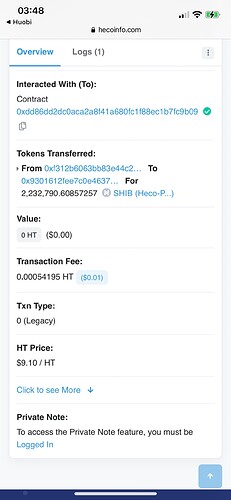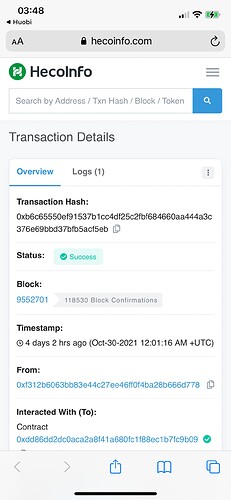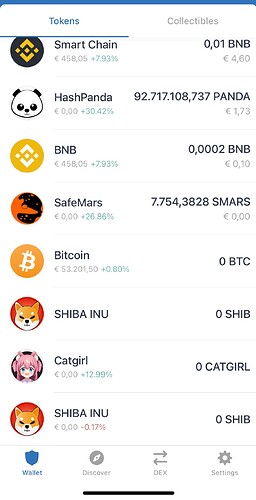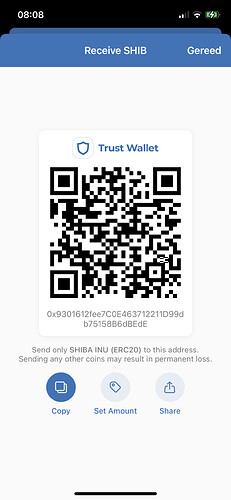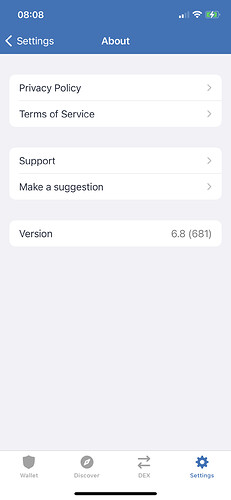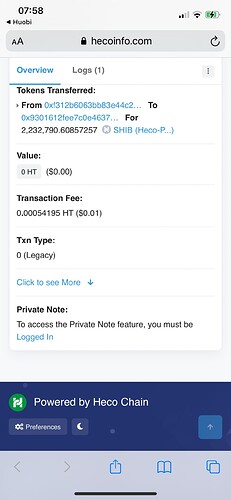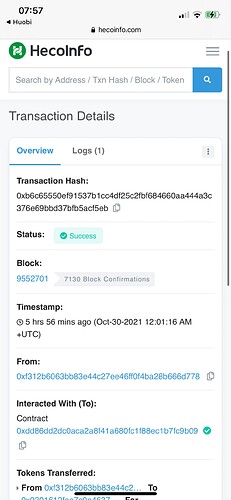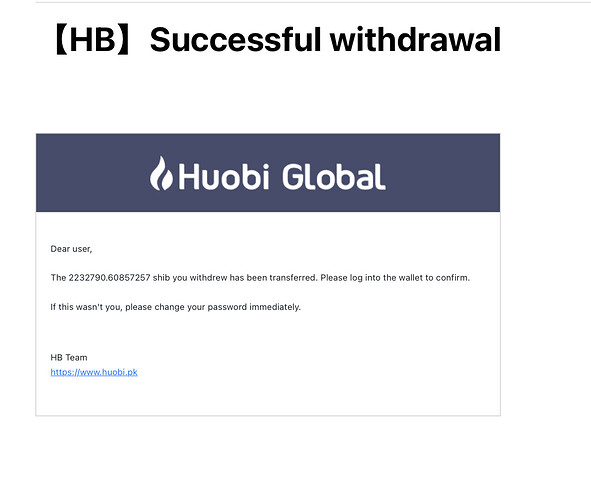Hello people, i have already sent these 3 screenshots to trustwallet support asking where my tokens went. I also send the screenshots from huobi proving that the transaction whent true. I still did not here feom anyone at trustwallet. Can someone please help me out here?
Hello @Tony37 To better assist, please send the following information:
-
Trust Wallet app version (open the app, go to the settings of the app and press “About”, take a screenshot, and attach it here)
-
Crypto wallet address (press the receive icon near the send button, take a screenshot of the QR code, and attach it here. Also copy and paste it in plain text)
-
Transaction hash or link (if you have any, please copy and paste)
-
Further details about your issue (please explain what you were trying to do)
-
Screenshots of the wallet (including errors or missing balance)
I can just drop it here? Al these screenshots? Because i already send them 4 times to the support email. Just asking not beën smart. 

Oke, what does this mean? Are the coins gone now? Or can i get them back?
Oke, what does this mean? Are the coins gone now? Or can i get them back?
@Tony37 you have to add them as custom token. Here’s a guide: How to Add a Custom Token
Make sure you select HECO Chain on network and put correct contract.
Contract adres off trustwallet you mean? Or from huobi? Thank alot for your help
Yes but i dont understand what to put under symbol and decimal. Im so sorry but im trying my best 
0x9301612fee7C0E463712211D99db75158B6dBEdE What is the transaction hash please? Where do i find this?
Token details:-
Network: Huobi ECO Chain
Contract: 0xdd86dd2dc0aca2a8f41a680fc1f88ec1b7fc9b09
Decimals: 18
And what do i put in the “symbol” bar? Thank you so much really great off you
Hi Alan, thanku it worked, i can now see the quantity of my coins. Is there any solution on how to see the price also or do i have to so the math myself? Thanks alot