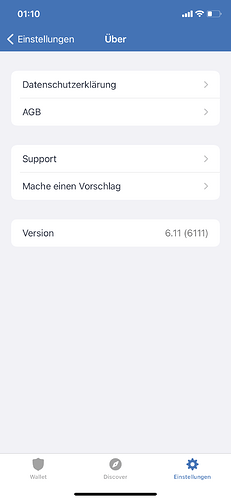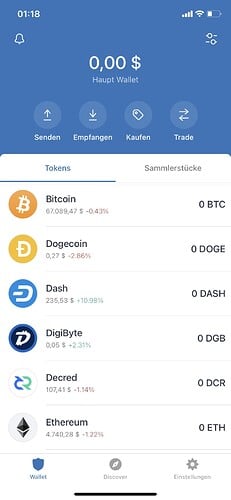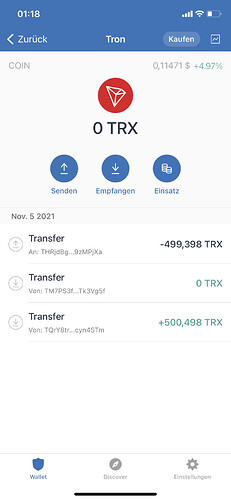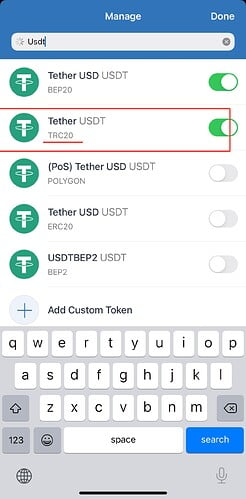Continuing the discussion from My Crypto is Missing, What Should I Do?:
To better assist, please send the following information:
-
Trust Wallet app version (open the app, go to the settings of the app and press “About”, take a screenshot, and attach it here)
-
Crypto wallet address (press the receive icon near the send button, take a screenshot of the QR code, and attach it here. Also copy and paste it in plain text)
-
Transaction hash or link (if you have any, please copy and paste)
-
Further details about your issue (please explain what you were trying to do)
-
Screenshots of the wallet (including errors or missing balance)
I want to send 280USDT from binance to my walet. Binance accept completely but the mony isn‘t im my walet yet. I don‘t know where is my mony!!
Trust wallet app version: 6.11
Crypto wallet Adresse: TMs44k4a4LGmGpaQwe5ii8PgzetY2eNnVC
Hash: 7ea6e7fec941f2e57f8273297e8fef8ca7d7b295b2e94562066709a3239ff93c
Token:USDT
From: TYASr5UV6HEcXatwdFQfmLVUqQQQMUxHLS
please tap on top right corner and search USDT then switch on USDT TRC20 manually. This guide can help too: How to Add or Remove a Coin