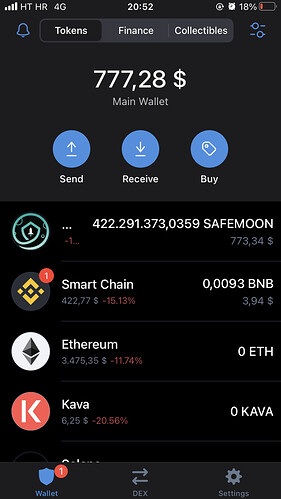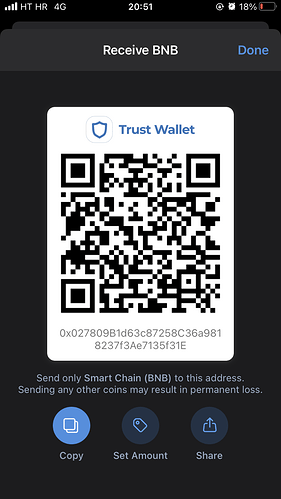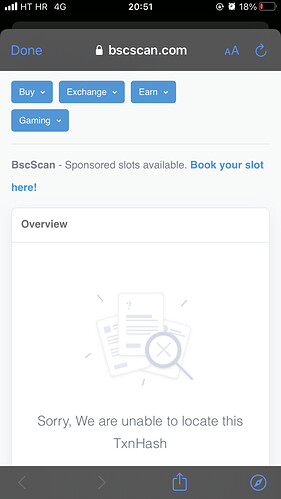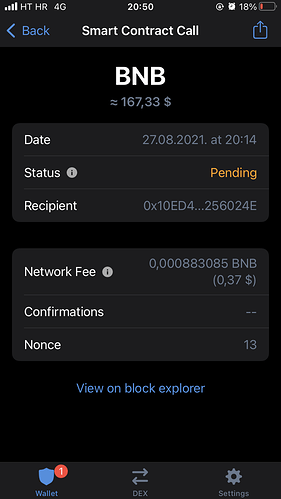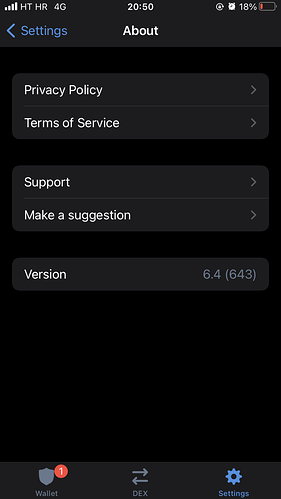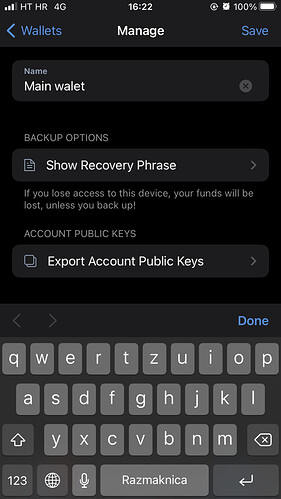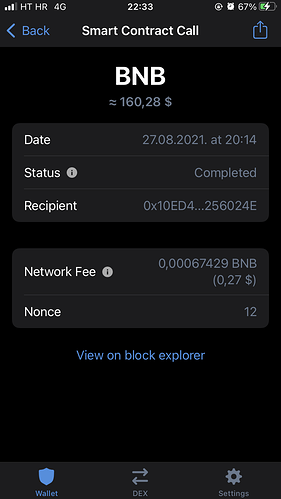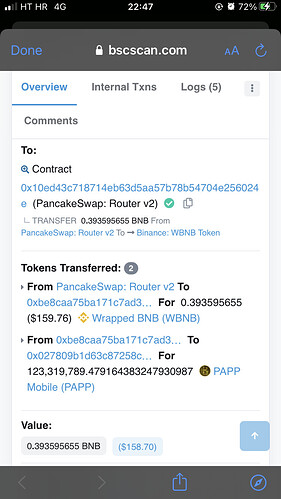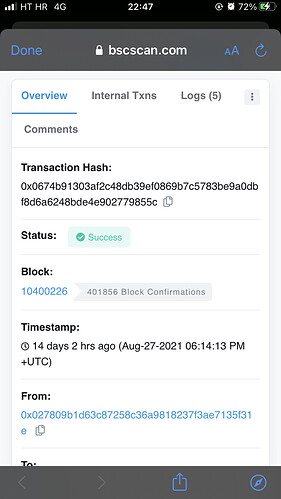I pancake swap smart chain for papp 10 days ago and transaction stil pending. On bc scan contract cant be found. 



Hello @Slany To better assist, please send the following information:
-
Trust Wallet app version (open the app, go to the settings of the app and press “About”, take a screenshot, and attach it here)
-
Crypto wallet address (press the receive icon near the send button, take a screenshot of the QR code, and attach it here. Also copy and paste it in plain text)
-
Transaction hash or link (if you have any, please copy and paste)
-
Further details about your issue (please explain what you were trying to do)
-
Screenshots of the wallet (including errors or missing balance)
So i was swaping Smart chain on the Pancake swap for PAPP TOKEN. From papp site i copied adress and pasted to pancake swap, connect walet, confirmed the process and after that transaction is only pending
@Slany you have to re-import your wallet and try again. It seems your transaction hasn’t been broadcasted to the blockchain.
Here’s a guide on how to re-import: How to Re-Import your Wallet
App was updated and reimport done twice without changes. 








FYI I use Iphone so for app update I went to appstore and check for update. Is this way ok or i should do it other way.
@Slany can you send your wallet address in plain text (copy and paste here).
You can uninstall the app and reinstall again (make sure you backup all wallets in case you have more than one wallets in the app), you can download from here: https://trustwallet.com/
Where do I find my wallet adress. And how do I backup my other wallets
Sorry i was working now i have some time. I managed to write my recovery phrase but for private key i dont see option, sending window screenshot
For the main wallet adress do you need smart chain adress.



`
`
Ok how to safely uninstall app. 






















Hash tax
0x0674b91303af2c48db39ef0869b7c5783be9a0dbf8d6a6248bde4e902779855c
This is adress I coppied from Papp site to Pancake swap. There is no adress on Trust
0xcd77880edea8e7d1f2be011be560b45b96ba68ad
@Slany, Please try to add it as custom token. Here are the steps that you can do to manually add the token: How to Add a Custom Token
Token details:-
Network: Smart Chain
Contract: 0xcd77880edea8e7d1f2be011be560b45b96ba68ad
Decimals: 18