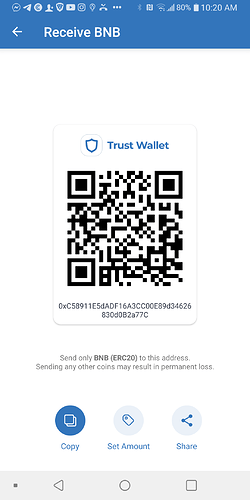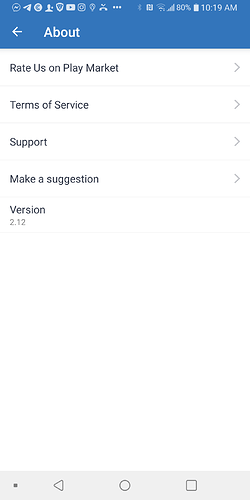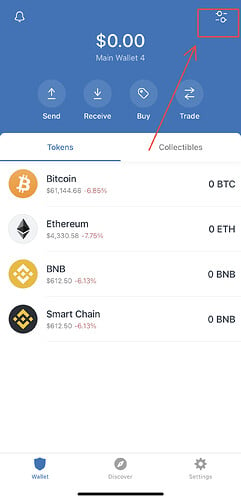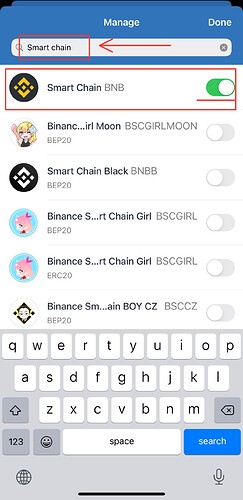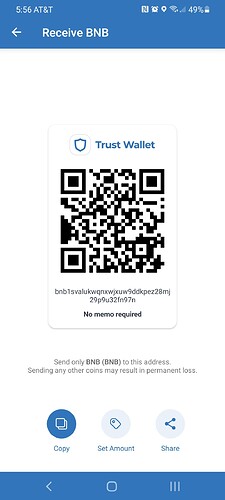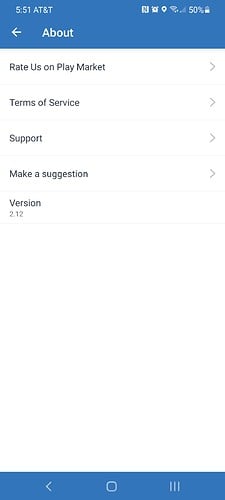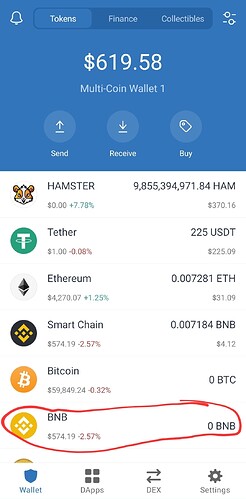My Trust Wallet app version is 2.12. I was trying transfer BNB from my Huobi wallet to my Trust wallet. The transaction says completed and its indicating my wallet balance but no BNB ever came to my Trust wallet.
i have the same issue
sent USDT in sept to a friend last month he figured out he never received the funds
trust wallet app version 6.6
0x25448e4F43b35bC7566AC2D160Ceb73A058634ac
tx: 0xf55e43c8e6e5412144357a33b0743efde1dfc64c624473d3c8138630e16b8191
status is success on bscscan
what can we do?
I had the same issue. I transferred BNB in bits to more than 1 BNB & ETH. But it keeps transferring out of my trust wallet shortly after depositing. I see transactions on ether scan and explorer but no BNB balance in my wallet! I launched a complaint and shared screenshots but no response yet.
@Runupachek2 your BNB are in your wallet currently. You have to enable smart chain BNB. Follow the steps below:-
1.tap on top right corner.
- Search smart chain and enable
@PupJ he received and already transferred them out to another address: https://bscscan.com/token/0x55d398326f99059ff775485246999027b3197955?a=0x25448e4f43b35bc7566ac2d160ceb73a058634ac
(Open the link above Scroll the page down you’ll see all transactions)
Hello how are you
I have made a transfer from Binance to a Coinbase Wallet to pay for a product online
Unfortunately, I was wrong to choose the network, I should have chosen (ERC20) but we use the (BSC).
After several attempts to fix the problem with Binance and Coinbase. Finally Binnace has informed us that trustwallet are the only ones who can solve the problem (they are the intermediaries) and return the money to my wallet. How can we do it to be able to recover the funds and make the correct transaction to coinbase?
regards
@Jefe1 Please contact the customer support of Coinbase so they can assist you with the deposit issue.
hi Alan, I contacted coinbase and binance. coin base told me that binance could solve the problem, binance told me that you are the intermediaries. only you can fix the problem. I do not know what to do now. the address was correct but the transfer method was incorrect. there money seems to be in limbo. I appreciate your help and understanding
@Jefe1 confirmed blockchain transactions can’t be reversed or cancelled.
We’ve nothing to do from our side.
Thanks for the reply. Unfortunately, however, my Trust wallet is not giving me Smart Chain BNB as an option. It only gives BSCGirlMoon. Also, I copied the receive address from the BNB wallet in my Trust wallet already. So why would I have to add that Smart Chain BNB to accept if I had already sent to the BNB wallet address? Would not these two have separate wallet addresses? Either way the BNB are not showing in my wallet. And search is not giving me the Smart Chain BNB as an option to choose from.
hello @Alan47 . I understand that. Could you know who is the owner of the wallet? my provider does not have the money because the transfer method is inappropriate, binance told me that you are the intermediaries between binance and coinbase. I just need a hint to fix it. definitely can’t do anything? thank you for your patience
@Runupachek2 I told you to enable that because you enabled Smart Chain ERC20 not native smart chain. Probably you only have Ethereum single wallet not multi coin wallet, if that’s so import your wallet as multi coin wallet.
Good day i have transferred catecoins to my binance bnb address before swapping and its now 8 days 18 hours i have not received my funds though the transaction is marked successful, can you kindly assist me please.
I have the same problem. I sent BNB coins into my trustwallet but can’t see them. It has been two days
I tried to post the screenshots but it says “Sorry, you can’t embed media items in a post.”
Hello @200571448 , @yasinhasbay
To better assist, please send the following information:
-
Trust Wallet app version (open the app, go to the settings of the app and press “About”, take a screenshot, and attach it here)
-
Crypto wallet address (press the receive icon near the send button, take a screenshot of the QR code, and attach it here)
-
Transaction hash or link (if you have any, please copy and paste)
-
Screenshots of the wallet (including errors or missing balance)