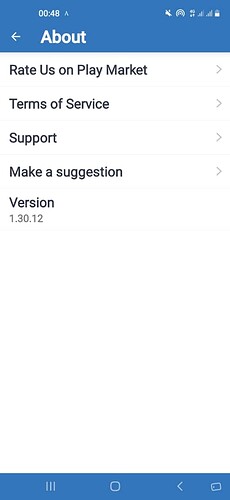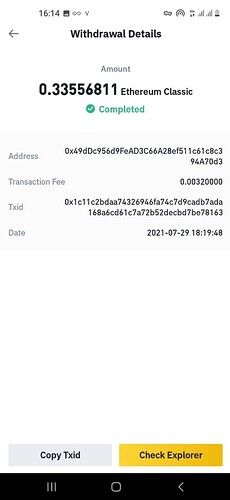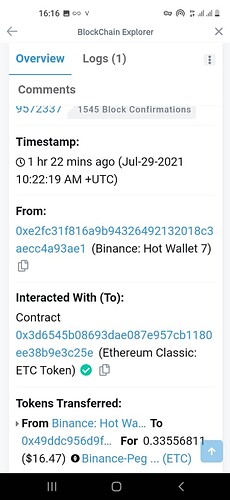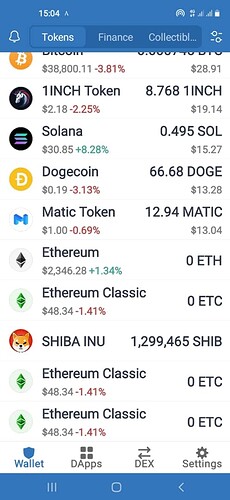I purchased ETC and received confirmation of successful transaction however ETC still does not appear in my wallet.
Transaction was successful and I understand there is a activation fee however I have zero ETC in my wallet.
Hello @Behzad6871 To better assist, please send the following information:
-
Trust Wallet app version (open the app, go to the settings of the app and press “About”, take a screenshot, and attach it here)
-
Crypto wallet address (press the receive icon near the send button, take a screenshot of the QR code, and attach it here. Also copy and paste it in plain text)
-
Transaction hash or link (if you have any, please copy and paste)
-
Further details about your issue (please explain what you were trying to do)
-
Screenshots of the wallet (including errors or missing balance)
@Behzad6871 send your wallet address in plain text too (copy and paste). Also screenshot of the current ETC balance.
@Behzad6871 your ETC didn’t credited because you sent ETC BEP20 to your ETC native address.
To recover your funds, Please follow this guide (select ETC in the coin part): How To Recover Funds Sent to a Wrong Public Address
After getting the private key, open the Trust Wallet app > settings > wallets > + button on the top right corner > i already have a wallet > Smart Chain > import the private key
How can I trust to this website ? [BIP39 - Mnemonic Code ]
In the first step i must type my wallet security ,so it is possible to hack my account !!!
@Behzad6871 it’s 3rd party tool, you have to use it in offline mode. Switch off your internet connection, extract private keys then clear browser history and cache before restoring connection.