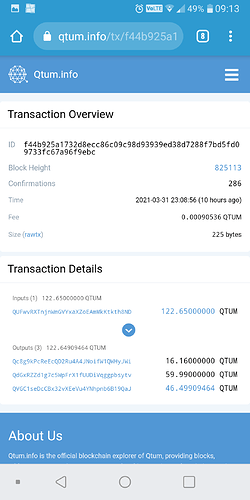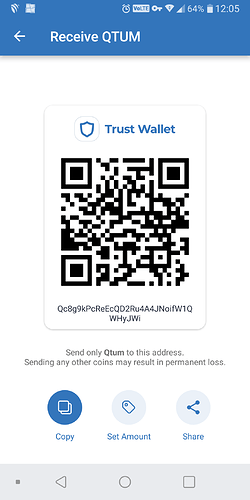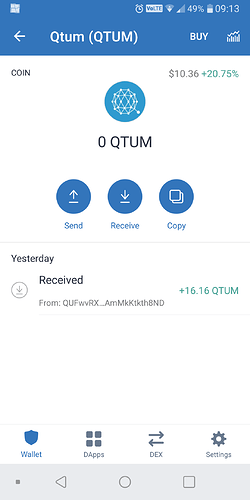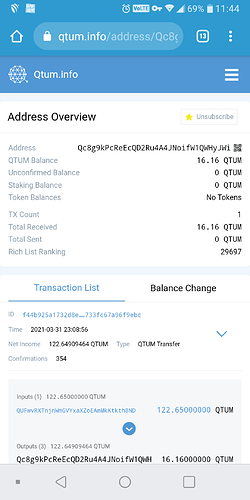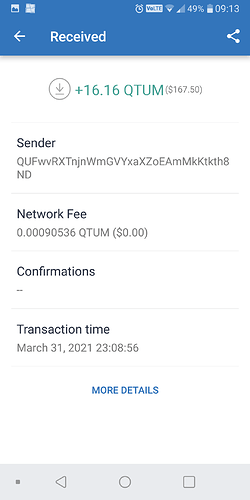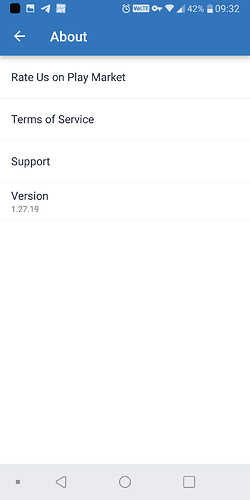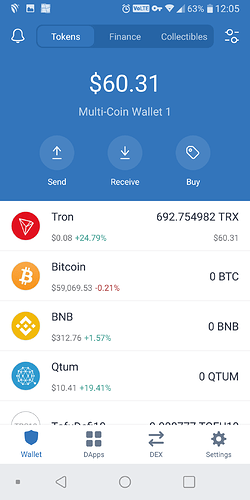I bought some quantum and it was recived in my wallet, but the amount is not displayed in my wallet.
I’m worried about what to do.
To better assist, please provide us the following information:
-
Trust Wallet app version (open the app, go to the settings of the app and press “About”, take a screenshot, and attach it here)
-
Crypto wallet address (press the receive icon near the send button, take a screenshot, and attach it here)
-
Transaction hash or link (if you have any, please copy and paste and attach a screenshot as well)
-
Further details about your issue (please explain what you were trying to do)
-
Screenshots of the wallet (including errors, if any)
I used vpn and reinstalled the wallet but it didn’t work. I tried several times.
Hey @ahvanali
Thanks for providing all information . I’m going to forward your details to our developer team . They will look into this issue . Please have patience in the meantime . I’ll follow up with you here if there is any update on this .
Try to use other providers and locations. Check the responses of the users here: