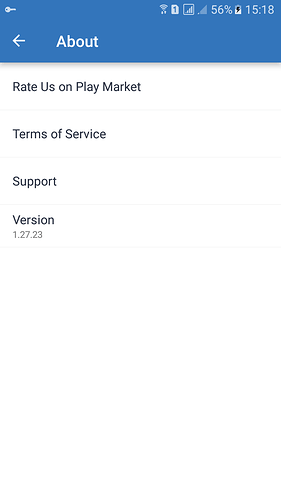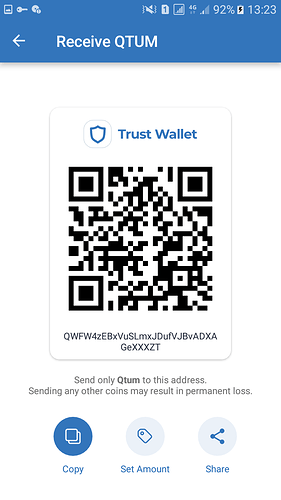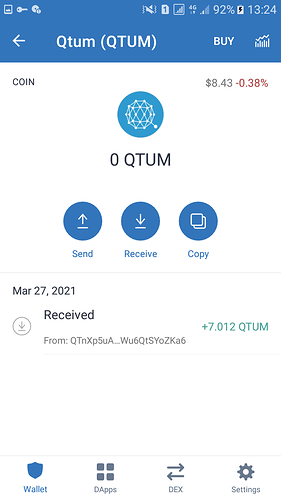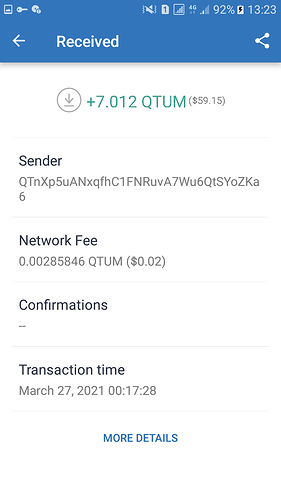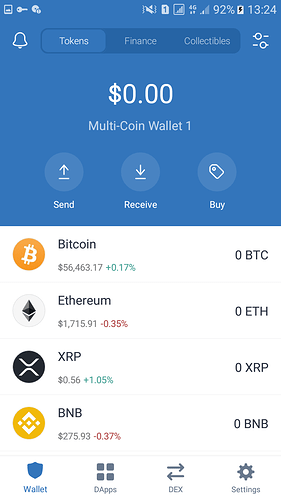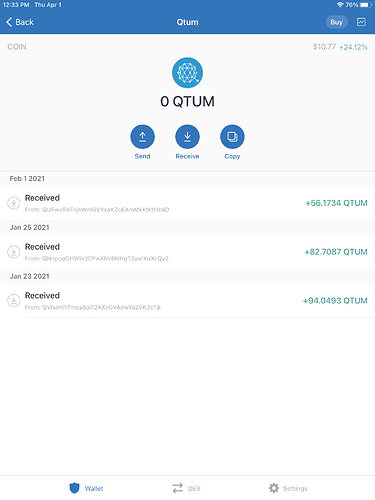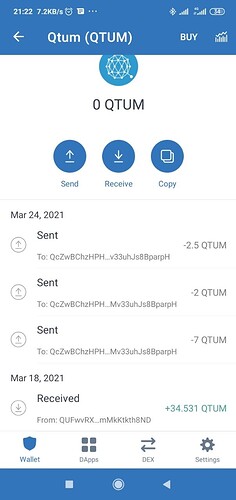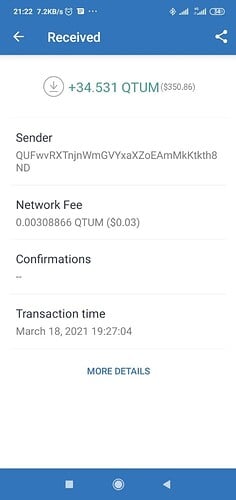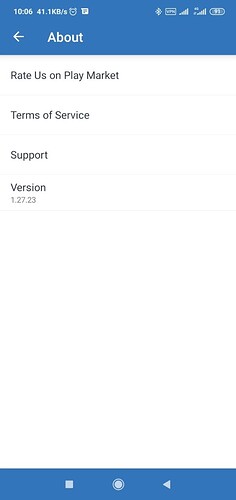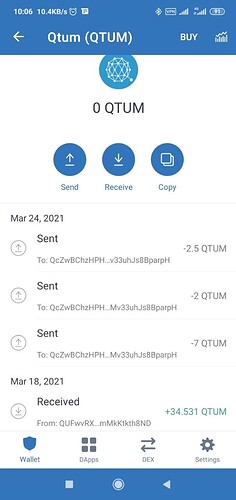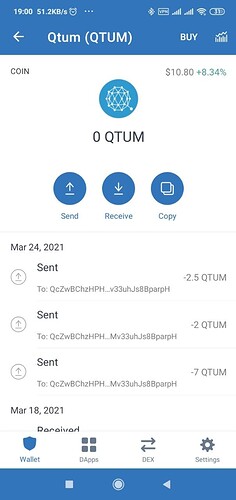Hello
Isn’t there any solution to solve this problem?!
I tried all ways which others mentioned but didn’t work, also I sent evidence here and by mail to support but no one answer!
What shoud I do??!
Hi,
Problem has been solved by using VPN connection of America ,
Those friends who faced same problem can try to test several VPN connection to solve this issue,
Best regards,
I have exactly the same problem
Please help me
The transaction has been confirmed but the balance is zero
hello
i have same problem
i bought qtum and receive it but my balanc is zero
i use vpn but still have problem
hello
i bought qtum and i receive it but my balance is zero.
i use vpn but still have problem
@pashadarabi @Mohammad.jr12 @Mahmood66b @Par3aazizi @Dragon21 @alireza73 @alighadimipour1
- Make sure you are using the latest version of the app (1.27.18 or higher for Android, 5.19 or higher for iOS)
- Use WiFi with a strong internet connection instead of mobile data for the app to display the correct balance. If it won’t work, use VPN as well.
- Re-install the app (make sure you have the backup of the recovery phrase so you can import it later)
As mentioned by these users, VPN works well. Do your due diligence in checking what kind of VPN to use.
Hi
Thank you very much for your time.
My problem has been solved by using Windscribe VPN with US connection.
Its very interesting that most of the users with this problem are Iranians.
Indeed. Perhaps, there is an interference with your internet connection (like restrictions from the ISPs).
Anyways, glad to know it’s resolved on your end. Cheers!
Hello my friend,
Unfortunately I have the same problem. I transferred Qtum from binance to my trust wallet a week ago. I tried all of your solutions but it doesn’t solve yet. Could you please help me?
I tried to upload pics but I cant, also sending link is not possible for me.
Please send your QTUM wallet address (press the receive icon near the send button, take a screenshot of the QR code, and attach it here)
Thanks for the screenshot.
Please use WiFi with a strong internet connection instead of mobile data for the app to display the correct balance. If it won’t work, use WiFi + VPN as well.
Reference:
Dear Iamdeadlyz,
I have the same problem for Aion also and reply there, I tried all of these solutions but problems persist.
very thanks my problem is solve also by this vpn 










Exactly the same problem happened to me, 37 qtum was transferred to me, but my account balance is 0, please help
@orbit8 @yaserpqoq if you truly did everything (those that I mentioned above) then the last option would be to use a different wallet that supports the importing of Qtum wallet: https://qtumeco.io/wallet. Multiple users reported that using a VPN actually works. There are no issues on Trust Wallet’s end.
Hi, I also have a problem with the others, but it didn’t work with VPN, what should I do?