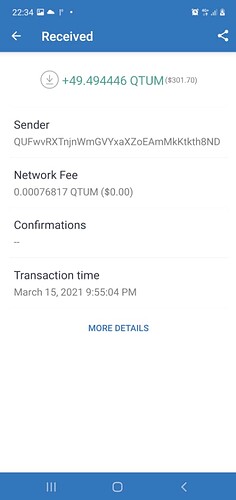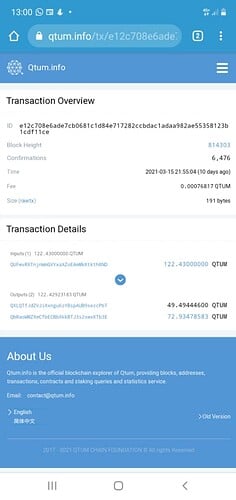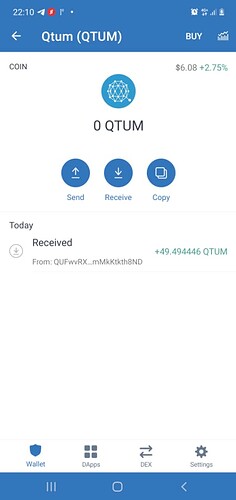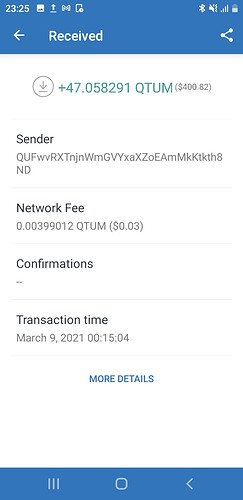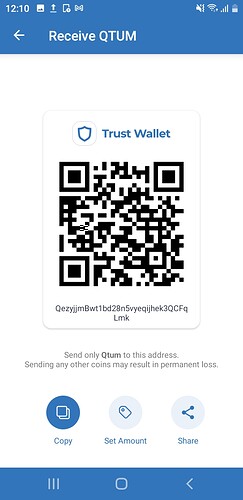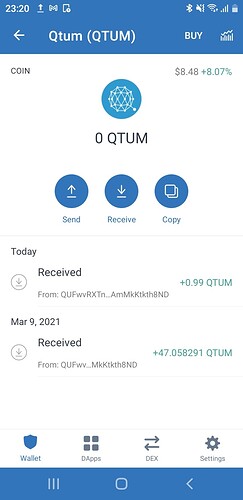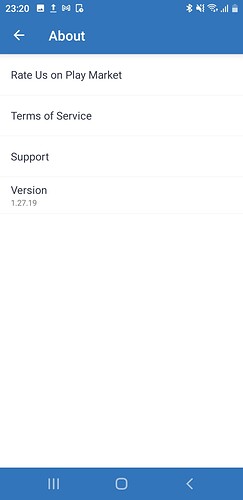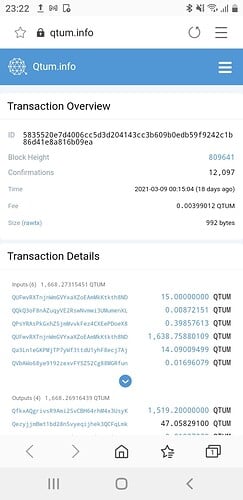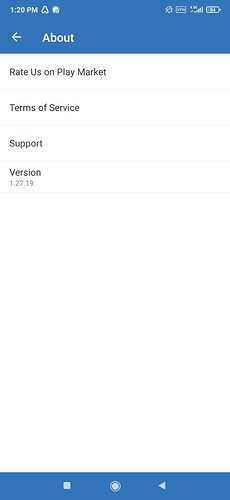Hello
I have same problem with this wallet. I transferred Qtum to trust Wallet from Binance . It shows that the transaction has been received but the coins aren’t appearing in my account.anyone has any idea?
Hi @Clapton2264,
To better assist, please provide us the following information:
- Trust Wallet app version (open the app, go to the settings of the app and press “About”, take a screenshot, and attach it here)
- QTUM wallet address (press the receive icon near the send button, take a screenshot, and attach it here)
- Transaction hash or link
- Screenshots of the wallet (including errors or missing balance)
Yes sure
- App version: 1.27.8
- Public address: QXLQTfJdZVJiXxngu6zYBspAUB9sezcPbT
- transaction link: e12c708e6ade7cb0681c1d84e717282ccbdac1adaa982ae55358123b1cdf11ce
Hello
Have your problem resolved? I have the same problem. I sent Qtum to my trust wallet from Binance. All things are ok but the coins aren’t appeared.
Hello,
I have the same problem. I sent Qtum to my trust Wallet from Binance. It shows that the transaction has been received but the coins aren’t appeared in my account. I send again 1 Qtum to my trust wallet. Again, I have this problem. Please help me.
Thanks in advance
@Clapton2264, please update your app to the latest version and check again. If it still won’t display, try to use WiFi with a strong internet connection instead of mobile data for the app to display the correct balance. If it won’t work, use VPN as well.
@Shabnam, to better assist, please provide us the following information:
- Trust Wallet app version (open the app, go to the settings of the app and press “About”, take a screenshot, and attach it here)
- QTUM wallet address (press the receive icon near the send button, take a screenshot of the QR code, and attach it here)
- Transaction hash or link (if you have any, please copy and pastel)
- Further details about your issue (please explain what you were trying to do)
- Screenshots of the wallet (including errors or missing balance)
Hello again
I did all thing you said but I cann’t see correct balance yet 
Thanks for your attention.
- Trust Wallet app version: 1.27.19
- QTUM wallet address: QezyjjmBwt1bd28n5vyeqijhek3QCFqLmk
- transaction link: Transaction 5835520e7d4006cc5d3d204143cc3b609b0edb59f9242c1b86d41e8a816b09ea - qtum.info
As I said, I sent QTUM to my trust Wallet on Mrach 9. Recently, I checked it. I observed that the QTUM was recived but the coins aren’t appeared in my account. Last night I sent again 1 QTUM to my trust wallet. Again, I have this problem. The transaction was done and QTUM was received but my balance is ZERO.
@Clapton2264, what is your Trust Wallet app version now? (open the app, go to the settings of the app and press “About”, take a screenshot, and attach it here)
@Shabnam, try to re-install the app (make sure you have the backup of your recovery phrase so you can import your wallet back)
I installed the app on another device. But the balance of QTUM is still zero.
Gotcha. I’ll relay this issue to the dev team. Thanks for reporting it.
Will my assets (QTUM) be returned? Please le me know when you receive any information about this issue. Thanks
Your QTUM funds are SAFU. It’s still in your wallet. The issue with the app is that that the balance is not displayed properly.
As you know, this is my right to have my assets. Respectfully, Trust wallet team must refund it ASAP. Thanks for your replies.
To clarify, the Trust Wallet team does not have your funds. As stated earlier, it is still in your wallet. If you need immediate access, you can get the recovery phrase of the wallet then import it to another app that supports QTUM.
Hi
I have same problem like others
I sent qtum to my trust wallet but nothing appear yet
I recieve successfuly the qtum coin but i can not see it in my balance, btw i can not send you proper screenshots due this error
“Sorry, you can’t embed media items in a post”
Hello @nightspectre, you can try to attach images again.
These are the things you can send:
- Trust Wallet app version (open the app, go to the settings of the app and press “About”, take a screenshot, and attach it here)
- QTUM wallet address (press the receive icon near the send button, take a screenshot of the QR code, and attach it here)
- Transaction hash or link (if you have any, please copy and paste)
- Screenshots of the wallet (including errors or missing balance)
Thanks for the screenshot @Clapton2264! Took note of it.