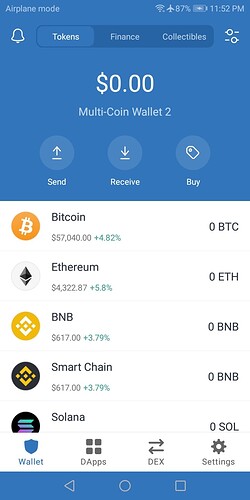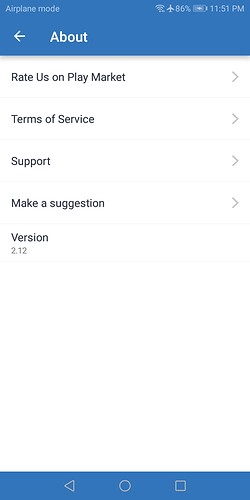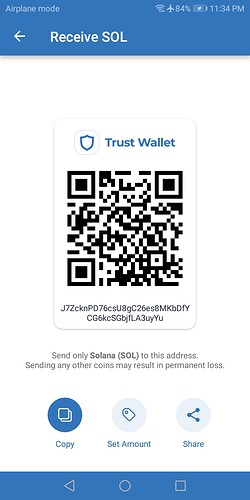Hello!
I reinstall my trust wallet and I recovered it but it has no balance and has different addresses. Please help me
Hello @Leanne22 If the addresses don’t contain your funds, there could be number of reasons:
1 This is a completely different wallet, make sure you imported the correct one.
2 You have restored the wrong recovery phrases. Every recovery phrase has its own unique Multi-Coin wallet addresses. You need to find the correct set of words to recover your wallet. We do not have a record of these recovery phrases.
This happened to me back in September. I didn’t lose the correct 12 words because I screen shotted them. All support says is you didn’t protect your correct recovery phrase even though it’s their system that glitched. I lost 1 ETH and 203 million safe moons. When I activated my new phone and used my screen shotted recovery phrase to the only trust wallet I ever opened empty with different addresses. Distrust wallet should be their name.
I am 100% sure sir @Alan47 that my recovery phrase is correct because I wrote it to my notebook and I also sent it to my email.
Please help me out because my funds there is for my tuition fee 
Let me know when @Leanne22 finds a solution as I have the same problem. It is very sad that I am not the the only one @Haynzee1223 and @Leanne22 that has gone through this but at the same time where’s the fix as I’m sure we’re not the only ones who are dealing with this and have dealt with this. This is messed up and in need of some serious help.
@Melissanj
You are using the recovery keys for a different wallet if you have recovered funds and they don’t hold your tokens.
@JennyMillan i can promise you I’ve only ever created one trust wallet and screen shotted my 12 word pass phrase. So I DID not lose the pass phrase!! The reason I know that I’ve only created 1 trust wallet is because once trust wallet provides you the 12 word pass phrase in the initial set up, the next step was to enter those 12 words to activate the wallet. I’ve only ever done that 1 time. With the volume of people complaining about the same issue and losing all their investments, don’t you think it’s time for trust wallet to step up and realize their system may be glitching in the set up of some wallets? We are not talking about losing $10 here. I have over $6000 worth of coins I no longer have access too. This is a problem that extends beyond Trustwallets thought people are losing the correct 12 words. There has to be a better solution than “oh you don’t have the correct 12 words”! Because I have the only 12 words yall ever provided me. Even if this glitch is only happening to 1 out of 10,000 new wallets activated, there has to be a better solution
@JennyMillan exactly what @Haynzee1223 has stated “I’ve only created one Trust Wallet, with one set of 12 word phrase”. I copied and pasted the only 12 word phrase I was given so how could it be different wallet? I have lost over $10,000 worth of coins/tokens. It is a serious glitch that needs to be fixed.
I am 100% sure I input my recovery phrase and there is also one reason I’m thinking why I/we can’t open our wallet it is because of the app version.
I agree. There is a system glitch here and I feel there should be a way for trust wallet to figure the glitch out. There are so many people with this problem. Can someone respond on the different version issue that I also read about in other threads? I can promise my 12 words are the only 12 words you guys ever gave me. If I could get the time stamp of when my original wallet was activated I can show the time stamp of my 12 word screenshot and guarantee they are seconds apart
my app doesn’t support screenshotting of 12 words that’s why I copied it and paste it to my notepad and email it to myself.
Hello
I am literally having same issue with the gents above.
Only had 1 recovery phrase which I wrote down word to word on a notebook, took screenshot and sent it on email so I am sure the recovery phrase is correct but different wallet address pops up.
I used Moonpay to pay for this and the address the bnb was sent to is different than what is now linked to my wallet.
Please find a solution to this as I am finding the same problem as the gents above.
Hello @Abbadon
If the addresses don’t contain your funds, there could be number of reasons:
1 This is a completely different wallet, make sure you imported the correct one.
2 You have restored the wrong recovery phrases. Every recovery phrase has its own unique Multi-Coin wallet addresses. You need to find the correct set of words to recover your wallet. We do not have a record of these recovery phrases.
Hello Jenny,
I understand that this could be a different wallet but I literally just wrote this on a notebook and I verified this before I used apple care to get a new phone.
Its literally the same passcode as was shown on my other phone and when I used that pass phrase on this phone it went and took me to a blank wallet with none of my coins active and with different wallet address.
I think this is a new problem as the users on this thread have also complained very recently about this problem. Please help us recover whatever funds we may have missing. Again we all have the addresses that our BNB went to and you can cross check and reference this from MoonPay or wherever someone else bought this by.
Could be a new bug your team in unaware.
Thankyou  hope this can get resolved!
hope this can get resolved!
Hello :))
Just to inform you all, I already resolved this issue. Thanks God.
I hope you will resolve yours. 
Do you think when trustwallet updated to the new app version something glitched and our wallets changed? There are too many people with the same story here and trustwallets answer can’t just be we are using the wrong pass phrase when we know we are not.
How did you do it Dear.
I am having same problems.
I re installed my trust wallet and I input in the 12 phrase word .
It imported the Account,but there is no coin at all
@Timmy087
You need to find the correct set of words to recover your wallet. We do not have a record of these recovery phrases.
How did you resolve this? Please help, maybe what you did will work for some of us
How?? I am having the exact same problem! My old phone died, got new phone, downloaded app, used the ONLY phrase I have ever had since it’s my only wallet… and 0 coins are showing up.