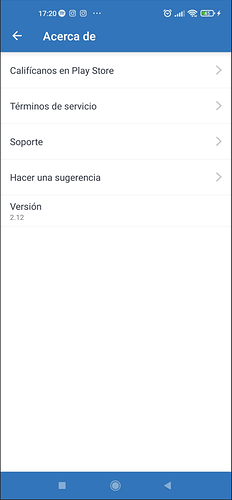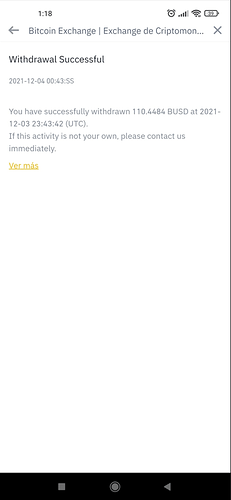A post was split to a new topic: Sent raca to bnb address
Hi there so I was initiating two transactions on my trust wallet by sending my erc 20 tokens(ethernity) to a centralized exchange wallet address. For some reason, these transaction addresses were sent back the the token contract address? According to trust wallet, the app prevents anyone from doing do? I’m usually very careful with my addresses so I feel this is a system error. Can you assist? Here are my transaction hash ID numbers
0xa7d50ade4874f8dac8c519ca14c2c1a74f046ef251b5ab595c4e037c41fa79a8
0x1e961da000d934a98fd1522a54f2c6c5bd6499d7f6261661f9581156b2d47cdf
I’ve also received an email from trustwalletzendesk@g mail which seems like a fishy email given there isn’t an email thread? Just wanted to confirm if this is the official email from support before I respond. Thanks
Hello I sent my bnb to wrong Adress
I send my bnb to wrong Adress
I send my bnb to wrong Adress
Hello @Ali5871, it seems you transferred your tokens to the smart contract not an exchange. Unfortunately, transaction can’t be reversed. Contact ethernity team and ask them to return.
Hi everyone. I have sent BUSD coins from binance and put the USDT address of the trust wallet of my purse, how can I reverse it?
You have successfully withdrawn 110.44840000 BUSD to the address.
His withdrawal address is 0xf613724B5322F8d0aB7f2d154C8Bb43F0FaE7fcA, and the TxID is 0xb1a1ca2b9a811e925e3d5e3f1e17836753bf02174c02f626a0f898e6
Hello @entiplay
Your tokens are in your wallet and you only need to add it manually as a custom token
Tap on the upper right corner in your wallet, search USDT and enable the one with BEP20.
I do not know if I explained well. I had already activated the USDT BEP20. To that address I sent the coins but I sent BUSD by mistake. It is not the same currency that I mean.
@entiplay
Tap on the upper right corner in your wallet, search BUSD and enable the one with BEP20 to see your tokens.
Yes now i can see it!!! its Binance-Peg BUSD. 
Ty so much!!!
I also sent usdt to a wrong address please how can I get it back?

 …am so so feed I was supposed to use that money to buy some foodstuffs and now I can’t please help
…am so so feed I was supposed to use that money to buy some foodstuffs and now I can’t please help
Ceek coini gateio attim yanlis ag uzerinde gonderdim.nasil.gerimalabilirim yardimci olurmsnz
@Freeman920
To better assist, please send the following information:
-
Trust Wallet app version (open the app, go to the settings of the app and press “About”, take a screenshot, and attach it here)
-
Crypto wallet address (press the receive icon near the send button, take a screenshot of the QR code, and attach it here)
-
Transaction hash or link (if you have any, please copy and paste)
-
Screenshots of the wallet (including errors or missing balance)
Hi @Alan47 @JennyMillan
Hope you are doing good.
I need some help from you. I accidentally transferred my USDT from binance to my Trust Wallet’s Boson Protocol’s address instead of Trust Wallet’s USDT address and the withdrawal is completed and I lost my USDT. Is there any way to get back those USDTs?
I will be very thankful if you help me on this one and help me to get back my hard-earned USDT :((
I’m trying to share screenshot with you the screenshot of my App Version along with the TXID and the but getting error saying 'You can’t embed media in posts" so I’m just sharing the details below.
App Version: 4.10
Txid: 0xb87a7f69d303f35c342869fe19966916c12110a8abca4570fd327cea02fa5fd4
Crypto Address: 0x9A521389b7957ce6E312eA61e2341f70e9231cE5
Please help me and I will wait for your reply 
Hi, Please try to add it as custom token. Here are the steps that you can do to manually add the token: How to Add a Custom Token
Token details:-
Network: Smart Chain
Contract: 0x55d398326f99059ff775485246999027b3197955
Decimals: 18
There’s literally no way at the moment to reverse the transaction, sorry next time triple check your addresses before sending just as moderator said
I transferred the Atom currency from Walt Trust to SafePal wallet, I entered the destination address correctly, but I entered the Memo code incorrectly, and the amount of my transfer currency has not yet entered the destination address account, and I do not have Walt Trust wallet. How are you? To return?
@Mohammad1878
To better assist, please send the following information:
-
Trust Wallet app version (open the app, go to the settings of the app and press “About”, take a screenshot, and attach it here)
-
Crypto wallet address (press the receive icon near the send button, take a screenshot of the QR code, and attach it here)
-
Transaction hash or link (if you have any, please copy and paste)
-
Screenshots of the wallet (including errors or missing balance)