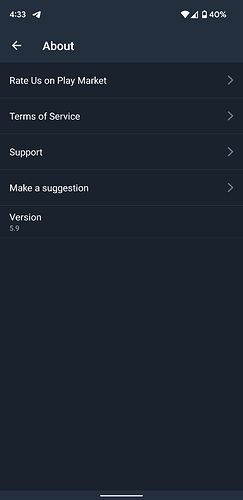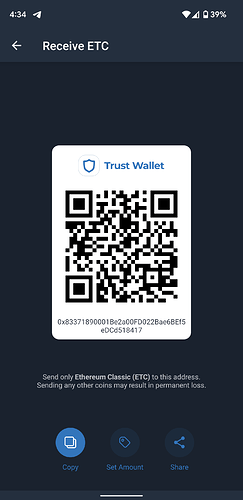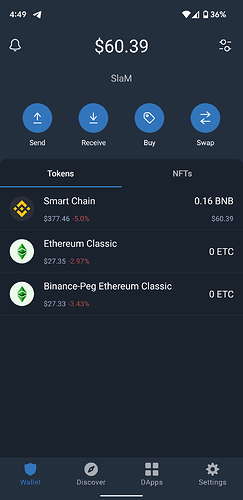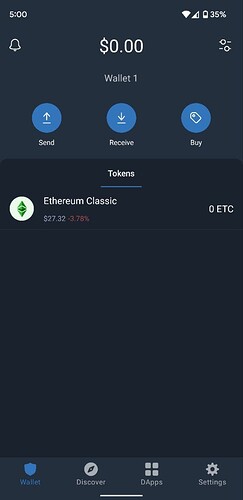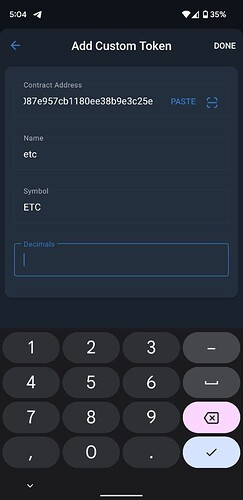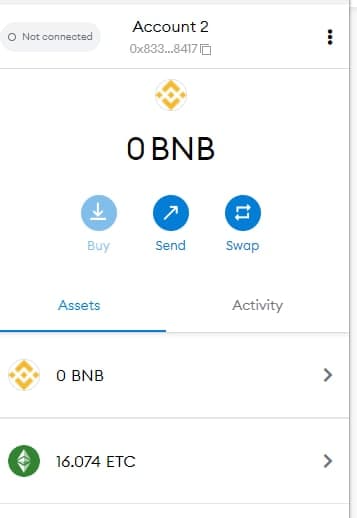Please answer me! I sent ETC tokens to the wrong network (sent by bep20 network), in the trust wallet app, wallets with different networks have different addresses. How do I get back the tokens sent to my wallet address on the Ethereum network via the bep20 network? Can I do it?
Hello @slam838 To better assist, please send the following information:
-
Trust Wallet app version (open the app, go to the settings of the app and press “About”, take a screenshot, and attach it here)
-
Crypto wallet address (press the receive icon near the send button, take a screenshot of the QR code, and attach it here. Also copy and paste it in plain text)
-
Transaction hash or link (if you have any, please copy and paste)
-
Further details about your issue (please explain what you were trying to do)
-
Screenshots of the wallet (including errors or missing balance)
Crypto wallet address:
0x83371890001Be2a00FD022Bae6BEf5eDCd518417
but for other tokens on the wallet, the address is:
0xecB456CbA9C652C0AD5B88164721E7629B2Be6AA
Hash: 0x42c626bea6b4883b01576819e1fc264e3d6bc94a3e396fb4100d9a6b7350d204
-
I was about to send my ETC from binance to my trust wallet over the bep20 network. However, the recipient’s address was indicated (as in 1 screenshot - 0x83371890001Be2a00FD022Bae6BEf5eDCd518417). The tokens did not come, because (as I understand it) this wallet is from another network. I also added Ethereum Classic to the bep20 network, but it has a completely different address (the address on the 2nd screenshot is 0xecB456CbA9C652C0AD5B88164721E7629B2Be6AA)
There were no errors in the transaction, it was successfully completed, but I can’t see my tokens because of the difference in addresses.
@slam838 Please follow this guide to recover your funds (select ETC in the coin part): How To Recover Funds Sent to a Wrong Public Address
After getting the private key, open the Trust Wallet app > settings > wallets > + button on the top right corner > i already have a wallet > Smart Chain > import the private key
i did that but the tokens are still not visible… i don’t know how to add this token in the bep20 network.
I take a contract on coinmarketcap. The Ethereum Classic contract on the bep20 network is 0x3d6545b08693dae087e957cb1180ee38b9e3c25e
I don’t know what to write in the last line (last screenshot)
i did it like you wrote --------- Smart Chain > import the private key