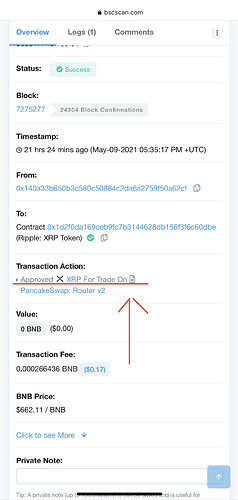Nlad
May 10, 2021, 2:46pm
1
I could use some help as. I swapped my XRP bep20 for BNB within the Trust Wallet DEX. I reviewed the hash and it says successful. I also noticed it went through pancake. I haven’t received my BNB and it’s been over an 3 hours.
I’m not sure what I’m supposed to do.
Hash
When swapping tokens for the first time, you have to approve it first to be spendable. And, that is what you did just now.
Since you are done approving the token, you need to enter the amount that you want to exchange then press the swap button.
All in all, you will confirm two transactions: approve and swap
I bought Dogelon twice 2 days ago using a BEP20 contract address instead of ERC20 contract address.
The transaction was successful but my wallet hasn’t been credited yet.
Here are the details of the transaction :
Transaction Hash of first transaction:
0x627676b50bb3f8ff76ec7c4b8bf565ed5dde3fcbb68dd8fa85a3ec6004eabde3
Transaction harsh of second transaction:
0xeb9e4a2b9c52396fb3eb6829e50d2130789c36633c4309be2f7ce2c4c439aa37
Wallet receive ID:
0x2b8F9847f1196D84aC38E5DC66a1dc7a52Be5e19
How can it be resolved?
Alan47
May 11, 2021, 12:12pm
4
Please try to add it as custom token. Here are the steps that you can do to manually add the token: How to Add a Custom Token
Token details:
1 Like
Hey there can you help me out also i did a smart contract call and cant seem to find the right token I’m supposed to import
Transaction hash of transactions:
0xfb7de56d24723af038deec5e3c0173f46fb89496fc5b7a5546dda3781ee009fa
0xe557e474f5743206d5e0537b9d698d0ddaeb47026032a76218678eae66c70df0
0xcaa37da91298ccbf832eb32f41808e721fa54db12acba92f672450119088d98e
0xbd751b72d0cbe3e6776bbeea68c25d8211f6e3edd8fbd0c0aca36aaba6175d42
Wallet receive id:
0xb723e33004D6388f39C7545a5AF00FEFE16FeB3B
Tobi
March 28, 2024, 3:50pm
6
@lazygenius I’m not sure I understand what you mean, if you’re trying to add a token manually, here’s a guide: