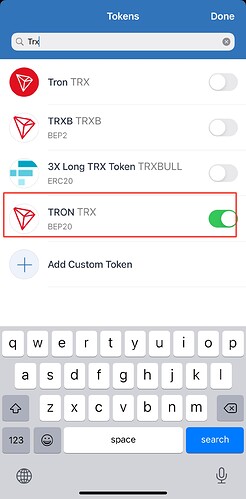Hi,
Yesterday I connected my trust wallet to pancakeswap and swapped bnb on the smart chain for saitama inu tokens. After adjusting the slippage to 20%, it seemed to process the transaction ok (eth gas fees seemed very high but it appeared to work). I’ve added the custom token into my trust wallet but there is still no sign of the saitama inu even though my bnb smart chain tokens have gone. I’ve used pancakeswap to do this before with several other tokens and never had issues. Is there anyone who could help please?
Hello @Bethers1979 To better assist, please send the following information:
-
Trust Wallet app version (open the app, go to the settings of the app and press “About”, take a screenshot, and attach it here)
-
Crypto wallet address (press the receive icon near the send button, take a screenshot of the QR code, and attach it here. Also copy and paste it in plain text)
-
Transaction hash or link (if you have any, please copy and paste)
-
Further details about your issue (please explain what you were trying to do)
-
Screenshots of the wallet (including errors or missing balance)
Hi
Used bnb to swap for safemoon on pancake , transaction shows sucess but no credit of tokens
@Ns8412 according to SafeMoon from December 29, any v1 token transfer/ swapping will have 100% tax.
Read more here: https://twitter.com/safemoon/status/1476198900717342724?s=21
If you need more clarification, contact SafeMoon project team.
I am having the exact same issue as the user above. My app version is 6.15. I can see the amount of Saitama in pancake swap but shows as zero in trust wallet.
0xe4B9E21b2FF5D570d84A1cD255875fCaE6AA67A1
Transaction hash: 0x747f390f6326c289dbef977089f63a85a0ed8e6c188c352d57424320939f6895
Thanks in advance for your help.
Thank you for this, but I do not think that this is the issue here as the token does show in my wallet with the correct icon, just that the amount is zero.
Hi, Please try to add it as custom token. Here are the steps that you can do to manually add the token: How to Add a Custom Token
Token details:-
Network: Smart Chain
contract: 0x7919f52d0c820be87ab62459508808d29becf395
Decimals: 18
Hi, I swapped BNB for Tron, the contact executed but i did not receive the coins here is the transaction hash 0x650b6fe8e7cb61493a1597b540cbdc26a4b3f82229d5135fdd786490d0e708e6
Pls help out
Hi, please tap on top right corner and search TRX then switch on TRX BEP20 manually. This guide can help too: How to Add or Remove a Coin
I tried sending bnb to a friends address it wasn’t successful. Kept saying acct not found…
Thanks for your help. I think I wasn’t adding the correct decimal number as now I can view my Saitama in my wallet. I have a follow up question, why does my Saitama (or my Dogeito) show zero value and does not appear to price but the other custom Saitama token I added does? Thanks again.
I was going to add a picture as an example but I received an error that I couldn’t embed media into a post.