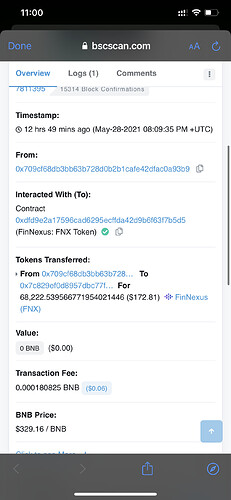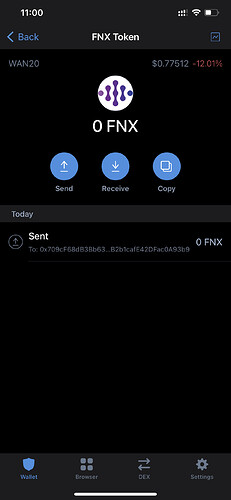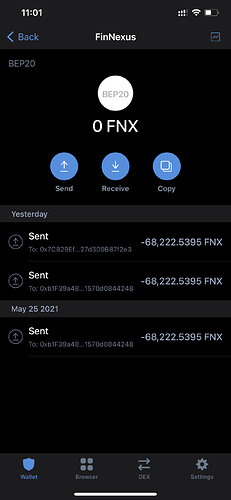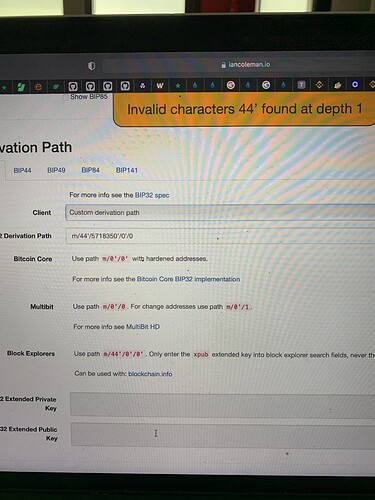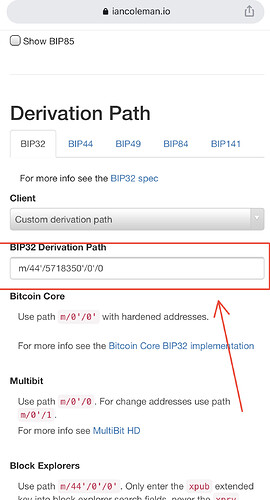Hi Alan, please can you assist me with something similar, it seems you know a lot and can help me
@MODBAN
To better assist, please send the following information:
-
Trust Wallet app version (open the app, go to the settings of the app and press “About”, take a screenshot, and attach it here)
-
Crypto wallet address (press the receive icon near the send button, take a screenshot of the QR code, and attach it here. Also copy and paste it in plain text)
-
Transaction hash or link (if you have any, please copy and paste)
-
Further details about your issue (please explain what you were trying to do)
-
Screenshots of the wallet (including errors or missing balance)
Mine is on WAN network, in my TW I sent a Bep token into a wan token
I made the Trf mistakenly, I don’t see privately to correct it
@MODBAN send me the details asked above please. Send screenshot and wallet address and transaction hash in plain text too.
1-V.5.25
2-wallet Add- 0x709cF68dB3Bb63b728D0B2b1cafE42DFac0A93b9
3-TxId- 0xeb853f9d7fb8dd1f9db388767c692a7a3d54fc9ddc6654a8a81c8d5b938ca100
4- when I couldn’t see details of the token, in my BEP20 Fin, I sent tokens to Wan20 Fin, I was expecting it to be in a wrapped set up but can’t see it
5- pictures
Please follow this guide: How To Recover Funds Sent to a Wrong Public Address
select ETH or BSC in the coin part on step no 3, then on step 4, select the BIP32 option under Derivation Path, Client “Custom derivation path” and paste the following values: m/44’/5718350’/0’/0
After getting the private key, open the Trust Wallet app > settings > wallets > + button on the top right corner > i already have a wallet > Smart Chain > import the private key
Am I supposed to put in my phase into an external link?
That’s what the nemonic link is asking for
@MODBAN yes, but do it in offline mode, after that clear all browsing information before restoring internet connection.
Hi Alan, you want me to select ETH / BTC but token is FNX
When I select ETH and go to step 4 and do as you suggest I get this error
What do I do next, because the derivation path you provided says invalid 44’ found at depth 1
What do I do next, because the derivation path you provided says invalid 44’ found at
Please what do I do next, it’s clearly not functional. I am online waiting for your valuable help. I appreciate your time
@MODBAN that’s the only way, try with different browser or mobile follow the procedure above it should work. I just tried on my side everything works fine.
What browser, did you use. I was using safari. I am downloading chrome and I will give you update
So I know what happened, because the client is already defaulted to custom derivation path, one has to select anything else and then back to custom derivation path.
Now I move to next steps
No space, As you can see it says invalid character 44’
But why am I selecting ETH when token is FNX on Wan20 network?
Could that be the issue
No space, As you can see it says invalid character 44’
But why am I selecting ETH when token is FNX on Wan20 network?
Could that be the issue
Very correct, I was putting space or I copied and pasted but once I did manual entry of every number I got key
Now another issue, TW says private key has to be 64long
@MODBAN copy private keys associated with this address: 0x7c829ef0d8957dbc77fbe35632d27d300b87f2e3
Make sure you copy private keys no public keys.