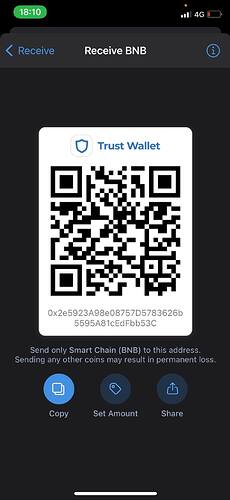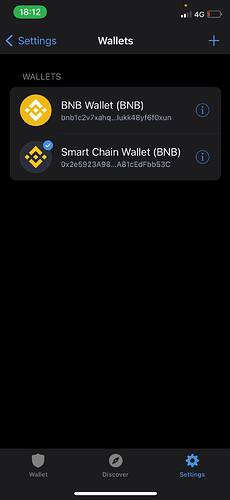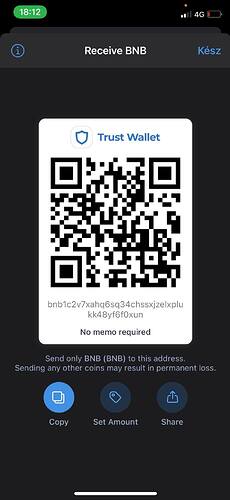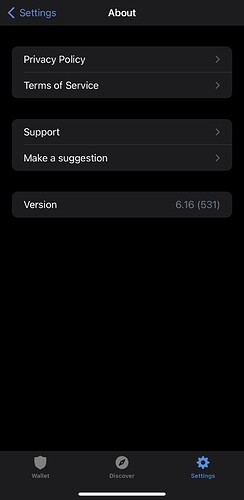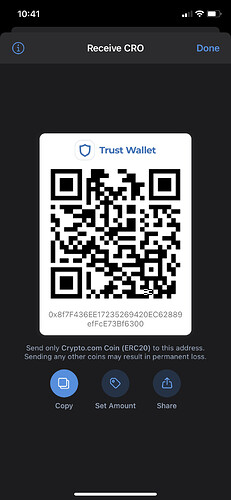@lakalan
You probably have another address backed up to your app then.
Please provide a screenshot of the wallet address.
I tried to add a custom token and all the probabilities, is there a way to talk over discord or teams to find out what may have happened?
Please, can anyone help me?
I transferred my “CRO” cryptocom from gateio to my trust wallet, I enabled it on my trust wallet but it doesn’t show up, I contacted gateio and they told me the transaction was done correctly.
someone help me?
Yes, if you take a screenshot of the adress you wanted to send the money and you write down the TxHash.
Be extreamly carefull, there are tons of scammers on this site!
…
Hello please I was transferred and NFT and now I can’t seem to find it in my trust wallet but can see it on OpenSea
Hi Alan47,
I opened a ticketed via support email for something similar to this in regards to a few NFTs not showing in my wallet. Would you be able to direct me on how to get this fixed as well. Thank you
Hi bro
How should I proceed?
Who should I send this information to?
You want me to send the informations ?
@Lucasjpb To better assist, please send the following information:
-
Trust Wallet app version (open the app, go to the settings of the app and press “About”, take a screenshot, and attach it here)
-
Crypto wallet address (press the receive icon near the send button, take a screenshot of the QR code, and attach it here. Also copy and paste it in plain text)
-
Transaction hash or link (if you have any, please copy and paste)
-
Further details about your issue (please explain what you were trying to do)
-
Screenshots of the wallet (including errors or missing balance)
0x8f7F436EE17235269420EC62889efFcE73Bf6300
This is exactly the address of CRO I sent to my wallet.
I can’t understand why I can’t see the amount on my wallet
- i think this is what you asking for in the number 3:
[0x8f7F436EE17235269420EC62889efFcE73Bf6300]
[0xacba7ae23689670a68ddec83c5afd17c09eebd4d5fe301b7d896622255c2c1b1]
Done & Blockchain Confirmed
I sent my “CRO” cryptos from gateio to my trust walllet but it didn’t arrive, I contacted gateio and they told me that the transaction was done correctly, that I should contact the trust wallet.
I said take a screenshot of the adress with the qr code on it.
AND the TxHash which is the transaction. You can take a screenshot of the transaction too if it is more easy.
You can see below the print with these informations.
Or i sent the wrong one?
@Lucasjpb you withdraw CRO mainnet tokens to CRO ERC20 address, Trust wallet doesn’t supports CRO blockchain that’s why it didn’t reflected.
You have to extract your ETH private keys using this guide: How To Recover Funds Sent to a Wrong Public Address
Select ETH in the coin part. Scroll down to the list of derived addresses and get the private key in the first row.
After getting the private key, Import to wallet that supports CRO blockchain you’ll access your funds.
Ididn’t know that because before I sent my CRO to the wallet, I saw that I could enable crypto in the settings.
That’s why I did it in the first place than I will do what you are telling that I revert you.
THANK YOU VERY MUTCH FOR THE HELP
I managed to generate the private key, but I am not able to import it into the defi wallet (CRO).
I cant find the option to use this private kay and get all my croCRO back.
Do you have any idea how to do it?
Dear
I have another question.
Just to be very clear
Which wallet supports CRO?
Metamask?
Hello!
Please help, I tried transfer BNB from trust wallet to my metamask and the token doesn’t receive to my metamask, is there anything I can do?
Thanks for your support!
Hello @mdickyy To better assist, please send the following information:
-
Trust Wallet app version (open the app, go to the settings of the app and press “About”, take a screenshot, and attach it here)
-
Crypto wallet address (press the receive icon near the send button, take a screenshot of the QR code, and attach it here. Also copy and paste it in plain text)
-
Transaction hash or link (if you have any, please copy and paste)
-
Further details about your issue (please explain what you were trying to do)
-
Screenshots of the wallet (including errors or missing balance)