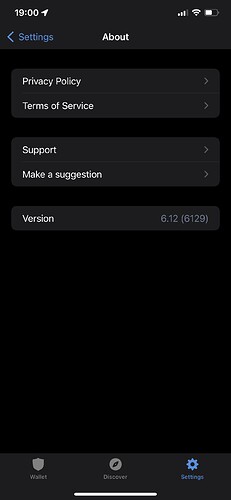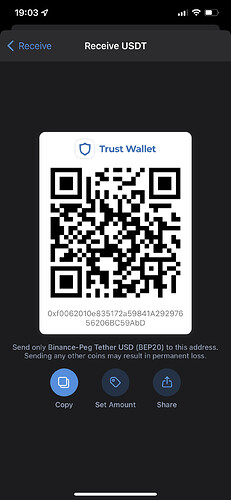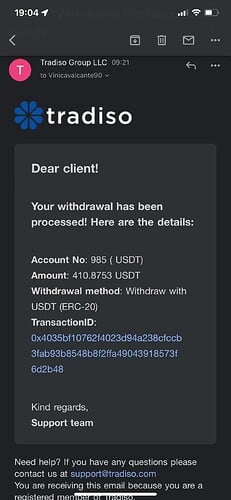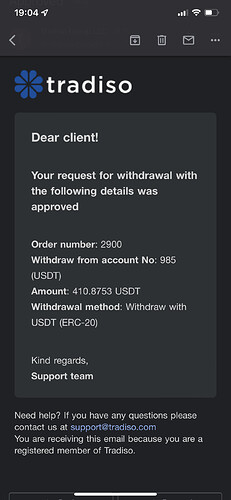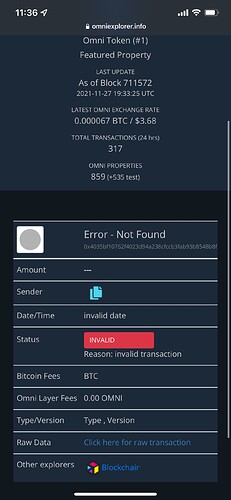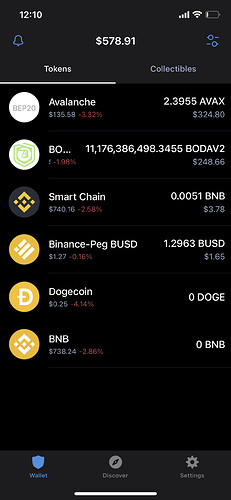Send your wallet address in plain text (copy and paste here) to help you look into it
0x890B8DbeC79209f5ecDdb4f0aBc83983aE12c7D7
This is my smartchain address please help. I am so stressed. Thanks in advance
Hi, realised i’ve sent BNB to my ETH address, i think. Can anyone help?
Hi guys, I sent some BNB to my trust wallet, however I sued the Wallet address (0xD2b516CC39566c4A28431f8eAabF7613C366B597) not the BNB receive address. As such the BNB has never arrived.
TxID 0xd706d52fce6dcce33ecc203db8706f439574e0a69bcd7d3ac2d262d102b3fdae
Any help would be appreciated.
Hi I have the same problem I deposit usdt 4 hr ago end nothing, can someone help? They don’t have telephone support I hope this company is not a scam
@CryptoPete101
Hello Your tokens are in your wallet and you only need to add it as a custom token
See guide below:
Hello I add the token and continue don’t show on my wallet. What more can I do?
@Vinicavalcante90
To better assist, please send the following information:
-
Trust Wallet app version (open the app, go to the settings of the app and press “About”, take a screenshot, and attach it here)
-
Crypto wallet address (press the receive icon near the send button, take a screenshot of the QR code, and attach it here)
-
Transaction hash or link (if you have any, please copy and paste)
-
Screenshots of the wallet (including errors or missing balance)
I only have the avax c chain option in my wallet i could not find any othe to toggle on
0xf550c4BDA8A88190C61168Aa6f18F2946EdD746B 0xf550c4BDA8A88190C61168Aa6f18F2946EdD746B
How do i access the mainnet and what do i need to access it ?
Hello @Davidjm
Your tokens are in your wallet and you only need to add it manually as a custom token using these details
Network: Smartchain
Contract: 0x1ce0c2827e2ef14d5c4f29a091d735a204794041
Decimals: 18
Can o send u via email? I try to send the screenshot here but they don’t allowed
@Vinicavalcante90
Please send the screenshot again, i have enabled it for you.
Also send your receiving address as a plain text
@Vinicavalcante90
Your tokens are in your wallet and you only need to add it manually as a custom token.
Tap the upper right corner of your wallet, search USDT and enable the one with ERC20.
Great thank you i couldn’t find the contract number. But now i have some doge coins missing should I send the screenshot ?
0xf550c4BDA8A88190C61168Aa6f18F2946EdD746B
Hash:
0x09506b789f6c4d6ed96acf6f4a4486d94f4fe3778c692ddc084f466a19aae339