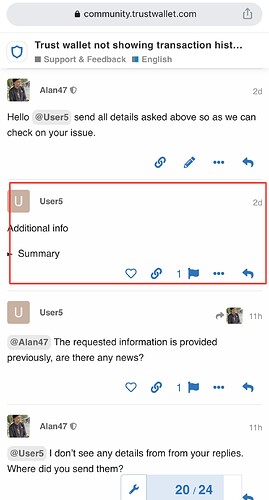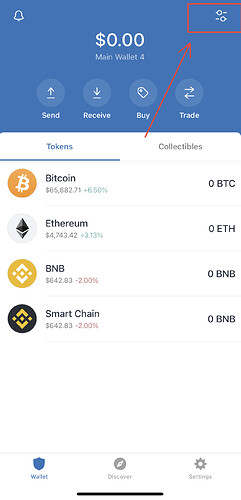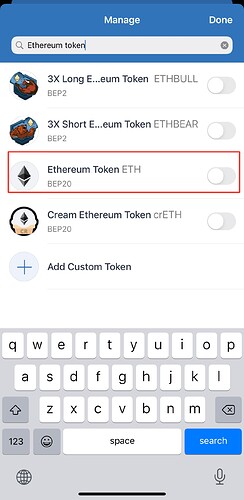Yes! Try that! I myself are looking at some added coins that show no information hopefully a reinstall will help
Similarly I can’t see my USDT transactions sent from binance and though it still reflects in my balance, I’m unable to send it out
@Mrnice
Please send the following information:
-
Trust Wallet app version (open the app, go to the settings of the app and press “About”, take a screenshot, and attach it here)
-
Crypto wallet address (press the receive icon near the send button, take a screenshot of the QR code, and attach it here)
-
Transaction hash or link (if you have any, please copy and paste)
-
Further details about your issue (please explain what you were trying to do)
-
Screenshots of the wallet (including errors or missing balance)
The same thing. I can’t see my USDT transactions sent from binance throw TRX network and they are still not showed in the wallet.
Additional info in reply…
Additional info
Summary
-
Trust Wallet app version 1.30.25 https://s8d7.turboimg.net/sp/2be744ed1b535f0ff49b116a0c76d399/photo_2021-09-16_17-14-57.jpg
-
Crypto wallet address TKgtxesUhTk8gkeysSKobXX31tzidkGq1g https://s8d7.turboimg.net/sp/463eb8952b39c8499ab8422c44360c2a/photo_2021-09-16_17-15-02.jpg
-
Transaction hashes and links (f9fa06bde09561f2c183cfdb09074875f74dd1143af1c0da5e8d9cabc0e6415a c034d0cfcde2d9619c68667eef5ccbda9acf64c18b012dfa826c160dad94f06a)
https://tronscan.org/#/transaction/f9fa06bde09561f2c183cfdb09074875f74dd1143af1c0da5e8d9cabc0e6415a
https://tronscan.org/#/transaction/c034d0cfcde2d9619c68667eef5ccbda9acf64c18b012dfa826c160dad94f06a -
Details about your issue: was sent some USDT coins from Binance to Trusted Wallet USDT by using TRX (TRC20) Network, but the funds are not showed.
-
Screenshots of the wallet https://s8d7.turboimg.net/sp/88d2bc2422abdb1c48272bde2b2b26bd/photo_2021-09-16_17-14-53.jpg
@Alan47 The information is provided in the message https://community.trustwallet.com/t/trust-wallet-not-showing-transaction-history-for-some-tokens/249391/21?u=user5
Did the support team ever get you help? I have the same problem with Safemoon recovery but it is unclear if the problem is fixed. Are they just giving you the runaround until you give up?
@Nelsonmarc
To better assist, please send the following information:
-
Trust Wallet app version (open the app, go to the settings of the app and press “About”, take a screenshot, and attach it here)
-
Crypto wallet address (press the receive icon near the send button, take a screenshot of the QR code, and attach it here)
-
Transaction hash or link (if you have any, please copy and paste)
-
Screenshots of the wallet (including errors or missing balance)
All the responses I get are the same, as if there’s a robot answering. They keep saying that I’m using the wrong pass phrase, but I only have the one, I can still see it on Through the blockchain but I can’t touch it.
Jenny,
I had lost my phrase and recently found it but with some phone/sim card issues, my wallet was completely empty when I got into it.
Are there ways to still get that info or see if there were transactions made from my account without my permission?
I have tried everything that I have read within these posts and nothing is working and quite frankly this is the only way I see any customer service within Trust Wallet. I tried to submit a ticket and the captcha will not work so hopefully you can guide me in the right direction.
I am not sure if there is a way for you all to look up account information and pass the information through a private message, email, or something else.
Thanks.
@JennyMillan
I went to 2 different ones and there is nothing there. I am not even sure if I am coping the right token info down. I had to repopulate the Shib token because it did not show up when I re-downloaded the app.
Question: I had to factory reset my phone and I did not transfer my data to another phone. Also, before that an AT&T rep. transferred my data from a 4G sim to a 5G sim.
How bad am I screwed…
@jsowers
Did you check if the address of the wallet you have imported matches the address where you had funds on?
Jenny you sent me a link before on adding a custom token to recover my coins. It didn’t work.
Can one transfer from binance peg Etherium to Etherium?
I feel like the funds are gone…
https://bscscan.com/tx/0x66f1d75dc8e1c6757355590db408c856e3383e81b2edfbc1515e7fe4e8d9c80a
To be able to view it, please tap on top right corner and search Ethereum token then switch on Ethereum token BEP20 manually. This guide can help too: How to Add or Remove a Coin
Yeah I tried that. Do you know if transferring on Binance-peg Eth. To Etherium will delete the coins?
I can’t find them.
Either they are gone or I am doing something wrong.
This is the transaction:
https://bscscan.com/tx/0x66f1d75dc8e1c6757355590db408c856e3383e81b2edfbc1515e7fe4e8d9c80a