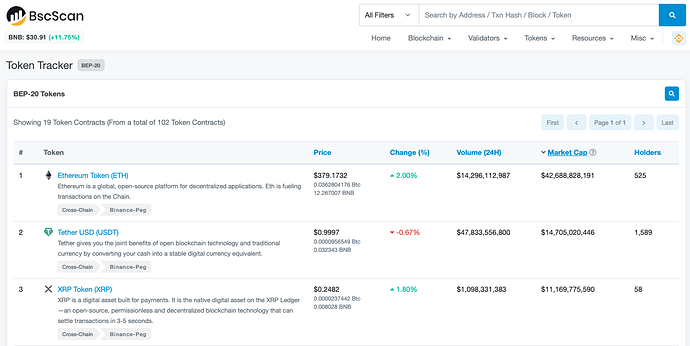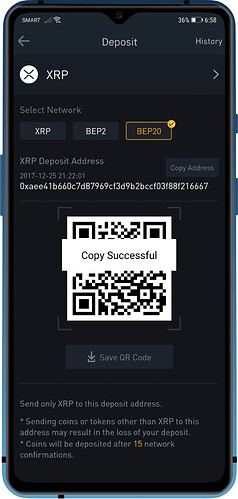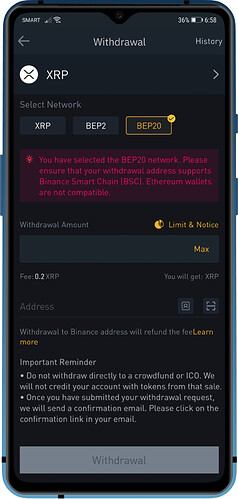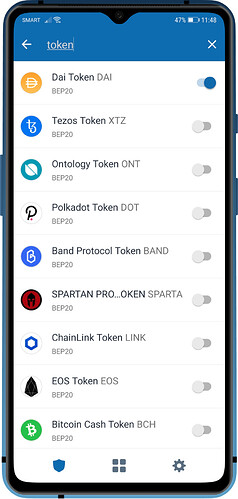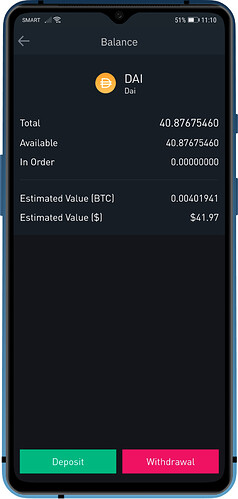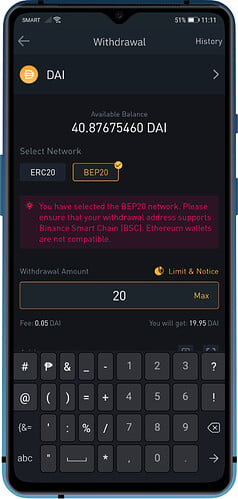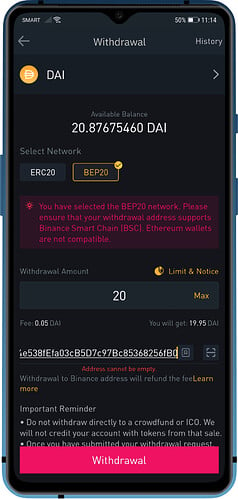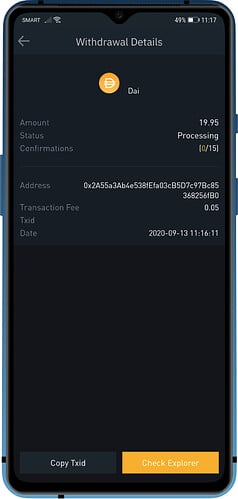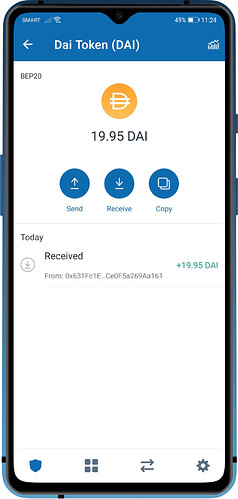What are BEP20 Tokens?
BEP20 represents a token standard that is on the Binance Smart Chain. BEP20 is similar to ERC20 tokens that are issued and implemented on the Ethereum blockchain. Binance Smart Chain is an Ethereum Virtual Machine-compatible blockchain, that allows DeFi projects and the other blockchains to participate in cross-chain interoperability.
You can check BscScan for projects that have already started utilizing Binance Smart Chain.
Where can I get BEP20 Tokens?
Binance has opened deposits and withdrawals of BEP20 tokens. Read more about it here.
If you have the supported assets on your Binance account, you can withdraw them to a BSC compatible wallet.
Note:
Select BEP20 Network when trying to deposit or withdraw BEP20 tokens.
Choosing the wrong network may lead to loss of funds.
Trust Wallet supports BEP20 Tokens
After adding Binance Smart Chain, Trust Wallet devs have also implemented the support for BEP20 tokens. Download the most recent version of the app in order to start receiving BEP20 tokens on your wallet.
Open your Smart Chain wallet, tap on Receive to get your BEP20 address. In case you are wondering why BNB shows on the screenshot, it is because Binance Coin is also the main token used on Binance Smart Chain.
How to withdraw BEP20 tokens to Trust Wallet
For this example, we will withdraw some DAI as a BEP20 token. Access your Binance account wallet, tap on DAI, then tap on Withdrawal. You will notice that Binance has several options available. Choose BEP20 Network.
Note:
ERC20 is on the Ethereum network while BEP20 is on the Binance Smart Chain.
Sending to a wrong network may lead to loss of funds.
Get your Smart Chain address on Trust Wallet and paste it on the Withdrawal address on Binance.
Complete the withdrawal process and wait for the tokens to be sent to your wallet. Done.
Troubleshooting
Did not receive BEP20 tokens
Follow this guide to find your missing tokens.
My Crypto is Missing, What Should I Do?
Cannot send BEP20 tokens
BNB is required in order to do transactions on the Binance Smart Chain network.
Follow this guide to get some BNB.
How to Send and Receive BNB on Smart Chain