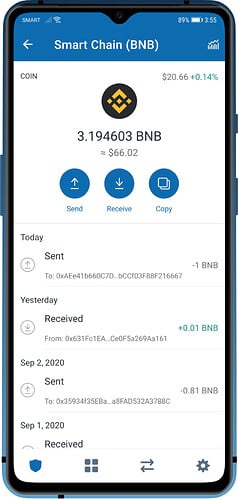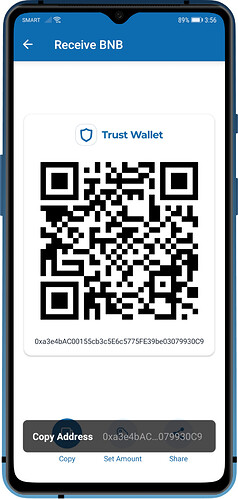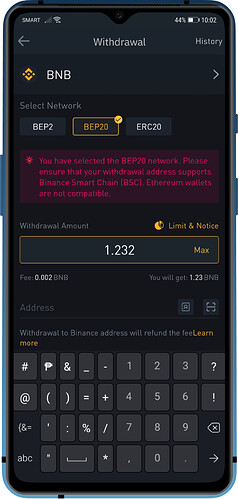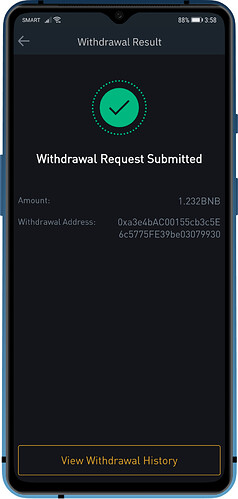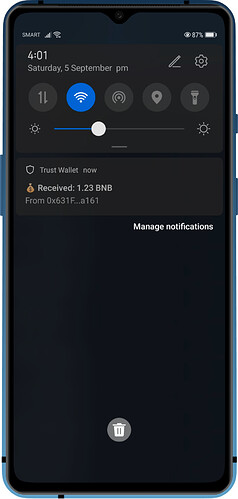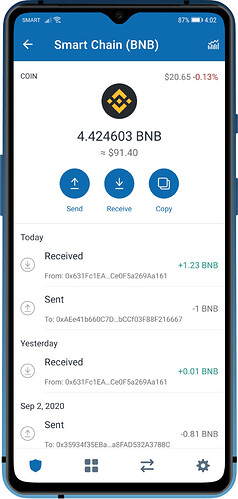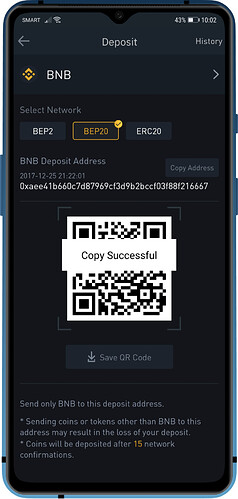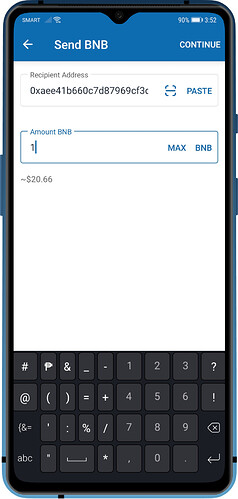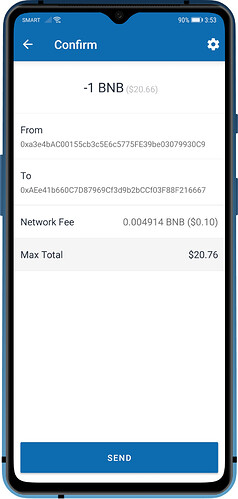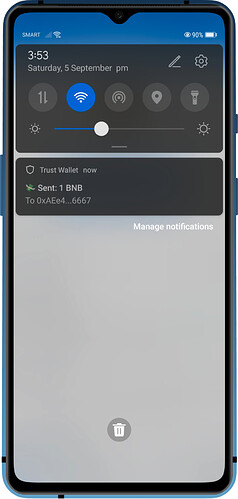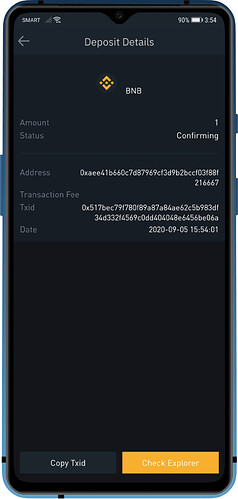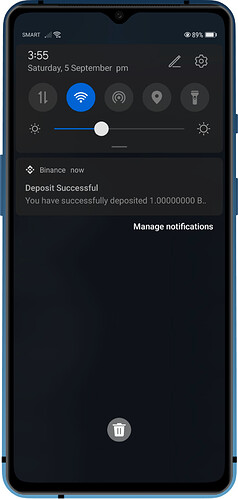What is Binance Smart Chain?
Binance Smart Chain (BSC) is an EVM-compatible network , forked from “go-ethereum”. It supports smart contracts and relies on a new consensus mechanism: Proof-of-Staked Authority (PoSA) consensus (“Parlia”) , which incorporates elements from both Proof of Stake and Proof of Authority. The Binance Chain community launched BSC in time for the DeFi (decentralized finance) revolution, as the public shows increased interest in alternative financial solutions powered by blockchain.
In simple terms, it is a blockchain that runs in parallel with Binance Chain. BNB is used for delegated staking on the authority validator, leading to staking rewards for users and validators. BSC is live on mainnet, ready to be tested and piloted by some of the top projects in the crypto industry, is expected to greatly increase the utility of both Binance Chain and BNB.
Trust Wallet Supports Binance Smart Chain
Immediately after BSC mainnet was launched, Trust Wallet added support for the network. You can already send and receive BNB using your Smart Chain address. Just make sure to install the latest update available for your device. There will be a lot of exciting features that will soon be enabled within the app to support BSC, so stay tuned.
For now, we will show you how you can easily move your BNB tokens on Binance Smart Chain.
Receiving BNB on BSC
As of the moment, there are only 2 ways to get BNB on your Smart Chain address:
- Receive BNB from another Trust Wallet user
- Withdraw to a BSC address from Binance.com
The first one is self-explanatory, so we will focus on the second option. You can already withdraw your BNB from a Binance exchange account to your Trust Wallet Smart Chain address. Here is the official announcement.
Get the Smart Chain address
Search for Smart Chain and enable it on the app. Then, tap on Receive to see the address. Tap on Copy to save the address on your device clipboard.
Withdraw BNB to BSC
On your Binance account, open your BNB wallet then tap on Withdraw. Select BEP20 as the Network. Indicate the amount and complete the steps to withdraw.
Wait for the exchange to process your request. Once it is confirmed, you will immediately receive BNB to your Smart Chain address.
Sending BNB from a Smart Chain address
BNB that is on your Smart Chain address can only be sent to another Smart Chain address. Please make sure that you are sending to a Smart Chain address so that the funds are #SAFU. There will be no issues sending BNB to a Trust Wallet user, as it is fully supported. But in case you want to trade your BNB, for now, you can send them to your Binance account.
Here is the procedure:
Get the Deposit Address on Binance
You need to select the BEP20 Network for the BNB Deposit address and then Copy the address.
Prepare to send BNB
Open your Smart Chain wallet on Trust Wallet and then tap on Send. Fill up the details, put the BSC Network address and the amount. Tap on Continue.
Double check the transaction before you hit Send. The BNB tokens will be sent out right away.
Wait for Confirmation
Since you are sending BNB to an exchange, there will be a required number of confirmations before your deposit is shown. If you have correctly put the right deposit address then you are good to go.
How to Check BSC Transactions?
BscScan, the block explorer for Binance Smart Chain (BSC) was created by the Etherscan team, and it supports both BSC mainnet and testnet. It has many features that is similar with Etherscan.
https://medium.com/@bscscan/bscscan-com-the-binance-smart-chain-block-explorer-217ca5b7c476
What Happens Next?
Binance Smart Chain communities are looking to add functions such as token issuance and transfer, BNB staking, and dApp creation and usage. Trust Wallet will always be in the forefront of the every development of BSC. Please stay tuned!