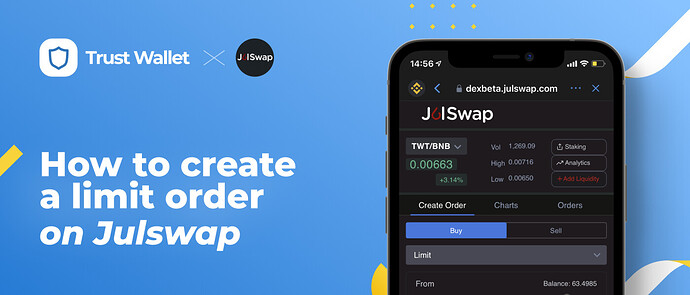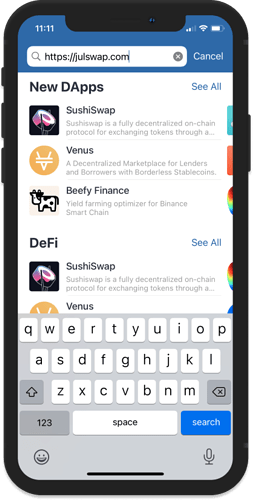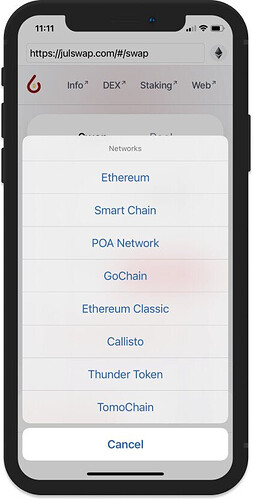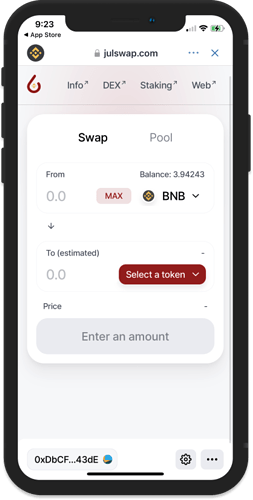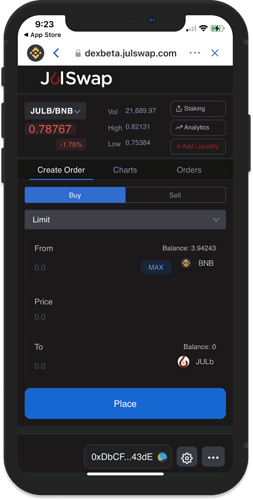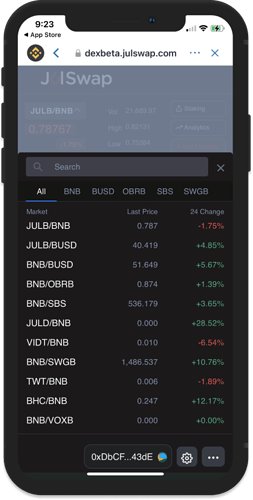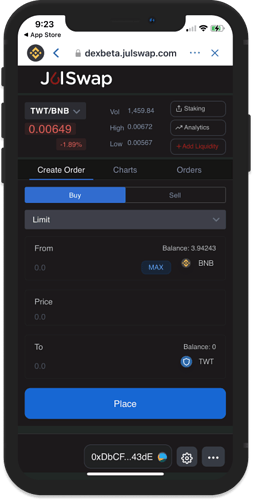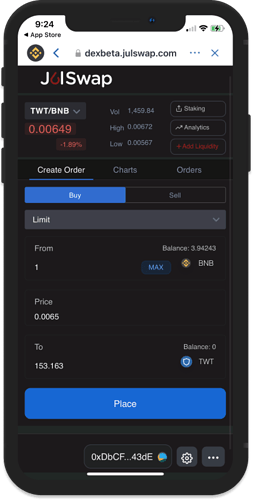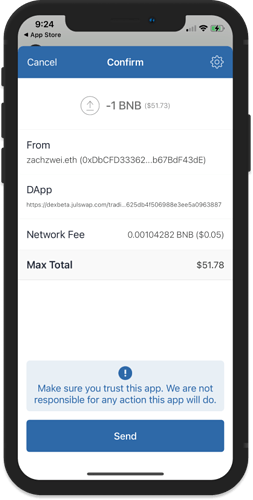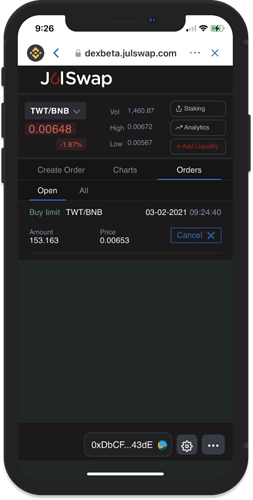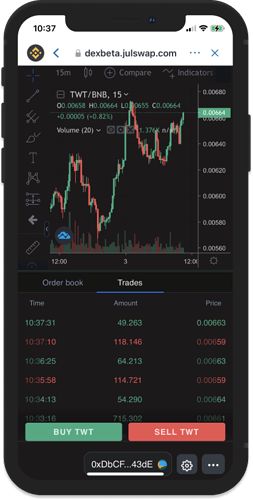What is JulSwap?
JulSwap is the equivalent of Uniswap on the Binance Smart Chain and offers the same Trading Engine and analytics as Uniswap. JulSwap has an in-house designed JustLiquidity Protocol as well as a ERC20 to BEP20 (and vice versa) Token Bridge.
One of the key features that make JulSwap unique is that it has an Order Book feature. Order book-based DEXs use the traditional trading model, which has been around long before the rise of DeFi. Any user can place a buy or sell order wherein they can set a specific price.
On this guide, we will show you how easy it is to create a Limit Order.
Important:
Please read this first before you proceed: Risks of DEX Trading
Create a Limit Order
Connect to JulSwap
Open the DApp browser and then go to https://julswap.com . Choose the Smart Chain network to automatically connect your Smart Chain wallet.
Access DEX
Tap on the DEX tab on the top of the screen. This will open up JulSwap’s DEX Beta platform.
Choose a Trading Pair
Choose the trading pair by tapping on the menu found on the upper left corner. For this guide, we will select TWT/BNB.
Submitting an Order
For the limit order creation, input the amount you want to trade on the From field. The To field will be automatically calculated. Once you a ready to create the Limit Order, tap on Place to submit the transaction. The app will ask you to Confirm it. Tap on Send to continue.
Check the Order
Go to the Orders tab to see the created Limit Order. The orders placed on the DEX will only get filled if there is a good liquidity of the asset. You can check the Charts as well to see the current status of the market.