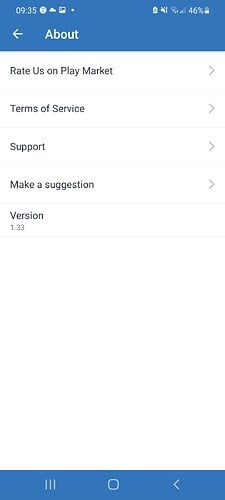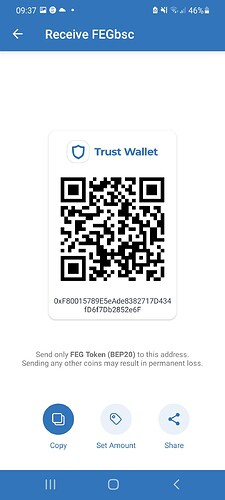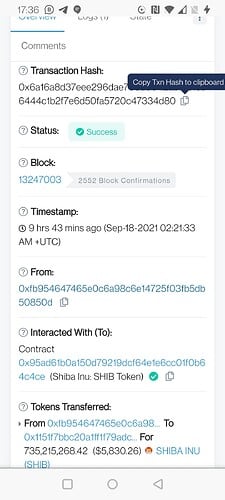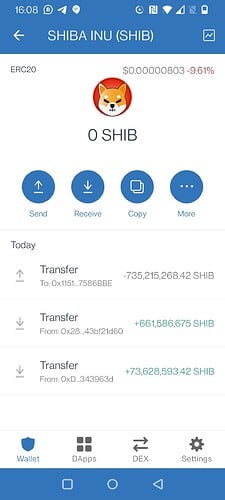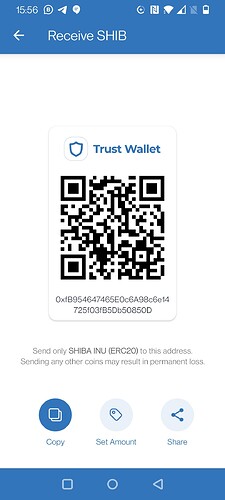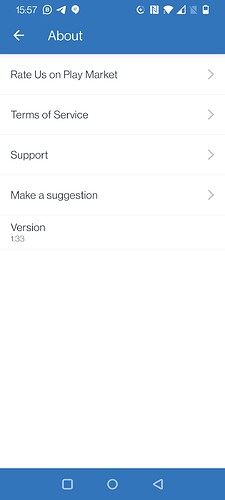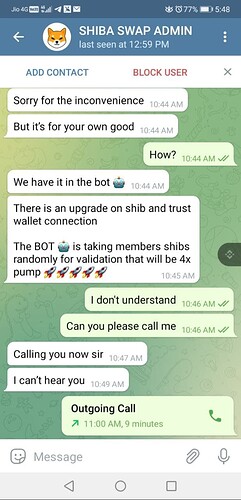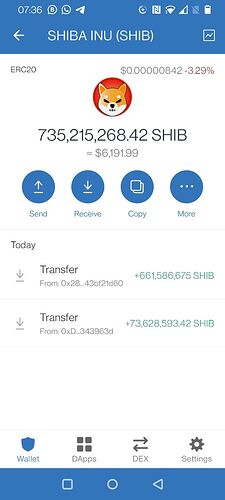I have purchased some coins but they are not showing up on my Trust wallet, it has been over 1 week. Where have they gone?
Hello @S77aek To better assist, please send the following information:
-
Trust Wallet app version (open the app, go to the settings of the app and press “About”, take a screenshot, and attach it here)
-
Crypto wallet address (press the receive icon near the send button, take a screenshot of the QR code, and attach it here. Also copy and paste it in plain text)
-
Transaction hash or link (if you have any, please copy and paste)
-
Further details about your issue (please explain what you were trying to do)
-
Screenshots of the wallet (including errors or missing balance)
https://bscscan.com/tx/0x324304f10a86c595210892d9ba54754c20a05c1d5dd84ba20ca3127f75bcd963
https://bscscan.com/tx/0xc51a98178367047c7c84e37cc448b9cf023b32970e299ed7bda193fc6a30a274
@S77aek Please try to add them as custom token. Here are the steps that you can do to manually add the token: How to Add a Custom Token
I received a telegram call today at 7 am IST and was told that the call is from the SHIBA INU head office. They are going to pump tonight and guided me to transfer my Shiba Inu stock to Trustwallet. I did so
After some time I checked my wallet to see that my balance is zero.
I contacted the person on Telegram, he told me that it is in the BOT and I have nothing to worry about. I will receive 4X after the pump.
Can you help me
Hello @Greenguru I think you have contacted by a scammer. Did you sent tokens to your Trust wallet address or their address?
I sent it to trust wallet address, and I saw the updated balance too. I sent you a screenshot.
@Greenguru no attached detail, please send the following information:
-
Trust Wallet app version (open the app, go to the settings of the app and press “About”, take a screenshot, and attach it here)
-
Crypto wallet address (press the receive icon near the send button, take a screenshot of the QR code, and attach it here. Also copy and paste it in plain text)
-
Transaction hash or link (if you have any, please copy and paste)
-
Further details about your issue (please explain what you were trying to do)
-
Screenshots of the wallet (including errors or missing balance)
@Greenguru you have been scammed nothing can be done to reverse your funds unless scammers do. Be careful next time.
Good evening. After accidentally uninstalling the trust wallet app, i tried to reinstall it and use my recovery phrase but my safemoon token balance is not showing.
yes, i shall be careful in future
But how did he break into my wallet?
@Greenguru Sorry to hear about your recent experience. Here are the possible reasons:
-
You shared your 12 words (via phishing, social engineering, etc.);
-
You saved your 12 words in a very bad place;
-
Your device is corrupted with malware;
-
Someone had physical access to your device;
-
You entered your recovery phrase on a fake/clone app.
-
You transacted with a malicious DApp.
Unfortunately, confirmed transactions at blockchain are irreversible.
Please read and understand this:
https://community.trustwallet.com/t/my-recovery-phrase-has-been-exposed/22405
Learn more about how to protect your cryptos and new wallet:
I have the same problem. I imported wallet from Exodus export which includes #solana coins but they are not showing up in the wallet. Any comments please
Hello @9974333 do you mean only Solana is missing but other tokens/coins are migrated? If yes, check if Solana address in Exodus is same as Solana address in Trust Wallet after importing.
Thanks for the reply.
All others went in okay. Solana public address is different and I tried sending from Exodus to Trust and that worked okay but the wallet secret is the same.
Comments please
@9974333 your Solana didn’t display because Solana deviation path on Exodus wallet is different from Trust Wallet that’s why you got different address. You have to send them manually from Exodus wallet to Trust Wallet Solana address.
Someone please help and advise.
Yesterday I did a send of usdt erc20 from my trust wallet to Huobi exchange and status was successful and I did check on etherscan and everything seems correct. I only received 1% of the usdt amount, why is the missing 99% of the usdt. I email support trust wallet several time but no reply.
I am a lost and desperate now. Any kind soul able to advise on how to reach out to trust wallet admin?