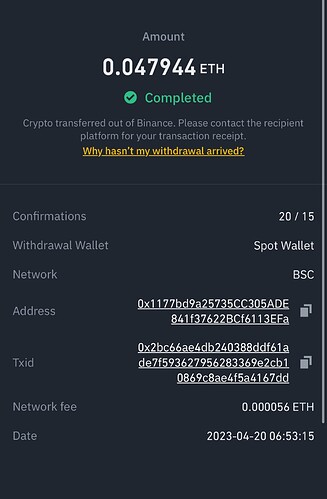Please I need your help, I sent Ethereum from my Binance wallet to Trust wallet but I used a different network for transactions and I haven’t received my coin yet. I have contacted Binance and nothing can be done from their end cause it shows transaction completed.
Hello @Cjay1
You sent your ETH on the BEP20 network to your Trust wallet.
All you need to do is add it as a custom token.
Tap on the Toggle button on the upper right corner of your wallet
Search for ETH and select the one the with BEP20.
You can also follow this guide: How to Add or Remove a Coin
Thank you so much ![]() I thought I lost my coin, I’m super grateful for your assistance
I thought I lost my coin, I’m super grateful for your assistance
Please i need your help, am suing trust wallet for the first time, although i’ve installed the app for a while now.
I did some transactions today and i got 21 usdts and over 26 trx in total.
I tried sending 10 usdt to another wallet, only to discover that my 21 usdt balance changed to 20.5 and then my over 26 trx changed to 0.860…
The person i was sending to also didnt recieve any crypto so am totally confused as regards what went wrong.
The transaction details showed transaction coming in, but nothing for transactions going out, yet deductions where made.
Is there any way you can help.
Thanks
Hello @Adewumiwilliam,
To better assist, please send the following information:
- Trust Wallet app version (open the app, go to the settings of the app and press “About”, take a screenshot, and attach it here)
- Crypto wallet address (press the receive icon near the send button, take a screenshot of the QR code, and attach it here. Also copy and paste it in plain text)
- Transaction hash or link (if you have any, please copy and paste)
- Further details about your issue (please explain what you were trying to do)
- Screenshots of the wallet (including errors or missing balance)
Heads up! Please be informed that we will never ask for your seed phrase or money; talk to you via email, WhatsApp, Telegram, or other platforms. Be vigilant against scammers and impersonators, and report them to us immediately.
hello i tried to transfer XRP from trust wallet to binance. the transaction seems completed but i did not receive anything on binance. this is the transaction: 6AE43495CD2436C3ACBD613758BF949421974AE98C959FB8A40D996E8123BBFD
please can anyone help? i tried everything. thank you
Hello @veil
It seems you sent your XRP to Binance without adding a destination tag.
You would need to contact the Binance team for further assistance.
I have already written 4 times, my status shows completed, if you click on the coins, it will show that the transfer is completed, but the coin is not displayed on the main page, 0 coins are shown, please reply already
I bought an iotx coin (553 tokens, April 19)
it says that the status is completed, but there are no coins in the wallet
58b6530beb46c003f0d11ecef3bd27e3b799c64568afdc77c588392faf477566
…………………………
@bobynskiy It shows as successfully received to this address io18n7d6jukeyyg54pqfmghmatz4jt5e2nr0v4e64
Hello ^^
I’m having exactly the same problems he encountered.
I had a failed transaction while transfering my coins from trust wallet to binance and I have gotten a refund.
The problem is I have no screenshot or whatsoever from the transaction.
I can’t even see my transaction history on my wallet
Hello @Miso08,
To better assist, please send the following information:
- Trust Wallet app version (open the app, go to the settings of the app and press “About”, take a screenshot, and attach it here)
- Crypto wallet address (press the receive icon near the send button, take a screenshot of the QR code, and attach it here. Also copy and paste it in plain text)
- Transaction hash or link (if you have any, please copy and paste)
- Screenshots of the wallet (including errors or missing balance)
Heads up! Please be informed that we will never ask for your seed phrase or money; talk to you via email, WhatsApp, Telegram, or other platforms. Be vigilant against scammers and impersonators, and report them to us immediately.
Obviously says I can’t comment with screenshots
Please Is there anyway I can go about it?
Hello i am having a similar issue
Converted BNB smart chain to EPIK prime but tokens are not showing in my wallet. I already own some of the token in the wallet
Version 7.16.2
Transaction hash
0xf8fb93f7f539212d43de179364f57a16cb63f699bdc6628fe01e55bc3b62e3c0
Wallet address is
0x306Ebb81438c3069Be6A1e6c6aD811e74e313cd9
Missing balance 146,168 EPIK
Thanks
Hello @Crg55,
When a token has been successfully sent to the wallet and does not appear in the list of assets, it can be manually added as a Custom Token, to do so you can follow this guide.
Make sure you use the correct information to add the token, which you can find below; the name and symbol should be filled automatically.
Network: Smartchain
Contract address: 0x368ce786Ea190f32439074e8d22e12ecb718B44c
Decimals: 18
I already have the token added, i owned some EPIK before this transaction
The balance did not update
Should i delete and reload the wallet?