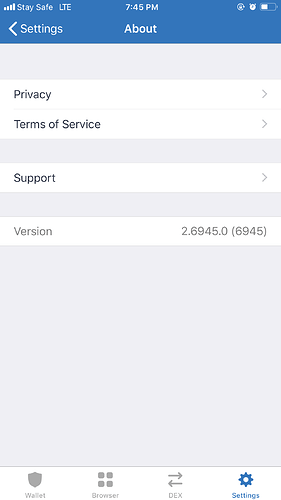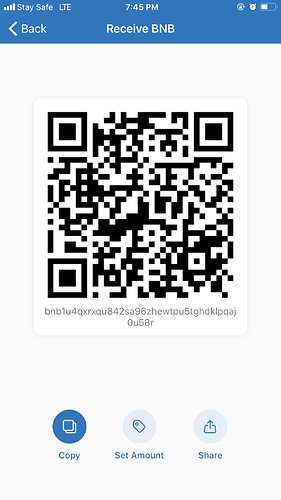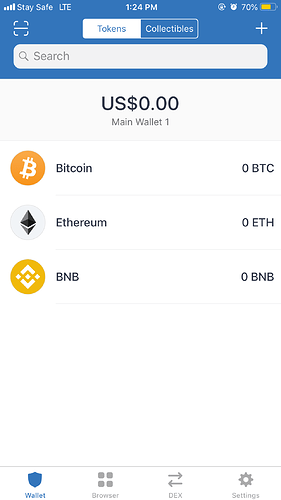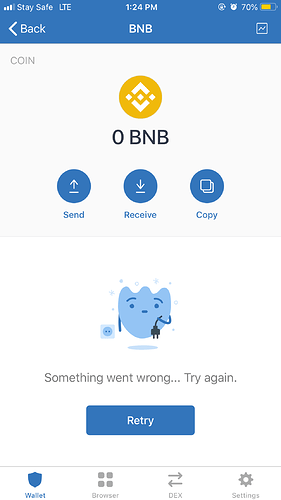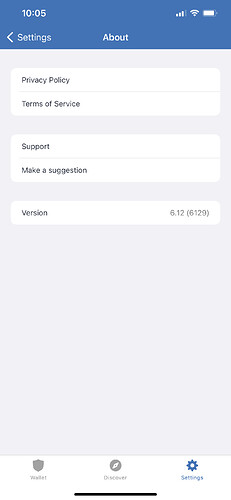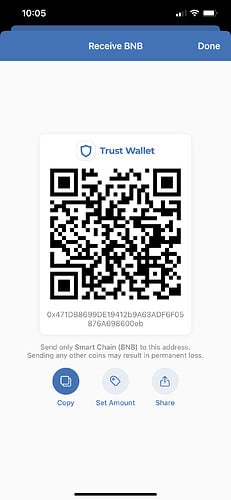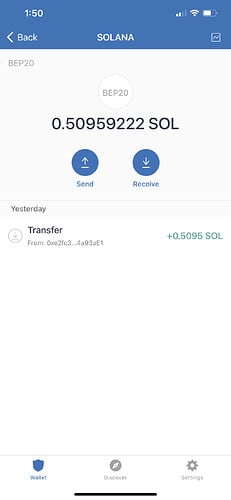I made a deposit from binance days ago and its not showing here in my bnb wallet and the tranfer was successful. How do i go about it?
Hello @Daheeru To better assist, please send the following information:
-
Trust Wallet app version (open the app, go to the settings of the app and press “About”, take a screenshot, and attach it here)
-
Crypto wallet address (press the receive icon near the send button, take a screenshot of the QR code, and attach it here. Also copy and paste it in plain text)
-
Transaction hash or link (if you have any, please copy and paste)
-
Further details about your issue (please explain what you were trying to do)
-
Screenshots of the wallet (including errors or missing balance)
Tnx id: 12A1CCDDA1794583D5603019568F22855FFDBDA08A8DDD5DB6A8A4196934233F
I deposited from binance to my bnb wallet and i still didn’t recipe anything
@Daheeru try to use VPN and refresh your wallet, if problem persists try to reimport your wallet, here’s guide: How to Re-Import your Wallet
Hello. I transferred from my Binance to my trust wallet but it’s not reflecting here
Hello @Pohlow To better assist, please send the following information:
-
Trust Wallet app version (open the app, go to the settings of the app and press “About”, take a screenshot, and attach it here)
-
Crypto wallet address (press the receive icon near the send button, take a screenshot of the QR code, and attach it here. Also copy and paste it in plain text)
-
Transaction hash or link (if you have any, please copy and paste)
-
Further details about your issue (please explain what you were trying to do)
-
Screenshots of the wallet (including errors or missing balance)
Transaction Hash:
0x967e6060ab9937df6fe41c765515c4369fb1ad71b9cffd3b935634d127668b0f
@Pohlow, Please try to add it as custom token. Here are the steps that you can do to manually add the token: How to Add a Custom Token
Token details:-
Network: Smart Chain
Contract: 0x570a5d26f7765ecb712c0924e4de545b89fd43df
Decimals: 18
Thanks.
I’ve added it manually but it shows zero value.
What should I do next
@Pohlow price is displaying for native Solana currently. I’ll pass this to the team.
You can convert it to native Solana to see the price: Convert Binance-Peg Tokens to Native Assets