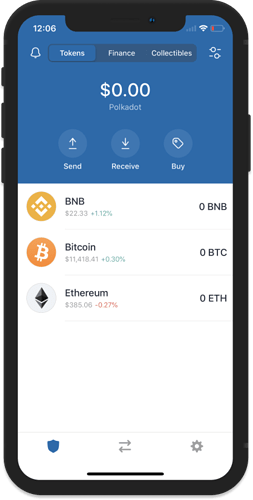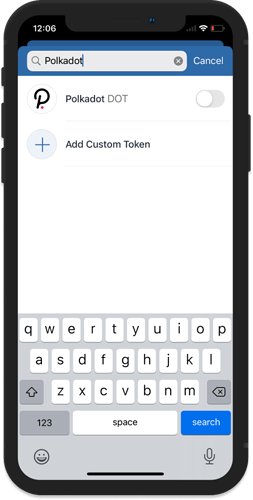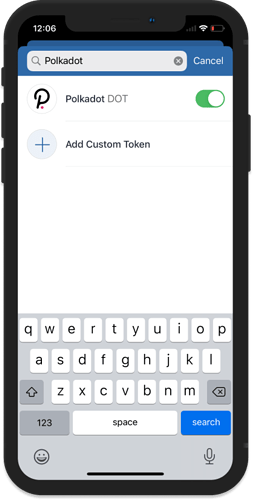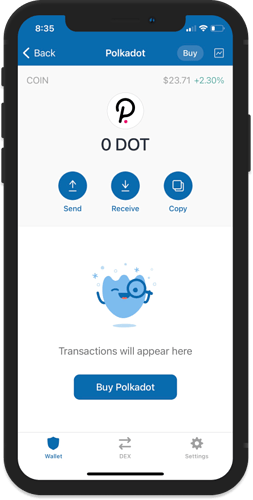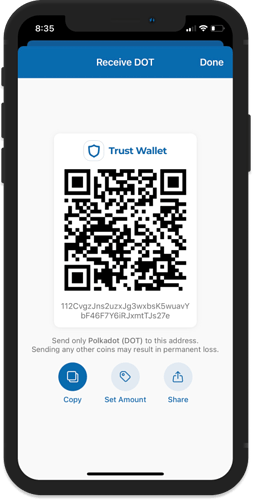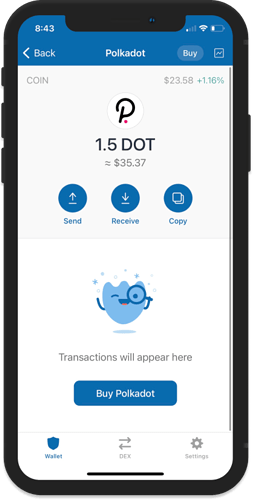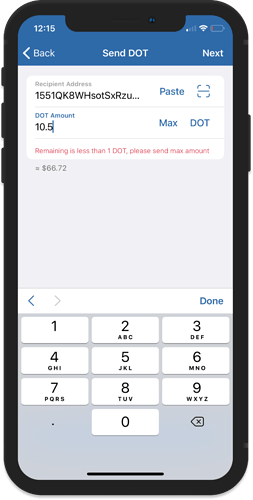What is Polkadot and DOT token?
Polkadot is a blockchain protocol that essentially links multiple specialized blockchain networks into a single protocol.
DOT is the token native of the Polkadot network, used to carry out key functions on the platform, namely:
- Providing governance for the network
- Operating the network
- Creating parachains by bonding DOT.
Learn more about the Polkadot Network here: About Polkadot | Polkadot Founders | Polkadot
Polkadot Activation Fee
When you generate an account (address), you only generate a key that lets you access it. The account does not exist yet on-chain. For that, it needs the existential deposit: 0.001666666667 KSM (on Kusama) or 0.01 DOT (old) / 1 New DOT (on Polkadot mainnet) .
Without the existential deposit of 1 DOT, the account will be wiped from the blockchain’s state to conserve space, along with any funds in that address. Simply put, a deposit is required to keep your address active and to prevent junk addresses on the network.
Important:
If you are sending DOT to a new wallet, make sure that it is more that 1 DOT.
If the amount sent is less that 1 DOT, the address will not be activated and the funds will not be credited.
Source: https://wiki.polkadot.network/docs/en/learn-accounts
How to Create and Activate your DOT Wallet
Step 1- Create a Multi-Coin Wallet
Always download the most recent version of Trust Wallet for your Android or iOS device. For a quick refresher on how to create a Multi-Coin Wallet, please go here.
Step 2 - Adding Polkadot (DOT)
Tap the toggle on the upper right and then search for “Polkadot” or “DOT”. On the search results, tap on the toggle to enable the DOT wallet.
Step 3 - Funding your DOT Wallet
Tap on Receive to see your DOT address. You can get DOT from exchanges that is already trading it. You can check CoinMarketCap for a complete list.
Step 4 - Activating the DOT Wallet
Withdraw DOT token from exchanges to your own DOT wallet. Once the transaction is confirmed, the DOT balance will show up on the wallet. All done.
Note:
In order to keep the wallet active, a 1 DOT fee is required. As a precaution, the app will not let you send an amount that will result to less than 1 DOT remaining on the wallet. This is to prevent loss of funds.