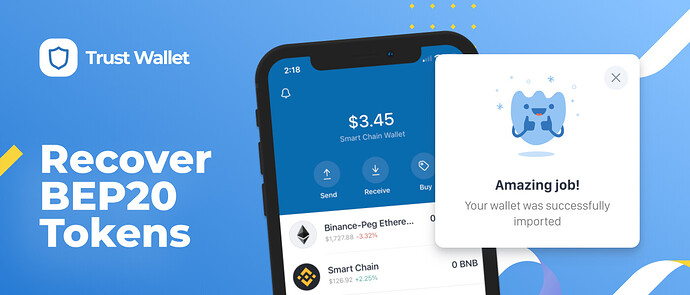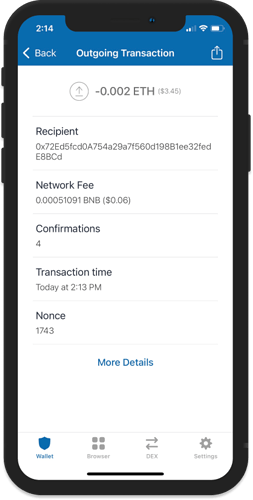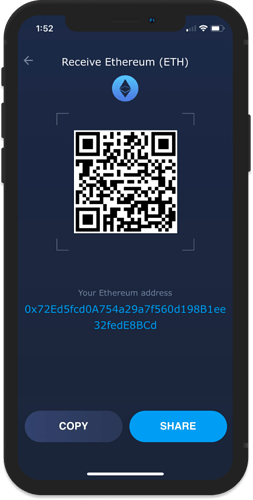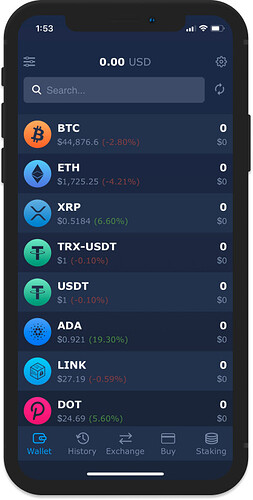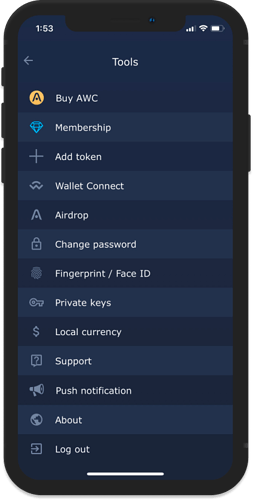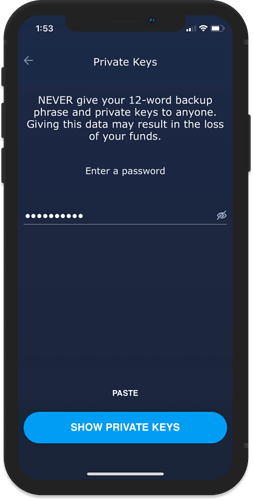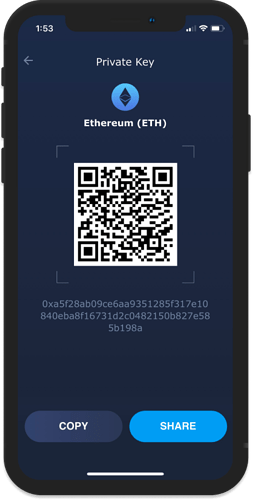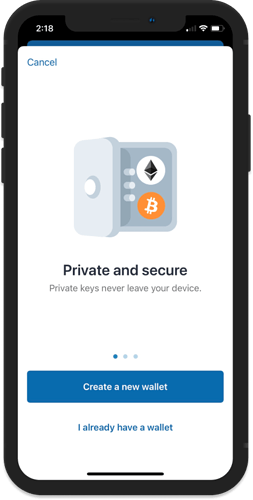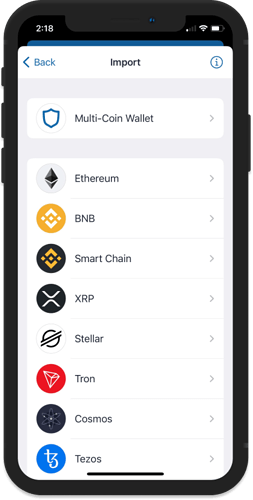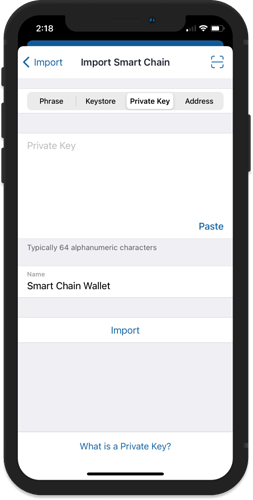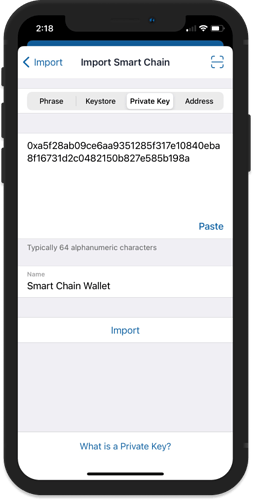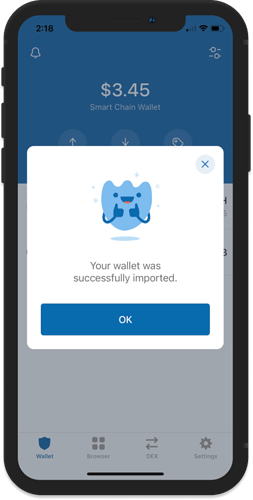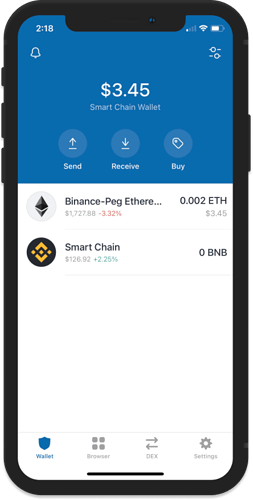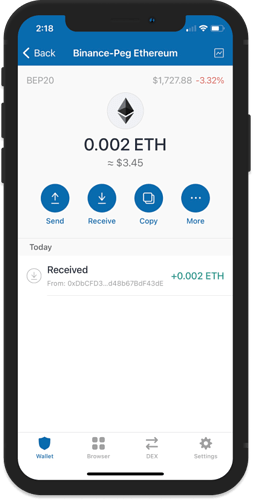Recover BEP20 Tokens
Binance Smart Chain uses the same address format as the Ethereum network. And thus, may lead to some tokens being sent to an address that is on a completely different network. The assets can still be recovered if the token was sent to a non-custodial wallet.
Important
This guide only applies if you sent BEP20 tokens to a non-custodial or a decentralized wallet. If the token is sent to a centralized exchange or a custodial wallet, then there is a high possibility that the funds can no longer be accessed. Consult with the receiving platform for further assistance.
Step 1 - Get The Private Key
Some wallets allow you to easily get the Private Key directly from their app. One example is Atomic Wallet. Tap on the Tools button at the upper right and then look for Private Key.
After authenticating, you will see a list of assets. Tap on the asset where you have sent the BEP20 tokens. In this scenario, it was sent to the Ethereum (ETH) address.
Note:
You can follow this guide for wallets that do not show the Private Key:
How To Recover Funds Sent to a Wrong Public Address
Step 2 - Import Smart Chain Wallet
Go to the Settings tab of Trust Wallet and then Wallets. Tap on the + sign to add a wallet. Choose “I already have a wallet”, then select Smart Chain.
Tap on the Private Key tab and then input the Private Key manually or scan the QR code if available.
Step 3 - Look for the Asset
After importing the Private Key, you should be able to see the token that was sent to the address. If you do not see it right away, tap on the toggle at the top right to manually add the BEP20 token.
You have successfully accessed the ETH BEP20 token that was sent to the ETH address.