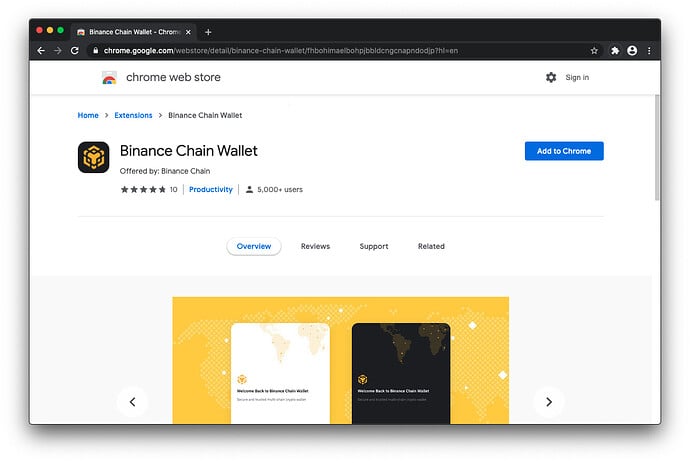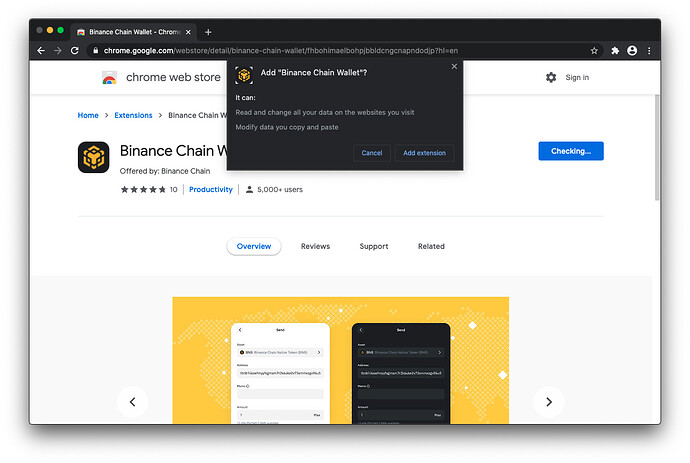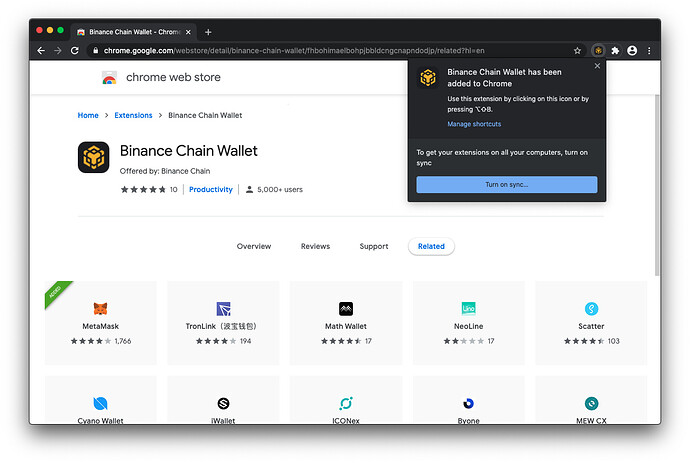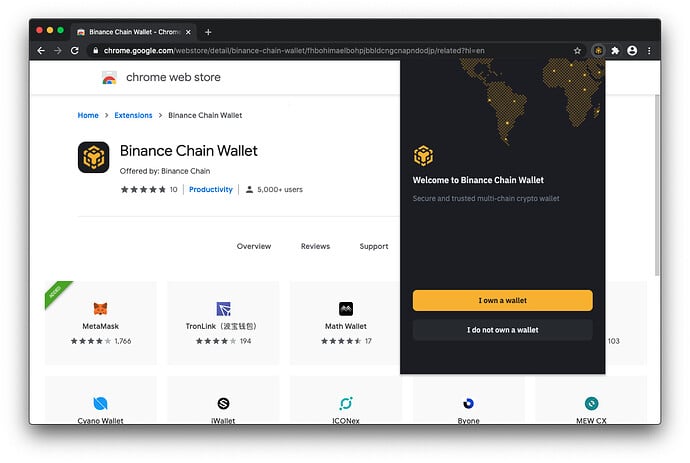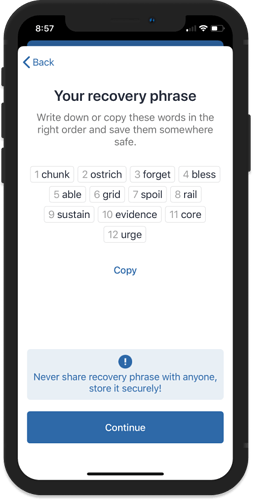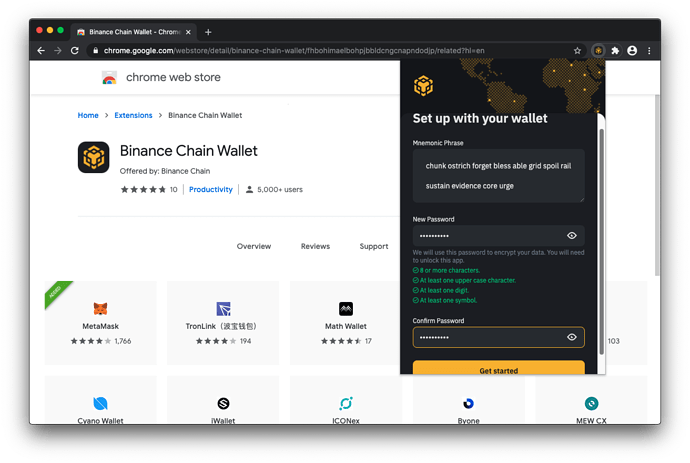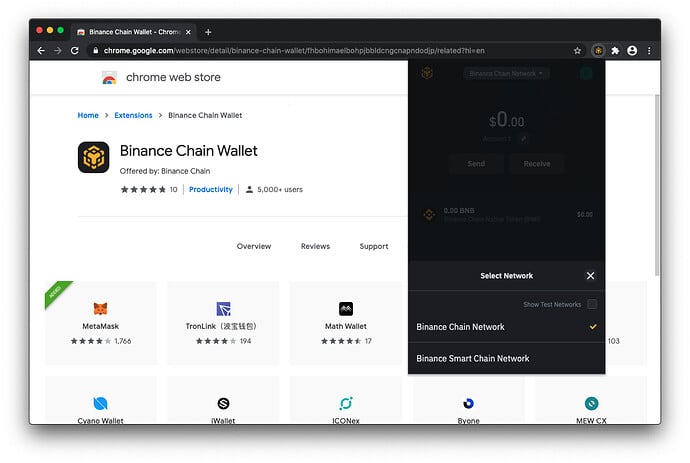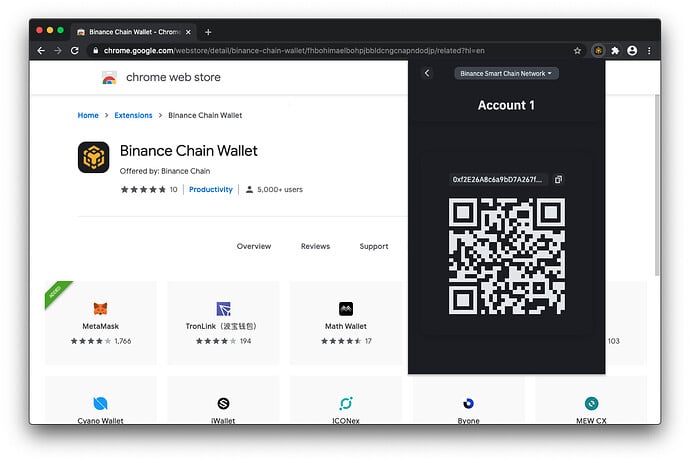What is Binace Chain Extension Wallet?
Binance Chain Extension Wallet is a Crypto Wallet for Binance Chain and Binance Smart Chain. You can send and receive funds on Binance Chain, Binance Smart Chain and cross-chain transfers between both of Binance’s blockchains.
This extension allows any user who has a PC or Mac to access and make transactions safely with a computer. Support for the Ethereum blockchain will be added later as well as accessing Binance Smart Chain DApps. Mozilla Firefox and Google Chrome is currently supported.
For those who are looking for a PC or Mac version of Trust Wallet, this can work as an alternative. Please bear in mind that this is just for Binance Chain and Binance Smart Chain Networks.
We will show you how to setup the extension on your computer and then link your Trust Wallet to it.
Installing the Chrome Extension
Open the following link on your Google Chrome browser: https://chrome.google.com/webstore/detail/binance-chain-wallet/fhbohimaelbohpjbbldcngcnapndodjp
Click on Add to Chrome and then Add extension. The extension will be installed right away.
Setup your Wallet
Next, click on the Binance Chain Wallet icon on the upper right. If you do not see it on your browser, click the Extension button to show the installed extensions on your browser.
As shown on the image above, you have the option to create a new wallet or import your own.
Since we are trying to link our current wallet to the Binance Chain Wallet, we will get the recovery phrase and use that here.
Select “I own a wallet” and then input the Recovery Phrase on the Mneumonic Phrase field. Type a password that will be used when logging into the extension. Confirm the password and then click on Get Started.
Congratulations, you have successfully setup the Binance Chain Wallet extension.
You will have access to the Binance Chain and Binance Smart Chain Networks.
And if you will look closely, it will have the same addresses that you have on your Trust Wallet app. Here is the Binance Smart Chain address on the extension.
This is the Binance Smart Chain addres on the Trust Wallet app.
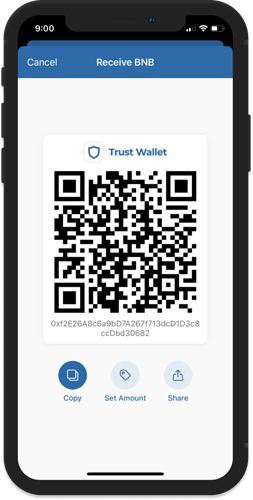
Resources:
BNB Chain Documentation