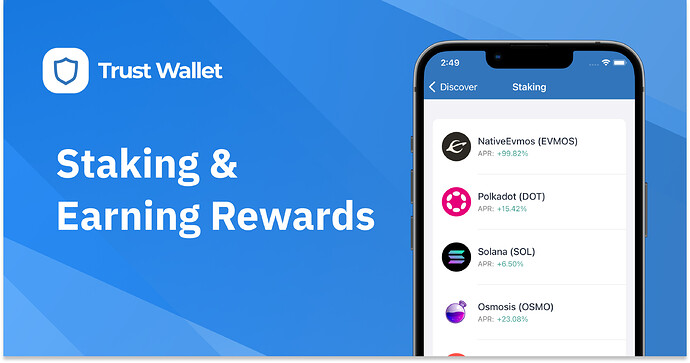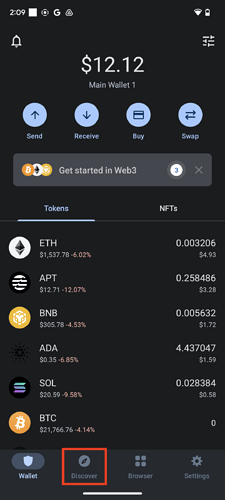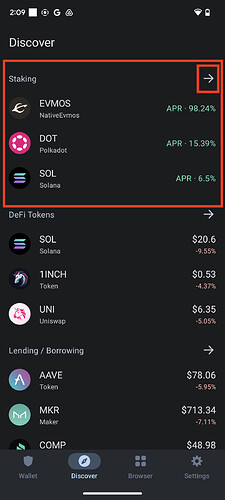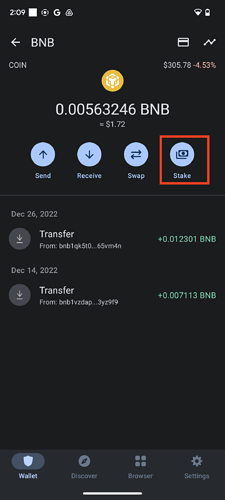A step-by-step guide on how to stake crypto in directly in Trust Wallet and earn rewards
Trust Wallet enables you to natively stake crypto and earn rewards. That means it’s quick, easy, and secure to stake your crypto.
Crypto staking is a method of earning rewards for participating in the security of a blockchain network. It involves holding or “staking” a certain amount of crypto as a validator to help validate transactions on the network.
In this guide, we give a brief introduction to what staking is and how you can stake your crypto earn rewards using Trust Wallet today.
What you need to get started
You’ll need the Trust Wallet mobile app with some crypto you want to stake.
If you don’t have Trust Wallet yet, you can download the mobile app here, and then purchase the crypto you wish to stake using a card or deposit crypto to your Trust Wallet address from a centralized exchange using this crypto transfer guide.
How to stake your crypto using Trust Wallet
There are a number of crypto assets you can stake in Trust Wallet to earn rewards.
Here’s how you choose the asset you want to stake and then proceed with staking.
Step 1: Open Trust Wallet and select the “Discover” tab.
Step 2: From the Discover screen you can either choose one of the displayed assets to stake or tap on the see all arrow to see more staking options to choose from.
Step 3: Once you’ve chosen the asset you want to stake, select the “Stake” button.
In this example, we’re using BNB – however, you could choose to stake any available asset as long as you have the minimum required amount.
Step 4: From here you’ll review your staking details, choose your amount, and then confirm your transition through the simple on-screen steps.
Depending on the blockchain and asset you’re staking there are different reward schedules that are controlled by the protocol.
Please reach out to our support team if you ever need assistance.
Additional staking guides:
We encourage you to view the specific guides for staking assets if you need more detail. And as always, our support team is here to help you with additional questions.
Cardano Staking
Polkadot Staking
Solana Staking
##More on staking
In staking, there are typically two main roles, validating and delegating. Validators are responsible for verifying and processing transactions and they receive rewards for their efforts. Delegators, on the other, hand are individuals or organizations who may not have the technical knowledge or resources to run a validation node – but still want to participate in the staking process and receive rewards.
In this situation, a delegator would “delegate” their stake (their crypto) to a trusted validator. The important thing to note here is the crypto remains under their delegator’s control, but the rewards earned by the validator are shared with the delegator.
What is Trust Wallet?
Used by over 60 million people worldwide, Trust Wallet mobile is an easy-to-use, true multi-chain self-custody wallet, which allows you to store and manage over 8 million crypto assets including NFTs across 70 blockchains. No more storing your assets across multiple custody wallets or exchanges! You’ll have peace of mind knowing all your assets are in one safe place.
Your private keys are stored on your device and your assets on-chain meaning you are in full control at all times. Trust Wallet gives you the ability to natively buy, swap and stake your favorite crypto without having to leave the app and also connect to dApps with the in-built dApp browser.
Let’s get started staking!