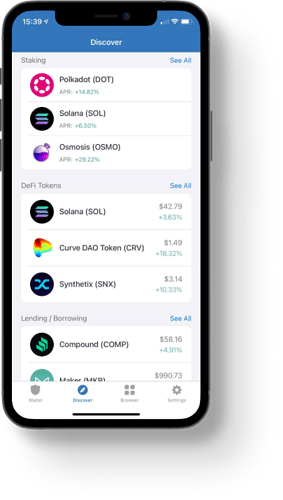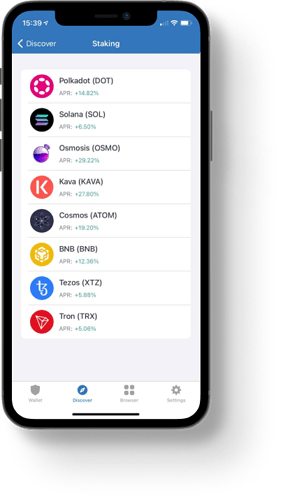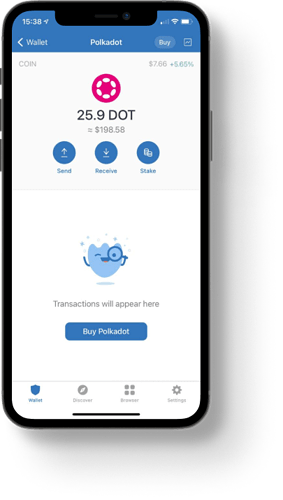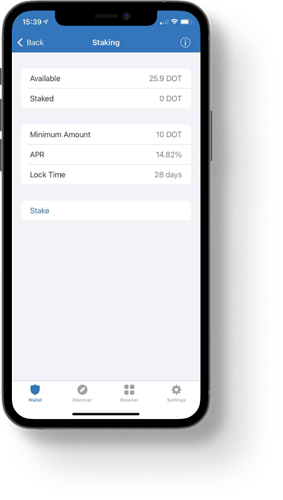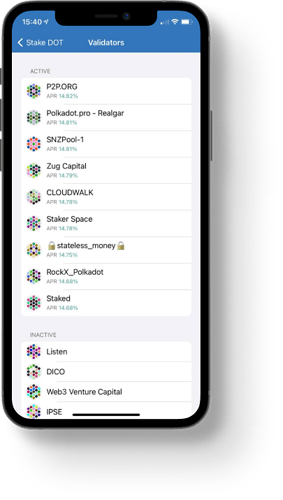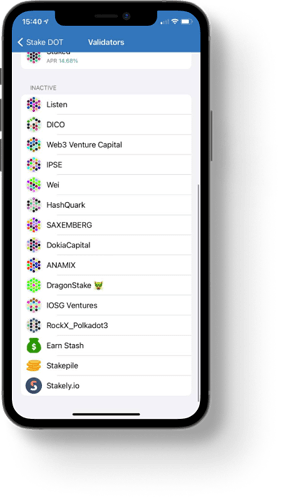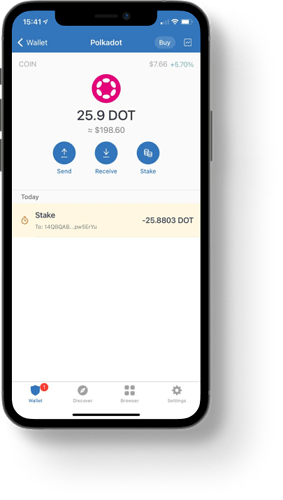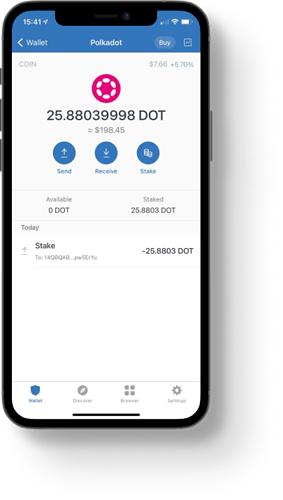Trust Wallet has enabled users to stake Polkadot tokens natively and earn rewards inside their mobile wallet, meaning it’s quicker, easier and more secure than ever to stake your (DOT) tokens!
We recommend reading through this whole guide to make sure you fully understand how Polkadot staking works! And, you may even learn a thing or two to impress your friends ![]() .
.
Contents:
Why natively Stake Polkadot (DOT) in Trust Wallet?
- Since Trust Wallet is multi-chain at its core, it is easier to discover the best APY% across chains and validators, stake in a few clicks and see staking rewards across tokens in one single wallet.
- Native staking of Polkadot eliminates the fees you see in other wallets, because many of them rely on external protocols or smart contracts.
- Once you have Polkadot in your wallet, you can start staking in just 3 taps.
What is Trust Wallet?
Trust Wallet is an easy to use, true multi-chain noncustodial wallet, which allows you to store and manage over 3 million crypto assets including NFTs across 65+ blockchains. No more storing your assets across multiple custody wallets or exchanges! You’ll have peace of mind knowing all your assets are in one safe place.
Your private keys are stored on your device and your assets on-chain meaning you are in full control at all times. Trust Wallet gives you the ability to natively buy, swap and stake your favourite crypto without having to leave the app and also connect to dApps with the in-built DApp browser.
Trust Wallet is used by over 50 million people worldwide!
Don’t have Trust Wallet…? Download here: Trust Wallet App
How to Stake Polkadot (DOT) in your Trust Wallet
Firstly, you’re going to need some $DOT tokens. Don’t have any Polkadot tokens yet? Follow this guide on how to purchase Polkadot in your Trust Wallet.
Then, head to the ‘Discover’ tab in your Trust Wallet (image 1), then tap on the staking section to open up the staking page (image 2). Now tap on Polkadot (DOT), to open the token window and tap on ‘stake’ (image 3 & 4). Alternatively, you can head to the token in your wallet and select the ‘stake’ icon in the token page (also image 3 & 4),
Choose Your Validators
Select ‘Stake’ again and choose from the list of Active validators to proceed (image 1) by tapping on them - a tick should appear next to the validators you’ve selected.
If you scroll down, you’ll also see the list of inactive validators (image 2). We’d recommend selecting more than one active validator! We’ll explain why in section 5: ‘How does Polkadot staking work exactly?’
Reminder:
Once the DOT tokens are staked, they will be locked to the validators you have chosen. Staked DOT takes 28 days to unstake. You will not be able to move your tokens while they are staked.
Input the Amount of DOT
Input the amount of DOT you want to stake. Always leave some tokens for staking/unstaking fees. Tap on Next to proceed. Review the transaction and then tap on Confirm.
Next, you’ll be taken back to your wallet where you’ll see the pending ‘transaction’ (image 1). Just wait for the network to process your staking request, then it will show up in your wallet as a total staked value! See the ‘Available/Staked’ sections (image 2). Available is what you have available to use currently in your wallet and staked is your locked staking total.
Don’t forget, you won’t be able to use your tokens while they are staked/locked on the Polkadot blockchain to your chosen validators.
Wait for Confirmation
After submitting the transaction, wait for the Polkadot blockchain to process and confirm it. A Stake transaction will show up on the transaction list. Go back to the Staking status screen to see the current overview of the staked tokens.
Staking Rewards
Validators and delegators help secure the network through staking and will sometimes charge commission for their services. This is neither controlled by Trust Wallet, nor do Trust Wallet take any proportion of this commission.
The APY% will be visible from each DOT validator before you decide to stake.
The Polkadot staking mechanism is somewhat complex and you may not always receive rewards. This is out of Trust Wallet’s control and is due to how the the Polkadot chain operates. Read on to see exactly why this is, how exactly it works and how to increase your chances of receiving rewards.
How does Polkadot staking work exactly?
Polkadot staking is technically complex, but this is to ensure the security and fairness of the blockchain, as well as cementing the decentralisation of the NPoS (Nominated Proof of Stake) system.
Don’t worry, we’ll just explain what you need to know about staking DOT on Trust Wallet (and provide you with some further reading if you REALLY want to deep dive into the technical side of things).
10 DOT is the minimum requirement for staking Polkadot. Once the DOT tokens are staked, it will be locked to the validators you have chosen. You can redelegate you DOT (choose new validators) and also add more DOT to stake on top of your already staked DOT at any time.
IMPORTANT: Not all nominators with over 10 DOT will get staking rewards. The minimum amount needed to earn rewards is dynamic and can be found on the Targets page on Polkadot-JS UI.
Rewards are determined by the validators you chose to stake with. Any rewards you do receive will appear in your wallet balance no sooner than every 24hrs.
However, you will not be able to withdraw your tokens while they are staked. If you want to withdraw your DOT, staked DOT takes 28 days to unstake.
NOTE: This is not something Trust Wallet controls. This is the nature of Polkadot staking and is secured by the validators.
Top tips for staking DOT (higher chances of rewards!)
To put simply, staking DOT to validators gives you a chance of earning a reward.
You are part of a reward system where transactions are verified on the blockchain. A validator is chosen at random to verify a transaction and receive a reward. if you are staking your tokens to that validator, you earn part of that reward! So… the more validators you spread your DOT out to, the higher chance of sharing the reward!
You know what they say… don’t put all your eggs in one basket. Happy staking!