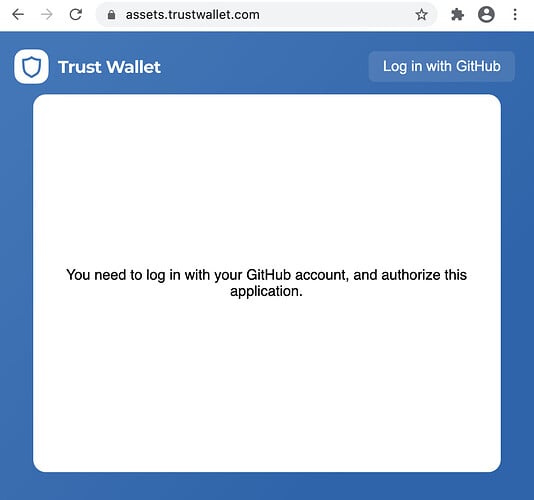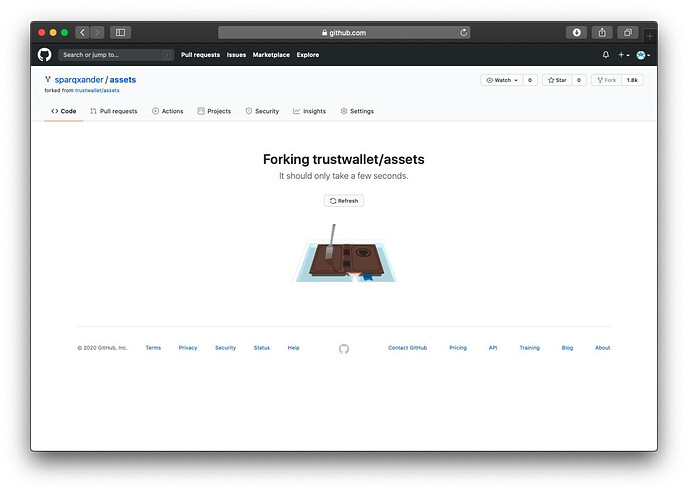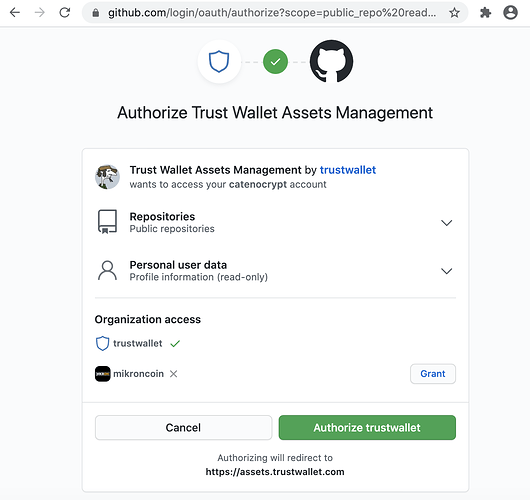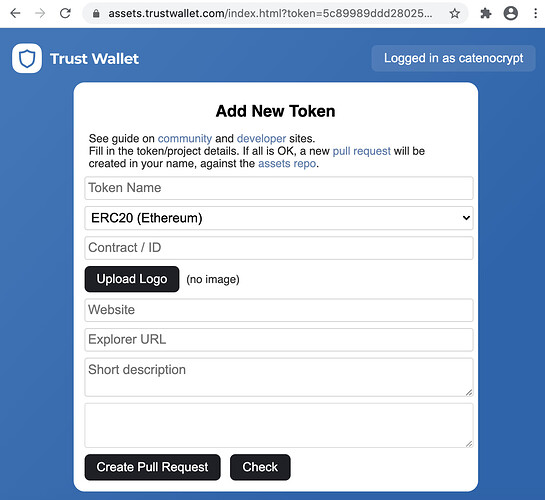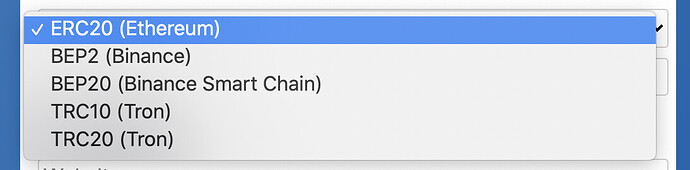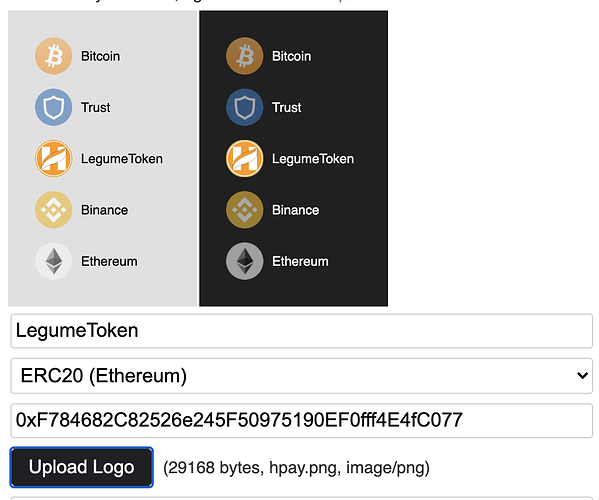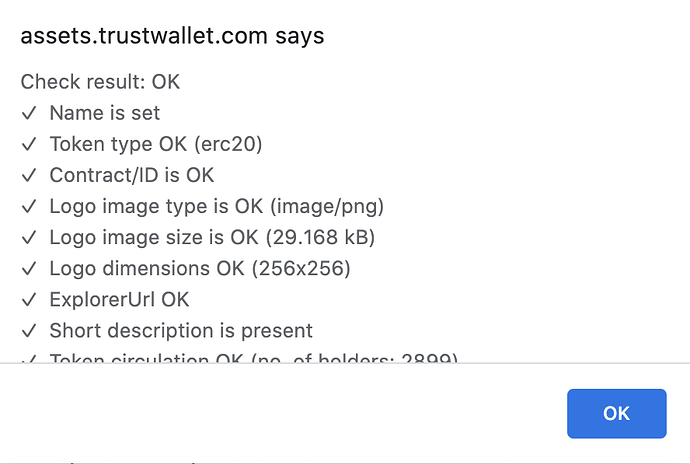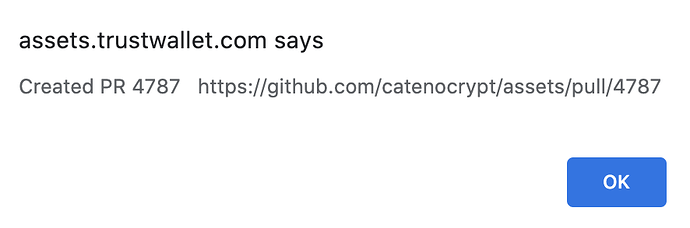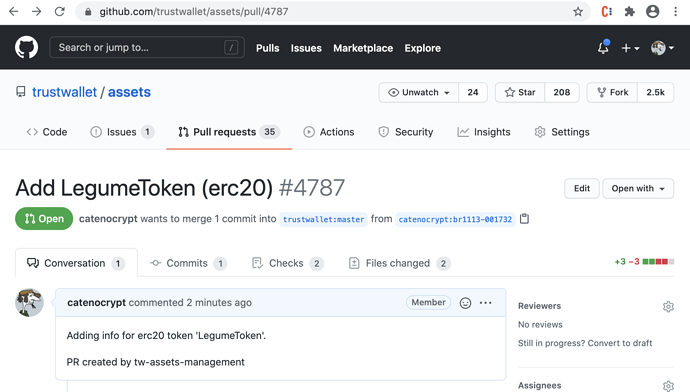A new Token can be submitted using the Assets application. This is a simpler way to create a request for adding a token logo and additional details.
Prerequisites
- Github account. Submissions are tracked in Github, so an account is needed. Most developer teams already have Github accounts.
- A fork of the assets repository. Changed files of the submission are stored first in a clone of the assets repository, so a fork has to exists.
- Token should meet the minimum requirements for approval.
Fork the Asset Repository
How to create a fork of assets (if does not exist yet)
- Log in to Github
- Open the assets repository: GitHub - trustwallet/assets: A comprehensive, up-to-date collection of information about several thousands (!) of crypto tokens.
- Click on
Forkin the top right corner, wait for process to complete.
Prepare the Logo
Note:
- You need to be aware of the type of your token (most common is ERC20), and its contract address. The contract address is an Ethereum address for ERC20 and BEP20 tokens, but it has different format for other blockchains.
- You need a logo file.
Considerations, requirements: /TODO/
Submitting the Token
-
Open the app from here: https://assets.trustwallet.com
-
Press the
Log in with Githubbutton
-
If not yet logged in (in the current browser session), you need to log in to Github
-
First time you will need to authorize the Assets app to access your Github account.
-
The application should be now loaded
-
Fill the
Token name -
Select the right token type
-
Enter the token contract address.
-
Upload a logo PNG file, by selecting a file for upload.
A preview of the logo should be shown now.
-
Fill the Website and Short description fields with relevant information.
-
Explorer should be prefilled, there is no need to change it.
-
Press the
Checkbutton. It checks the entered information, and it should show OK result.
-
Press the
Create Pull Requestbutton. It will create a Github Pull Request, in several steps (create a new branch, create the new files, etc.). You are all set, the submission will be tracked in the pull request.
More Info
Note that a Pull Request can be created directly in Github.
See also: How to Submit a Token Logo