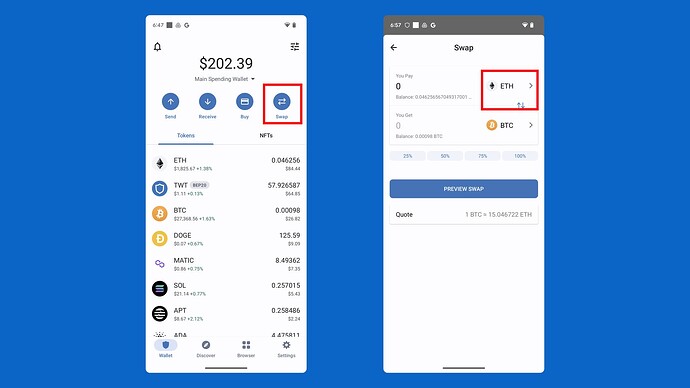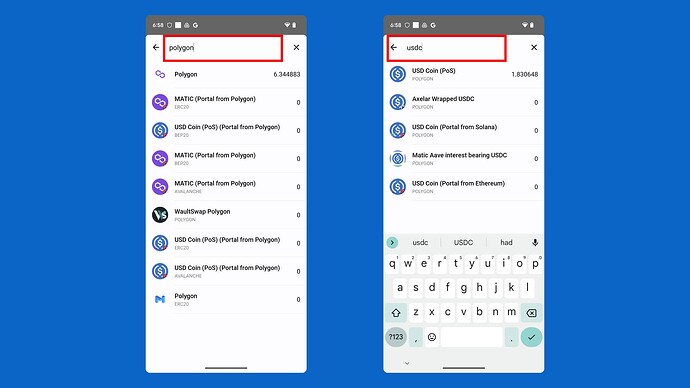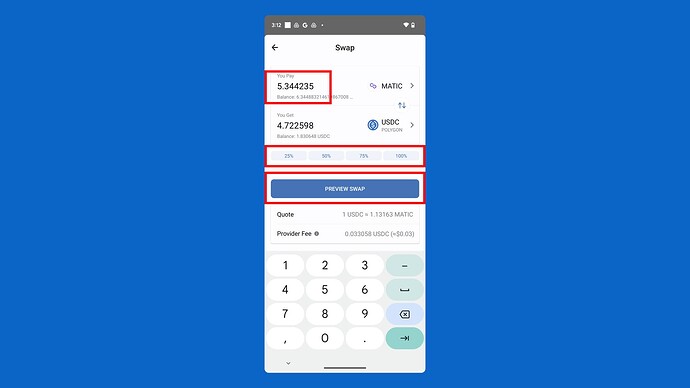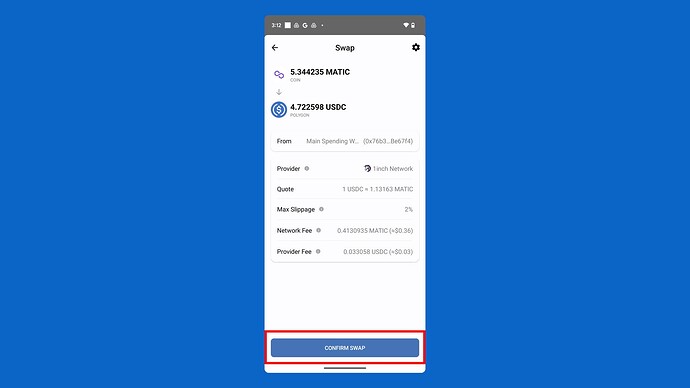Using Trust Wallet, you can swap coins and tokens across different blockchains or within the same blockchain – and this step-by-step guide shows you the entire process
Introduction
Trust Wallet does many things. It’s a safe gateway into Web3 that allows you to buy, sell, transfer and stake crypto, as well as access Web3 dApps and more. Another thing you can do directly in Trust Wallet is “swap” coins/tokens between one another. For example, if you have Bitcoin (BTC), but want Ethereum (ETH), you can convert your BTC for ETH directly in the app without having to use any complicated protocols, bridges or external applications.
You can either do “interchain swaps” where you swap coins/tokens within the same blockchain, or “cross-chain swaps” where you swap coin/tokens across different blockchains. Whichever kind of swap you choose to perform, the process is seamless with Trust Wallet.
Let’s have a look at how this process works.
Before you begin
Before you start swapping crypto in Trust Wallet, ensure you have the most updated version of the Trust Wallet app.
Start swapping in Trust Wallet
In this example, we’ll convert Polygon MATIC to USDC. This will be an “interchain swap” since we’ll be swapping them as assets that are both on the Polygon (PoS) network.
Note: You can also easily perform “cross-chain swaps’’ using the exact same process. Cross-chain swaps allow you to swap assets across completely different blockchains.
Step 1: Select the Swap option.
You can either access the swap feature from the main Wallet page, or from an asset’s details page.
Once you’ve selected “Swap”, choose the asset you want to swap from (convert).
Step 2: Choose the assets you want to swap.
Next, you can either select the asset you want to convert if you see it, or find it using the search box. In the below example, you can see we’re searching for “polygon”.
Once you’ve selected the asset you want to swap from, select the asset you want to swap to. In this case, we want to swap Polygon MATIC for USDC.
Step 3: Type in your swap amount, then select “Preview Swap”.
Optionally, you can also use the percentage options.
Step 4: Review your swap details and select “Confirm Swap” to complete your swap.
This Confirm Swap screen has a number of details including swap provider, fees, and more. Let’s have a look at each of them in more detail.
From: This field shows that the request for the swap is coming from your wallet address.
Provider: The swap provider is an independent third-party that enables transaction routing. These include 1Inch, Binance DEX, and Thorchain; with the potential for more options in the future. Learn more.
Quote: Given market conditions and fees, this is the approximate amount of the asset you’re swapping from to get a single unit of the asset you’re swapping to.
Max Slippage: Price slippage is the gap between the expected and actual price when swapping tokens. If the slippage setting is too low, the swap may fail and still cost network fees. If it’s too high, you might end up with fewer tokens than anticipated. The max slippage is automatically set to reduce the risk of failed transactions due to market volatility.
Network Fee: The network fee (also called a “gas fee”) is used by the blockchain to securely validate your transaction. The amount depends on network conditions and is not controlled, collected by or paid to Trust Wallet. Learn more.
Provider Fee: Third-party fee factored into every quote for facilitating the transaction between you and the swap provider. This fee is not paid to Trust Wallet. Learn more
If you’re a more advanced user, you can also use the options (gear symbol) to set the Miner Tip, Max Fee, and Nonce.
Frequently asked questions about swapping crypto in Trust Wallet
How are swap fees determined?
Swap fees are determined by multiple factors including current network conditions, and any charges established by third-party providers. The network fee (also called a “gas fee”) is used by the blockchain to securely validate your transaction. The amount depends on network conditions and is not controlled, collected by or paid to Trust Wallet. Provider fees are third-party fees which are factored into every quote for facilitating the transaction between you and the swap provider. These fees are not paid to Trust Wallet.
How do I swap BTC or ETH to BEP20 assets?
Currently, you cannot directly swap BTC and ETH to BEP20 assets. So you’ll need to first swap your BTC or ETH to a BEP2 asset, and then swap that BEP2 asset to a BEP20 asset. Learn more.
How long does it take to swap crypto?
The time it takes to swap crypto in Trust Wallet can depend on the current state of the network and the specific crypto assets being swapped. Some transactions might complete in a few minutes, others can take much longer.
What if I have other questions?
Please see our extended swap FAQ or reach out to our support team for further questions.
Also, be sure to follow us on our socials so you don’t miss any updates on new swapping pairs and features.
Join the Trust Wallet community on Telegram Follow us on Twitter Instagram Facebook Reddit