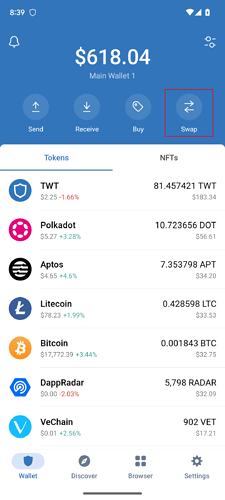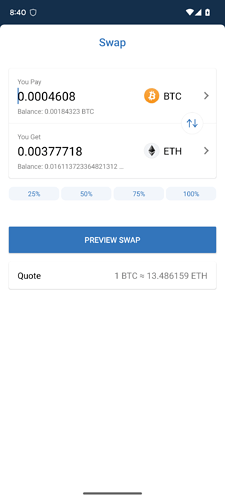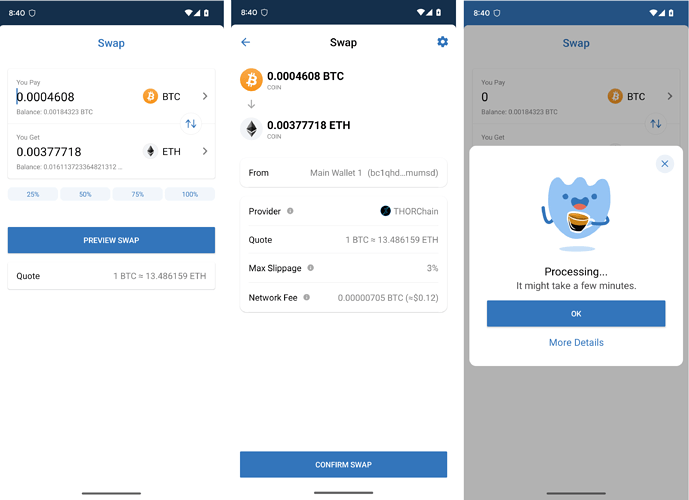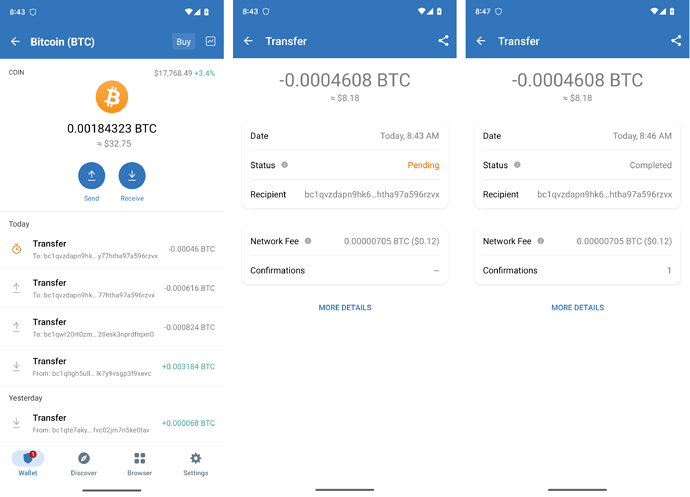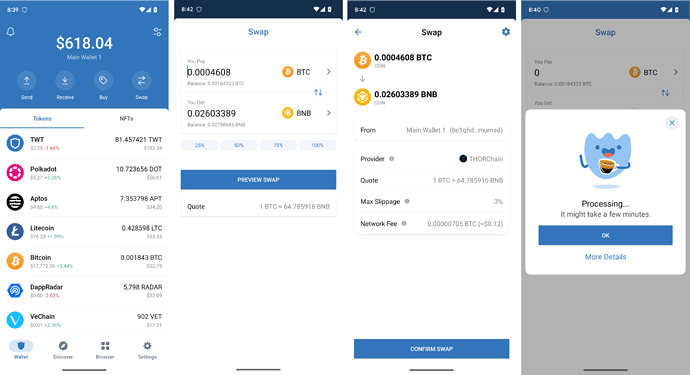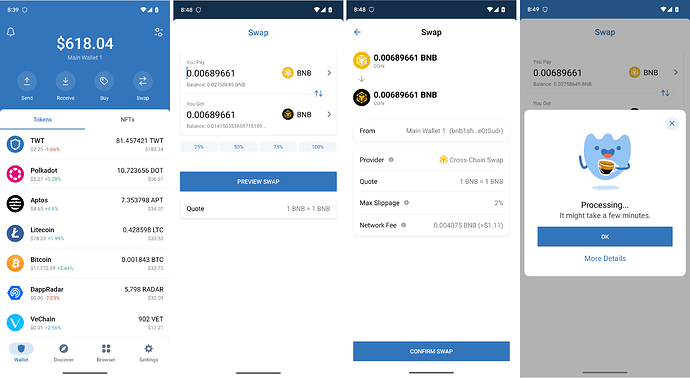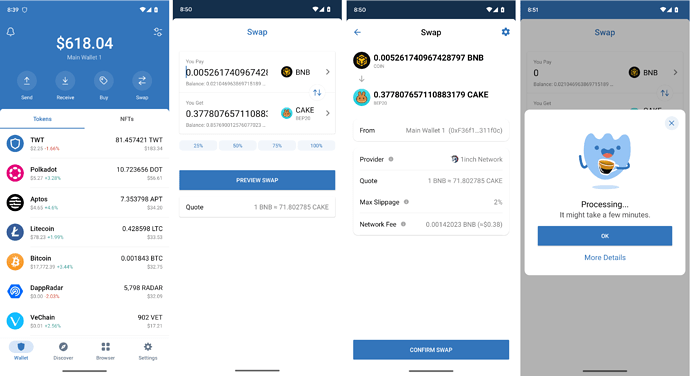By popular demand, the Trust Wallet team is excited to announce that we now support in-app cross-chain swaps with our new THORChain integration. Users will no longer need fiat onramps, or have the need interact with complex cross-chain swaps protocols to complete a swap across different blockchains. Best part is that Trust Wallet doesn’t charge any service fee for executing cross-chain swaps.
Thanks to our recent integration with THORChain, you can do cross-chain swaps with BTC, ETH, BNB(BEP2) and BUSD(BEP2) right in your Trust Wallet mobile app.
Don’t have a Trust Wallet yet? Download the Trust Wallet app NOW.
It’s clear we’re already living in a multi-coin future where people need a variety of coins/tokens to interact with WEB3. The addition of THORChain swaps on Trust Wallet solves a key user problem as it allows for more accessibility and flexibility to swap crypto assets without having to rely on fiat onramps which often requires KYC and can result in higher operational costs.
What’s more, users don’t have to go through the process of bridging assets before swapping which is considered insecure and risky. In addition, users will bypass having to learn how to use cross-chain swap protocols which can be a stressful and difficult learning process to get familiar with. With this feature, swaps are done easily and conveniently inside Trust Wallet.
Note: this feature is currently available for Android devices only. iOS support is coming soon, so follow us on Twitter @TrustWallet so you don’t miss our official announcement!
What type of swaps you can perform in your Trust Wallet mobile app?
THORChain swaps:
With THORChain swaps you can swap BTC, ETH, BNB(BEP2) and BUSD(BEP2) among a few other BEP2 assets.
Cross-chain swaps:
CrossSwaps allow you to swap Binance BeaconChain BNB(BEP2) with Binance SmartChain BNB(BEP20) and vice-versa.
1inch swaps:
1inch swaps enable users to do interchain swaps on 8 EVM chains that include Ethereum, BSC, Avalanche, Polygon, Arbitrum, Optimism, Gnosis, and Fantom. This means you can swap ETH with any ERC 20 tokens directly on your Trust Wallet without having to connect to 1inch’s dApp. You can also swap BNB(BEP20) with any BEP20 token and so on. You can learn more about our 1inch integration here.
How to do different types of swaps in your Trust Wallet app?
Note: Please be sure to check out the “Frequently Asked Questions” section if you have more questions.
1. First guide: How to swap BTC to ETH
For this tutorial, we will demonstrate how to swap from BTC to ETH. This is called a cross-chain swap because you are swapping coins from two different blockchains.
Keep in mind that you can also swap between BTC, ETH, BNB(BEP2) and BUSD(BEP2), but for this example we will be swapping BTC to ETH.
Step 1: Go to your main wallet and click the ‘Swap’ button
Step 2: Select BTC in the ‘You Pay’ box and ETH in the ‘You Get’ box and enter the amount you like to swap as demonstrated below.
Step 3: Click on ‘Preview Swap’ then click on ‘Confirm Swap’ to complete your cross-chain swap.
Note: Some BTC swaps may take some time due to network congestion so please be sure to give your transaction some time to be completed. Wait a few minutes till the transaction gets processed and you should have your balance showing on your main wallet page. You can always view your transaction history in the app as demonstrated below.
2. Second guide: How to swap BTC or ETH to BEP20 tokens
This will be a three step process guide because at the moment, swapping from BTC to BEP2 tokens in one single swap isn’t a feature that is available on Trust Wallet, yet. But, suppose you wanted to swap some of your BTC or ETH to get your hands on some CAKE(BEP20) tokens to use on PancakeSwap, how will you be able to do that?
Note: Swapping from BTC to CAKE(BEP20) will require you to do three different swaps as demonstrated below.
First step is swapping from BTC to BNB(BEP2)
- Step 1: Click the ‘swap’ button on your main wallet page
- Step 2: Select BTC in the ‘You Pay’ box and BNB(BEP2) in the “You Get’ Box and select the amount you like to swap.
- Step 3: Click ‘Preview Swap’
- Step 4: Click ‘Confirm Swap’
- Step 5: Please wait a few minutes till the transaction gets processed and you should have your balance showing on your main wallet page.
Second step is swapping from BNB(BEP2) to BNB(BEP20)
In order to get Cake(BEP20), we will need to swap our BNB(BEP2) to BNB(BEP20) first. This functionality previously existed on Trust Wallet where it enables users to swap between BNB Beacon Chain BNB(BEP2) with BNB Smart Chain BNB(BEP20) and vice-versa.
Follow these steps as demonstrated below:
- Step 1: Click the ‘swap’ button on your main wallet page
- Step 2: Select BNB(BEP2) in the ‘You Pay’ box and BNB(BEP20) in the “You Get’ Box and select the amount you like to swap.
- Step 3: Click ‘Preview Swap’
- Step 4: Click ‘Confirm Swap’
3. Third guide: Swapping from BNB(BEP20) to CAKE(BEP20) token
For this swap we will utilize 1inch which is a swap provider that Trust Wallet has previously integrated. Our integration with 1inch enables users to do interchain swaps on 8 EVM chains that include Ethereum, BSC, Avalanche, Polygon, Arbitrum, Optimism, Gnosis, and Fantom.
Note: By using 1inch as a provider, you can swap ERC 20 tokens with each other, and you can do the same with Binance Smart Chain, which is how we will swap BNB(BEP20) to CAKE(BEP20) token.
Follow the guide as demonstrated below to learn how:
- Step 1: Click the ‘swap’ button on your main wallet page
- Step 2: Select BNB(BEP20) in the ‘You Pay’ box and CAKE(BEP20) in the “You Get’ Box and select the amount you like to swap.
- Step 3: Click ‘Preview Swap’
- Step 4: Click ‘Confirm Swap’
Trust Wallet offers a whole new level of freedom and flexibility, with powerful swap functionalities that let you easily explore the world of coins, tokens and dApps. The best part about it is that you always maintain full ownership of your assets and remain in full control allowing you to seamlessly interact with the blockchain with simple UI.