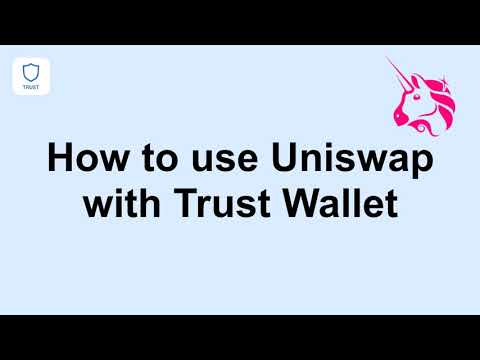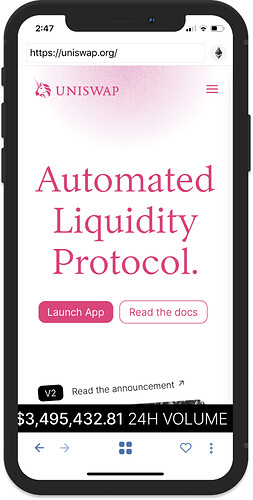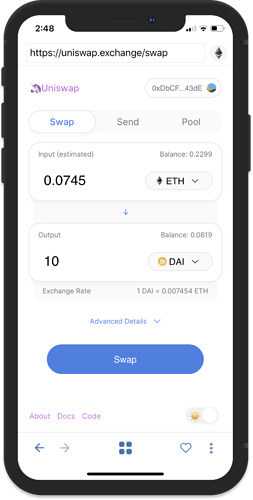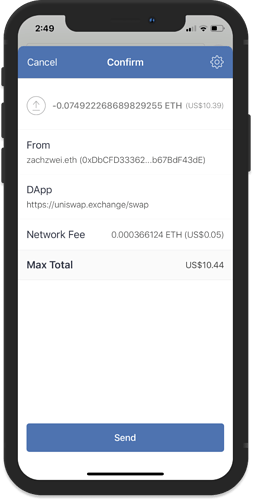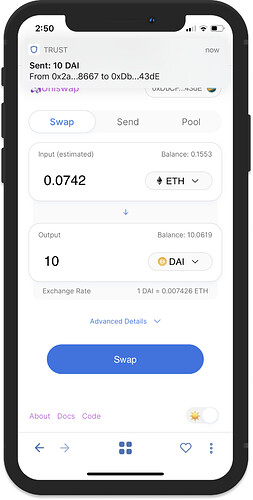What is UniSwap?
Uniswap is an Ethereum-based protocol designed to facilitate digital asset exchange between ETH and ERC20 tokens. Uniswap is completely on-chain, and individuals can make use of the protocol via the DApp browser in Trust Wallet on Android.
Learn more about Uniswap: https://uniswap.org
How To Use UniSwap With Trust Wallet
Open the DApp browser and either tap on UniSwap Exchange or put https://uniswap.org in the address bar.
If you’re an iPhone user and don’t have access to the DApp browser, you can connect to Uniswap using Wallet connect. Here’s a guide showing you what to do.
Tap on Launch App, which will take you to the swap page. Fill in the Input and Output fields on the Swap tab.
Once you’re ready press swap. You’ll be asked to confirm the transaction. When you confirm you’ll have to wait for the confirmation and then your swap will be done.