Please be informed,
These tokens have burning mechanism and cuts off token while you swap or make any transaction. This is not a problem with Trust wallet neither your order filled partially.
Hello, I sent myself from the Binance exchange 13 USDT (Apr-21-2021 09:53: 37 AM + UTC) wallet Trust Wallet 1.28.1 (Android OS), via the BEP20 protocol (BSC), the phone received a notification (from Trust Wallet) that the payment was made, but it is not displayed on the balance.
Status: Success
Transaction Hash: 0x93cc62d85f81aa2ea5f11a50718016d5df081de4ee89a029fdeccba7a017ebbe
Hi there,
The transaction you made is on Binance smart chain so you need to enable peg version of that asset. Search for BUSD in the app and enable which has BEP20 underneath the name.
Here’s a guide to follow :
How to Add or Remove a Coin
Indeed, everything turned out like this: you suggested it, thank you very much, you helped a lot. 
0x2445f4eebd3926f616c9c33b898baf1fe35bbbe2a96d0dce5f74eaa649206634
Pls this crypto transaction was successful but not received
Hello, I sent the BNB Coin Trust Wallet to the Indodax Market Wallet, why hasn’t it entered my Indodax domoet until now trust wallet address swallow “bnb143ugcuajmz8wguyteyn7x5wh4ynzu45gj5jw7x” to the address “bnb1udq3s2yn2q7mq5mlpkrj98uj58s7dujmjrj7nw” Please help
Hi people I also have the same ploblem but I don’t know how tho do that steps it from my binance account and it show like yours
Trash code
0x1d2f0da169ceb9fc7b3144628db156f3f6c60dbe
Hi @Shariful1000
Is there any way i can see how much the cut off has taken? I’m a bit curious since the amount of my crypto was dropped significantly and the amount of the cut off was pretty much different between one another transactions.
Thank you for your response.
Hi everyone, I’ll answer generally as a couple of users have hijacked this topic without creating a separate thread (ex: posting a different problem compared to OP’s issue).
To anyone experiencing this issue:
- Make sure you are using the latest version of the app.
- Use WiFi with a strong internet connection instead of mobile data for the app to display the correct balance. If it won’t work, use WiFi + VPN as well.
- Enable the tokens. For example, SAFEMOON. To access it, tap the toggle sign on the upper right of the main wallet screen, search for SAFEMOON, and enable the one with BEP20. You can also follow this guide: How to Add or Remove a Coin
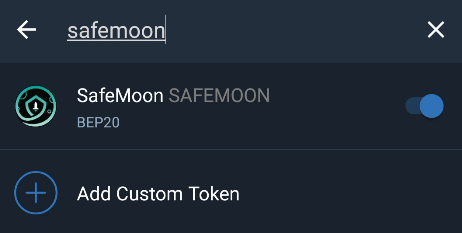
- Check your wallet address on https://explorer.binance.org/ (for BNB Binance Chain), http://bscan.com/ (for Smart Chain BNB), or http://etherscan.io/ (for Ethereum network) . If it’s already there then it already arrived in your wallet. If not, contact the customer support of the exchange regarding withdrawal issues.
- You may want to try in reinstalling the app. Make sure you have a backup before you proceed.
How to Backup a Multi-Coin Wallet
Uninstall and then reinstall your app. Follow this guide to restore your wallet.
How to Restore a Multi-Coin Wallet
For MoonPay, Simplex, and etc. purchases, they are taking time in distributing the bought cryptos due to the increased demand. It is best to contact them directly. Ticket links can be checked here:
For Binance Chain to Binance Smart Chain cross-chain swaps, read here: Swap from BNB to BNB smartchain, but value is missing - #203 by iamdeadlyz
I’ll lock this thread so users who encountered the same issue can check this answer immediately.