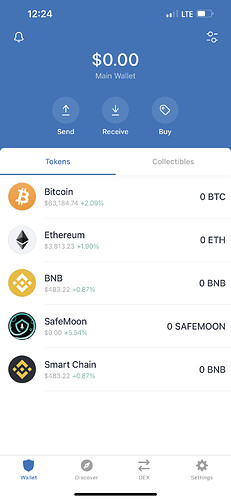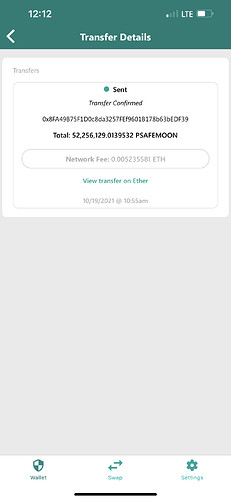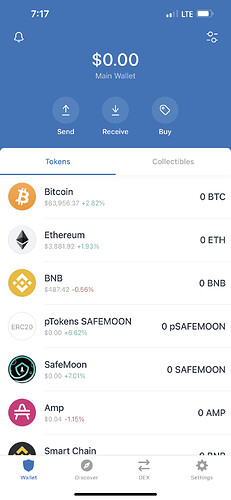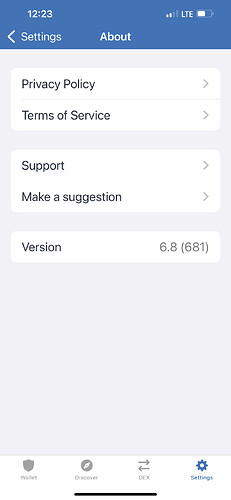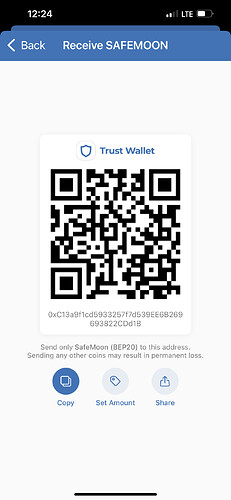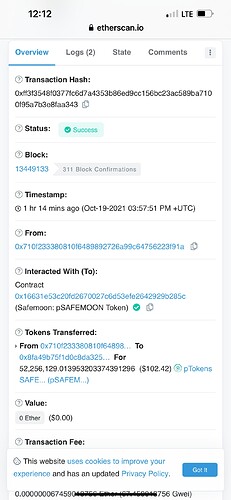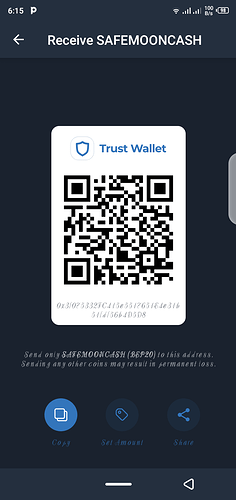I transferred my SafeMoon to trust wallet. I got confirmation that it was successful but no coins in my trust wallet. Sent several emails no response. Ive done everything suggested in help topics still no coins. Please help. As of now i cant trust trust wallet
Hello @Polly76 To better assist, please send the following information:
-
Trust Wallet app version (open the app, go to the settings of the app and press “About”, take a screenshot, and attach it here)
-
Crypto wallet address (press the receive icon near the send button, take a screenshot of the QR code, and attach it here. Also copy and paste it in plain text)
-
Transaction hash or link (if you have any, please copy and paste)
0xff3f3548f0377fc6d7a4353b86ed9cc156bc23ac589ba7100f95a7b3e8faa343
That is my transaction hash
Not sure how to add screen shots
0x710f233380810F6489892726A99c64756223F91a This is the original wallet the transaction started with sent it from here to trust wallet 
@Polly76, Please try to add it as custom token. Here are the steps that you can do to manually add the token: How to Add a Custom Token
Token details:-
Network: Ethereum
Contract: 0x16631e53c20fd2670027c6d53efe2642929b285c
Decimals: 18
I tried that still nothing
How cani send screenshots here. Ive tried and get a error msg
@Polly76 To better assist, please send the following information:
-
Trust Wallet app version (open the app, go to the settings of the app and press “About”, take a screenshot, and attach it here)
-
Crypto wallet address (press the receive icon near the send button, take a screenshot of the QR code, and attach it here.)
-
Screenshots of the wallet (including errors or missing balance)
That is the transaction hash 0xff3f3548f0377fc6d7a4353b86ed9cc156bc23ac589ba7100f95a7b3e8faa343
@Polly76 the address used to receive tokens is 0x8fa49b75f1d0c8da3257fef9601b178b63bedf39 and not the one on your QR Screenshot. And your funds are in that wallet.
Can you confirm this?
Yes i can confirm i have the “receipts” 0x16631e53c20fd2670027c6d53efe2642929b28
I have no idea what wallet that is How could i find it
I just copied the address from trust and used it to transfer
@Polly76 you can see from your screenshots too. You withdraw your funds to 0x8fa49b75f1d0c8da3257fef9601b178b63bedf39.
If it is not your address… we have nothing to do. Try to contact origin platform to see if they can help.
Otherwise, you may consider it lost… be careful next time double check the address before transacting.
Hello @Promzycuties To better assist, please send the following information:
-
Crypto wallet address (press the receive icon near the send button, take a screenshot of the QR code, and attach it here. Also copy and paste it in plain text)
-
Transaction hash or link (if you have any, please copy and paste)
-
Further details about your issue (please explain what you were trying to do)
I copy pasted the address from my trust wallet. What else am I supposed to do. How would i know thats not my wallet. I got it from my wallet receive tab
@Alan47 0x3f075332FC415e5517651E4e31b51fdf56b4D5D8
2. https://bscscan.com/tx/0x256112775cba0bff674ed9891c3fe971f5b2bf76c352c89f6e247e1f7575bd42
3.I was trying to send safemoon cash to a recipient and he made mistake of sending me his safe moon address instead of safemoon cash.