Try to re-install the app, make sure you have recovery phrase backed up.
We currently do not see any anomalies on this, majority of the users are able to make transfers of Polkadot (DOT).
Try to re-install the app, make sure you have recovery phrase backed up.
We currently do not see any anomalies on this, majority of the users are able to make transfers of Polkadot (DOT).
There’s other people on here having issues, it’s not just us. We’re very nervous to uninstall/reinstall bc people on here are saying their balance disappears when they do that. We’ve had the DOT in our wallets for months, sent and received before. Both husband and I having issues for days now. We either get message to send 1 DOT to “activate” our accounts, which we’ve had for months, or it just loads forever and never goes through. The message to activate stays up constantly. Is this saying we need to transfer more DOT from another account onto our Trust wallets?
As suggested before, re-install the app and try it again.
1 DOT does not have to do with this issue, you can take on that message and read about details how Polkadot Network works and why there is 1 DOT is needed. You can just ignore.
A post was split to a new topic: Sent 3 DOT transactions from Binance to my Trust Wallet address, need help
I am having the an issue with my trust wallet
Everytime I try to send my Polkadot to binance once I click “confirm” the screen is stuck on loading
A post was split to a new topic: Bitcoin and Bitcoin cash are taking so long to process even after my Bitcoin cash was deposited
Yeah I have the exact same issue. Tried to transfer to both Coinspot and also a new Polkadot wallet but no success either way.
Just to clarify, when I hit submit it just says “Loading” for a few minutes and then comes up with an error.
Do you have an iphone? We tried using an emulator for one of our accounts and were able to transfer dot once we did that. Maybe it’s an iphone/dot issue? Haven’t tried it yet for the second account that was having issue …
Yeah we did figure out about the 1 DOT. We tried reinstalling our apps but the DOT doesn’t show up in balance. We’ve used an emulator for both and everything shows up on the laptop. Wondering if it could be an iphone/dot issue
@HeavyPizzas, have you tried re-installing the app? If no, then please do so. Don’t forget to backup your recovery phrase so you can import the wallet again.
@Trynitee, try to use a VPN and/or switch from using mobile data to WiFi or vice versa.
Something fishy is going on. I had a large amount of dot disappear from my wallet
I have done this step and still having issues withdrawing. I just get the “Something went wrong… Try again.” message.
Can someone please help me resolve this issue?
Hello, I still haven’t solved. I tried a VPN, switching from wifi and vise versa but no go. Tried using an emulator on laptop and got the message below.
I installed the updated app onto my old iphone but the DOT doesn’t show on balance. I’m very scared to uninstall and reinstall on the phone I use now, because of this. The balance shows on the emulator, but it won’t let me move any. 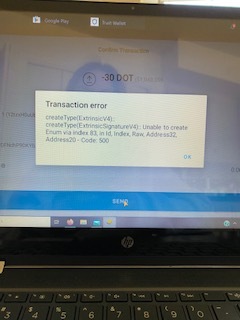
How do I find my DOT if it shows zero after I do it?
Also, my husband just told me that his Trust wallet still shows he has DOT on it but he moved it off days ago.
I’ve been having problems for days. Cannot get my DOT off of this app. Our entire family were having problems, now my account is the only one that still does.
my dot is stuck. too. anybody found solution ?
This is ridiculous. What is going on here? Can we please get a solution!?
bende de aynı sorun var yatırdım fakat çekemiyorum sebebi nedir sizce