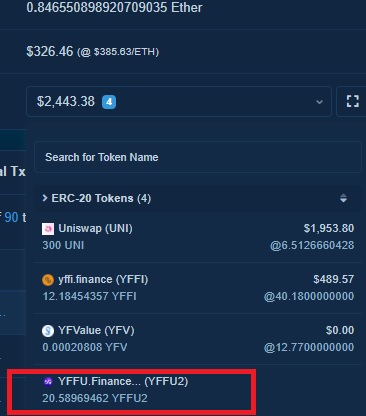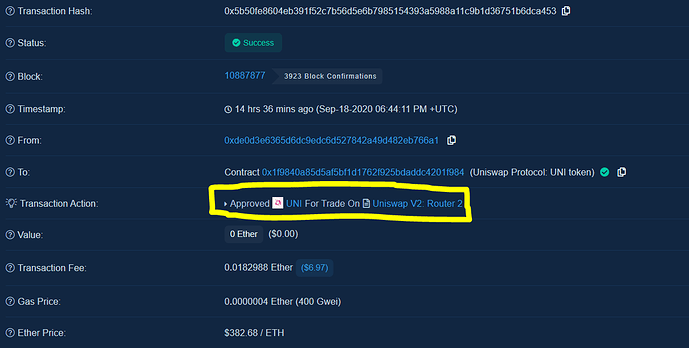majow
September 18, 2020, 7:21pm
1
I did a transaction on uniswap that was successful on etherscan but the swop didn’t happen. Still have the token. Hash: 0x5b50fe8604eb391f52c7b56d5e6b7985154393a5988a11c9b1d36751b6dca453. Anyone understand what happened?
6 Likes
I also hard the same issues sometimes back and the gas fee was deducted and nothing happen in my wallet
4 Likes
Leachim
September 18, 2020, 10:30pm
3
try to increase your gas fee. It may help.
2 Likes
I have no idea, just be patient, I believe those who have experience will render answers soon
Hi @majow ,
The transaction shows that you simply approved the token to be spendable. You didn’t swap the tokens yet.
Here’s the guide on how to use Uniswap
DApp browser in Trust Wallet on Android.
Learn more about Uniswap: https://uniswap.org
[How to Use Uniswap with Trust Wallet]
Open the DApp browser and either tap on UniSwap Exchange or put https://uniswap.org in the address…
5 Likes
Gingerp
September 19, 2020, 4:15pm
6
0x7215eb2b8df1edc1412ad4c2fe80af8362722bd921a59a17ebc45ac25242d0d9
The above is my harsh for my transaction about 2hrs ago, Swap 2 etherium for YFFU2, nothing whole its shows successful pls help
3 Likes
I have checked your wallet its there. Maybe just a delay.
2 Likes
Gingerp
September 19, 2020, 7:22pm
8
Ok but it still not on my dash board
1 Like
Azarsky
September 20, 2020, 1:25am
9
Please check the buy price.
1 Like
Hi @Gingerp ,
You can add it manually by following this guide
Tokens are Digital Assets created within the application on a certain blockchain. Trust Wallet supports several blockchains where tokens are being issued. Some examples are ERC20 on the Ethereum Network, BEP20 on Binance Smart Chain and SPL tokens on the Solana blockchain.
[image] [image]
Note:
The following steps is only applicable if the token sent is on a blockchain that is supported by the app . The transaction should also be confirmed on the blockchain explorer. No confirmed transacti…
2 Likes
![]()