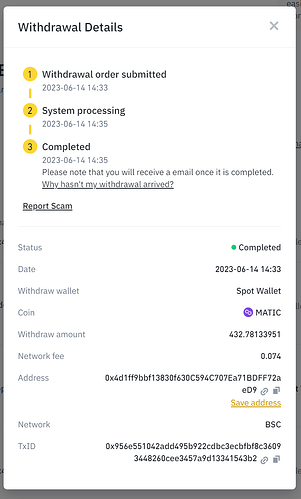I send Matic tokens via Binance to my Trust Wallet using the wrong network.
Here are the details:
Trust Wallet version: 7.23https://bscscan.com/tx/0x956e551042add495b922cdbc3ecbfbf8c36093448260cee3457a9d13341543b2
I hope this helps but if any other details are needed just let me know.
k.amon
June 14, 2023, 8:08pm
2
Time to update your app version in the Playstore , and it’s still in your wallet it’s the 432 MATIC ? you can add it manually ,If it does not show up your wallet .
EVM compatibility has been a game-changer for popular Layer 1 blockchains like Avalanche, BNB Smart Chain, Polygon, and more. The Ethereum Virtual Machine (EVM) reduces barriers to entry by enabling developers to deploy smart contracts on these new networks with minimal hassle.
Adding a custom EVM network on Trust Wallet enables you to store, send, receive coins and tokens, and even connect to Web3 decentralized applications (dApps) on that network.
[image] [image]
Note:
A malicious netw…
For you information you can swap it too in your Trust Wallet .
[AnnouncementPage]
By popular demand, the Trust Wallet team is excited to announce that we now support in-app cross-chain swaps with our new THORChain integration. Users will no longer need fiat onramps, or have the need interact with complex cross-chain swaps protocols to complete a swap across different blockchains. Best part is that Trust Wallet doesn’t charge any service fee for executing cross-chain swaps.
Thanks to our recent integration with THORChain, you can do cross-chain swaps with…
1 Like
Just updated to 7.24.2!
In regards of the transaction, the tokens never arrived
My was guess is that since I selected BSC network instead of the MATIC one the tokens got lost
k.amon
June 14, 2023, 8:22pm
4
Peacepipe:
Just updated to 7.24.2!
In regards of the transaction, the tokens never arrived
My was guess is that since I selected BSC network instead of the MATIC one the tokens got lost
It’s not lost please check the link , this is the tutorial on how to do it : How to Add a Custom Network on the Trust Wallet Mobile App
Matic Token
Contract: : 0xCC42724C6683B7E57334c4E856f4c9965ED682bD
Please add it to your wallet and you should see your money .
Thanks! I get it now.
It was under the MATIC BEP20
Now I also understand why you mentioned the Swap option as well.
All good and I can see the funds now!
Thanks!
1 Like
k.amon
June 14, 2023, 8:38pm
6
Peacepipe:
Thanks! I get it now.
It was under the MATIC BEP20
Now I also understand why you mentioned the Swap option as well.
All good and I can see the funds now!
Thanks!
You are welcome . Topic closed …