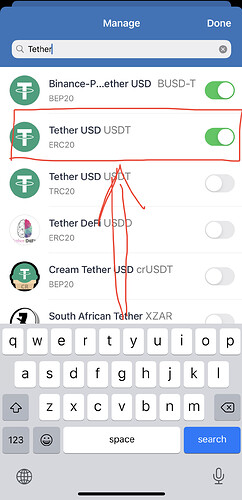Hi there,
I have Sent USDT on ERC20 network to a BEP20 address on TW
The funds have not arrived in the TW wallet (it’s my friends wallet)
He has tried to add the ERC20 USDT wallet in his TW account, but nothing arrived. Perhaps we have not done it properly.
Any tips/suggestions would be awesome
Is there a way to share a screen share of what his wallet looks like?
THanks
Tom
2 Likes
Sorry I don’t have a solution. I just wanted to say I did the same thing sending ETH (ERC20) from my Binance wallet to my TW on the BEP20 network. The ETH has not arrived three days later. I will refer back to your post for any useful replies and, if I find the answer first, I will of course, share it with you.
1 Like
Hi, @Tommyssanderson please tap on top right corner and search BUSD-T then switch on BUSD-T BEP20 manually. This guide can help too: How to Add or Remove a Coin
@McCavity2018 please tap on top right corner and search ETH then switch on ETH BEP20 manually. This guide can help too: How to Add or Remove a Coin
Thanks Alan,
This is what my friend settings are on TW account, which I BELIEVE is what you are telling us to do to fix the issue.
This has not resolved anything yet - there are no funds arrived.
Could you look at image & tell me if this is correct???
BTW - How can a BEP20 Wallet address, receive ERC20 funds?
How can I send you photos of the screen shot of my friend TW wallet so you can see what we have done???
@Tommyssanderson you can send screenshot now, I’ve enabled it for you.
Here is screen shot of my friend TW Wallet - please let me know if that is correct setting you asked us to change?
Thank you so much! I’ve followed your recommendations and now I see my coin  have a good day
have a good day 
1 Like
Thanks for the article.
How does that related to me sending funds on ERC20 to a BEP20 address?
Is the address the same for both ERC & BEP?
We have not sent ETH & have not sent BNB
Hi Julie,
Could you describe what your issue was - what coin did you send on what network to what type of address?
@Tommyssanderson your original question is… you sent USDT to BEP20 address, you have to enable BUSD-T BEP20.
Send me the address you used to receive too so that I can check.
Hi! I have sent ETH from Binance to TrustWallet by network BEP20, instead of ERC20. On the first screen of Trust wallet I haven’t seen my coin after success transaction. Then I read this article and saw solution from Alan. I tapped right corner on the main screen, found ETH Bep20 at list and switch on it. After that my coins were displayed on the main screen like ETH Bep20 and sum of coin.
Hi Alan,
NO - My original question was: I sent USDT onthe ERC20 network to a BEP20 address…
Here is the Etherscan details (WHich I think covers your questions):
https://etherscan.io/tx/0x9d04cada3fb33c9d0d5e40eaadac55874d5f4564428cd04fc31390dbf6f82a0b
If not, please let me know & I will answer as best I can
Thank you for your help
Got you now, tap on top right corner and search Tether then switch on Thether ERC20 manually.
DId you see the screen shot I sent above? I think that we have already turned this on. can you check?
Can you send screen shot of EXACTLY what you mean so we can follow it?
You enabled Tether BEP20/BEP2 not ERC20. Now enable TETHER ERC20 by using same procedure.
Can you send a screen shot please?
I can send to the person to try
Thank you so much
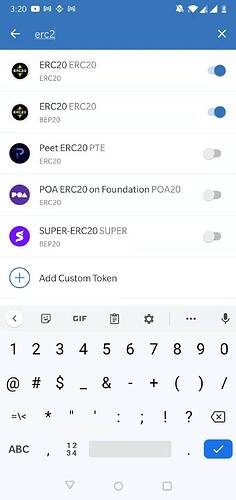
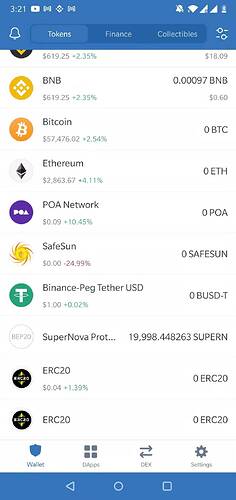
 have a good day
have a good day