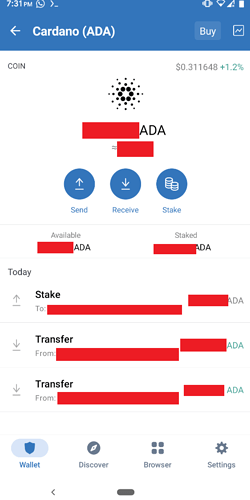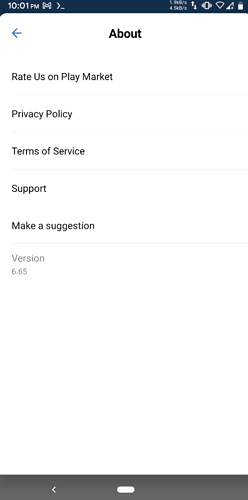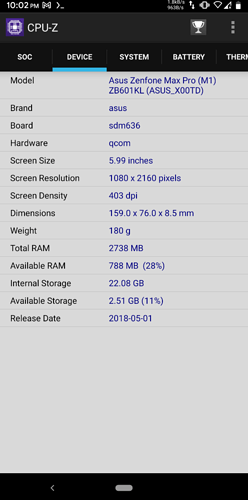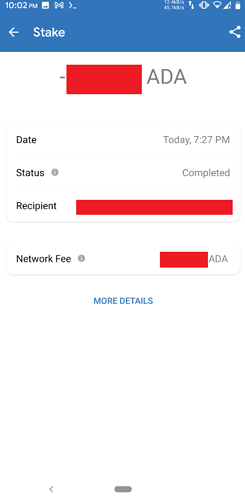so i have already stake then i selected max(5 ADA) to stake. But what happened my stake only 3 ADA. Can anyone please tell me what happened to me?
Hi @nothingTosay,
Thank you for reaching out to us! Please send the following information so we can understand more about your situation:
- Trust Wallet app version (open the app, go to the settings of the app and press “About”, take a screenshot, and attach it here)
- Android or iOS version of your device (please take a screenshot and upload it)
- ADA wallet address (press the receive icon near the send button, take a screenshot of the QR code, and attach it here)
- Transaction hash or link (please copy and paste)
----
Heads up! Please be informed that we will never ask for your seed phrase; talk to you via WhatsApp, Telegram, or other platforms. Also, we will not request fees or payments to provide you with access to your funds. Be vigilant against scammers and impersonators, and report them to us immediately. Stay SAFU!
----
Your Android OS version cannot be seen here. Please upload and send it as well.
After checking further, everything is normal.
Staking ADA charges a following (implemented by the blockchain, not by the Trust Wallet team):
- 2 ADA as a deposit fee to register your address. Once you unstake, it will be given back to you.
- ~0.2 ADA as a network fee to process your transaction
So you have nothing worry, you successfully staked your ADA.
Ah my bad. I forget post this. I android already root, this no problem alright? : [redacted]
It’s risky. Root access will give other apps elevated access to your files, potentially compromising your Trust Wallet app.
I no have choice for root phone. If i not root my phone maybe my phone very lagging & maybe frozen. Now fine not problem for my phone root. I already root my phone 2 years. ![]() . Ah thank for you answer. I appreciate you
. Ah thank for you answer. I appreciate you ![]()
![]() , Sorry if something is wrong. Thank again
, Sorry if something is wrong. Thank again ![]()
You’re very welcome!
A reminder to always stay safe while exploring the crypto space, have a read:
- 3 Steps to Protect your Crypto Wallet
- 7 Essential Steps to Keep Your Crypto Wallet Secure
- How to Stay Safe from Scammers
- Keep Your Crypto #SAFU (CZ's Tips) | Binance Blog
Remember that we will never ask for your seed phrase; talk to you via WhatsApp, Telegram, or other platforms. Also, we will not request fees or payments to provide you with access to your funds. Be vigilant against scammers and impersonators, and report them to us immediately. Stay SAFU!