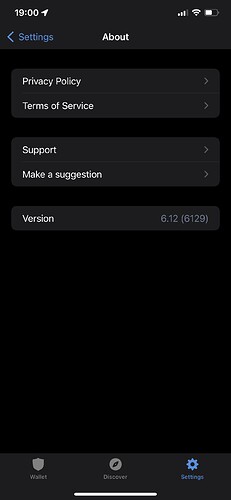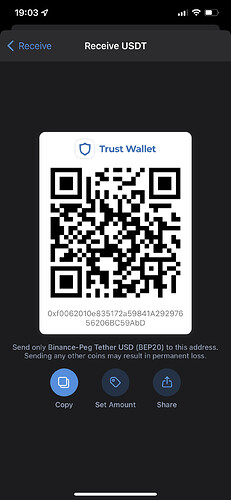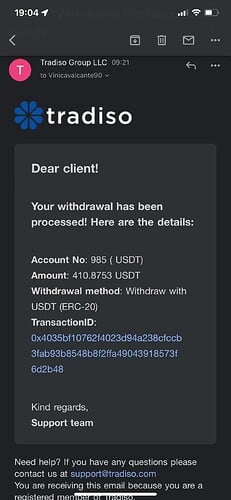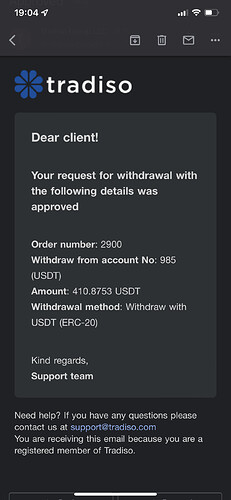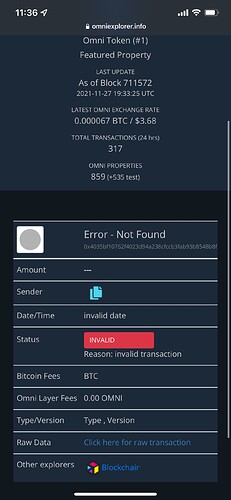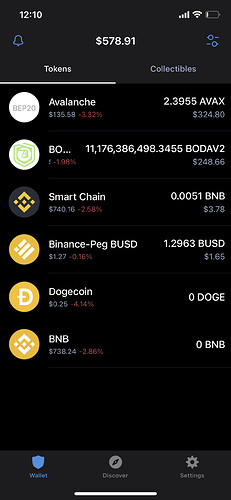Hello @Davidjm
Your tokens are in your wallet and you only need to add it manually as a custom token using these details
Network: Smartchain
Contract: 0x1ce0c2827e2ef14d5c4f29a091d735a204794041
Decimals: 18
Can o send u via email? I try to send the screenshot here but they don’t allowed
@Vinicavalcante90
Please send the screenshot again, i have enabled it for you.
Also send your receiving address as a plain text
@Vinicavalcante90
Your tokens are in your wallet and you only need to add it manually as a custom token.
Tap the upper right corner of your wallet, search USDT and enable the one with ERC20.
Great thank you i couldn’t find the contract number. But now i have some doge coins missing should I send the screenshot ?
0xf550c4BDA8A88190C61168Aa6f18F2946EdD746B
Hash:
0x09506b789f6c4d6ed96acf6f4a4486d94f4fe3778c692ddc084f466a19aae339
@Davidjm
Please follow the same steps but add these details manually
Network: Smartchain
Contract: 0xba2ae424d960c26247dd6c32edc70b295c744c43
Decimals: 8
I’ve never shared my words with anyone. As for the transaction number would this number that you sent me regarding this transaction be the same number when I transferred BNB into Pancake Swap to then buy PIT tokens? I’m trying to see where I would look to find this info. This is the first time I swapped going back to my TW from PancakeSwap.
I am having same issue.
app version 6.12 (6129)
tansaction hash- 0x52105ec3444b5cdc4efbe3b019673b886057951768b2828f756aa63175cd6e18
My wallet address- 0x6d91e38C0A8215dc5aE17b90Bd768cf41454a021
wont let me add screenshots
Please help.
@openbahr
Can you provide where you have sent that from?
@Msnuea
To better assist, please send the following information:
-
Trust Wallet app version (open the app, go to the settings of the app and press “About”, take a screenshot, and attach it here)
-
Crypto wallet address (press the receive icon near the send button, take a screenshot of the QR code, and attach it here)
-
Transaction hash or link (if you have any, please copy and paste)
-
Further details about your issue (please explain what you were trying to do)
-
Screenshots of the wallet (including errors or missing balance)
Hi there!
Need help from the support team. I have purchased Floshin coins through a presale… but they are not showing on my trust wallet.
Can you please help!
Cheers
Hi mate I’ve just transferred free HERO token from KCC to My Trust wallet but it hasn’t showed up yet and I’m bit worried.
Tx Hash
0xec8a0ab7d6fc85eae153cac153d1ffa3b750882725d644e74b797807bbaa83e7
@ankursetiya
To better assist, please send the following information:
-
Trust Wallet app version (open the app, go to the settings of the app and press “About”, take a screenshot, and attach it here)
-
Crypto wallet address (press the receive icon near the send button, take a screenshot of the QR code, and attach it here)
-
Transaction hash or link (if you have any, please copy and paste)
-
Screenshots of the wallet (including errors or missing balance)
Version 6.12
Hash- 0xc8b763d99565700b26d228752d605cd181aa868e689906c6e2c423a612472529
Another token also not showing-
Hash-
0x4103103d603c82b3fb1585137e281928d54932f343036931c10a15144fc045d4