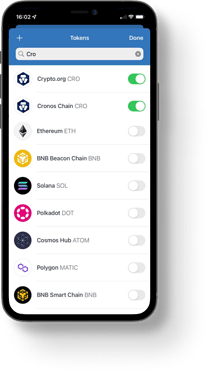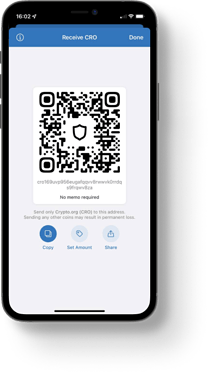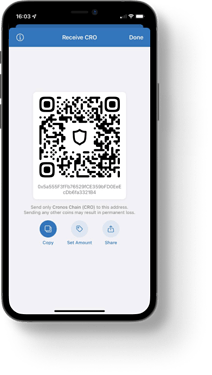Trust Wallet Adds Support For The Crypto.org Native Chain
Send, receive and store CRO using the Crypto.org Chain, right inside Trust Wallet!
In addition to the Ethereum (EVM) based Cronos Chain and CRO support that Trust Wallet Integrated back in April 2022, users can now store, send & receive CRO on the Cosmos based Crypto.org Chain, directly in their Trust Wallet.
The Crypto.org chain is now supported by Trust Wallet, and in this article we’ll explain what Crypto.org chain is and how to use it to transfer and manage CRO with the app. Trust Wallet is an ultra user-friendly crypto wallet that supports 70+ blockchains right out of the box and allows users to safely store their crypto & NFTs and access web3 DApps. Now that you can securely store and transfer CRO on Trust Wallet using the Crypto.org, here’s how to get started!
Contents:
- What is Crypto.org chain?
- How to send and receive Crypto.org CRO using Trust Wallet
- Why manage CRO using Crypto.org chain in Trust Wallet?
- Update Trust Wallet to access the Crypto.org Chain
1. What is Crypto.org chain?
Simply, the Crypto.org chain is Crypto.com’s native chain, built on Cosmos. It’s a public, open-source and permissionless blockchain which is fully decentralized, has high speed & low fees and is designed to drive mass adoption of blockchain technology.
This is different from the Crypto.com Cronos token $CRO we integrated back in April (Full announcement here), which is EVM compatible and doesn’t run on Cosmos.
What’s the difference between Cronos Chain (Crypto.com) and Crypto.org Chain?
When looking to send or receive $CRO, you may be presented with different blockchain options that include, an EVM-compatible version (Crypto.com ‘Cronos Chain’), and a mainnet Crypto.org chain version. This can sometimes confuse users, so here’s how to tell the difference:
- The address for Crypto.org chain mainnet coins always start with “cro…” This is the coin this guide covers (image 2).
- EVM compatible $CRO tokens run on the Cronos network and always start with “0x…”
The EVM compatible version of the $CRO Cronos Chain token is sometimes referred to as Crypto.com Coin and network fees for EVM compatible $CRO tokens are paid in ETH since those tokens are created and hosted on the Ethereum network.
Lastly you have the Crypto.org version of $CRO, which runs on the Crypto.org mainnet blockchain, which is Cosmos compatible.
Be aware that although these versions of $CRO have the same token symbol, they are hosted on different blockchains, so always check to ensure you are using the correct network to avoid the loss of funds before making transfers.
2. How to send and receive CRO using Trust Wallet
Accessing CRO on the Crypto.org is super simple with Trust Wallet. Here’s how to get started now, in 3 easy steps:
Receiving CRO
First, if you don’t already have Trust Wallet installed, you can download the app here now.
Second, note that addresses for CRO on the Crypto.org chain always begin with “cro…” and not 0x as with other versions.
Whether you want to receive CRO from someone else or send CRO to yourself from another wallet you own to your Trust Wallet, you’ll first need to get your CRO deposit address.
Step 1: Ensure you can see the CRO (crypto.org chain) token in the asset list
If you already have Cronos Chain CRO displayed on your main screen, you can skip to step 2.
However, if you don’t already have the Cronos (CRO) displayed on your main screen, you’ll need to quickly add it.
To do that, once you have the Trust Wallet app open to the main wallet screen, tap on the add/hide token option icon in the top right corner.
Now you can scroll to find Cronos (CRO) in the list or use the search bar to find the token. Once you find it, tap on the toggle switch so it turns green. If you’re not sure which token version you enabling, just tab into the coin details, tap the deposit button, and ensure the deposit address begins with “cro…”
Tap “Done” in the top right corner and get back to the main screen.
Step 2: Tap on “Cronos CRO” in your asset list to open the Cronos page
Step 3: Tap on the “Receive” button
When you tap on the Receive button, you’ll see a QR scan code and deposit address for your Cronos coins.
We suggest you use the QR when possible, or if using the address then be sure to always copy and paste it to avoid any errors.
You can also use the share option if you’re sending the deposit details to anyone that wants to send you CRO.
Remember that if you’re looking to use the Crypto.org mainnet chain, that the address starts with “cro…”
Sending CRO
Step 1: Tap on Cronos CRO from your main wallet screen
Step 2: Tap the Send button
Once you tap the Send button, add the address you want to send the tokens to using either the “Paste” function or the QR code scanner, which will use your device’s camera to scan in the address.
Next, choose the amount you want to send by typing it in, or choose “Max” to send all.
Then tap the “Next” button.
Step 3: Review the details carefully and confirm
Once you get to the transfer confirmation screen, just be sure to look over the details one last time to ensure they’re correct before you send your CRO.
3. Why manage CRO on Crypto.org chain in Trust Wallet?
Trust Wallet already supports CRO tokens that run on other blockchains, and now you can transfer and manage them with the Crypto.org mainnet chain. For users this means you can manage all your CRO in one place without the need for multiple wallets, and you can enjoy faster transactions, cheaper fees, and other features as they become available.
Trust Wallet allows you to manage all your CRO assets in additions to the millions of assets you can access and manage on the platform. The app has been downloaded and used by over 60 million people around the world to safely manage crypto assets, as well as manage NFTs, buy crypto, stake crypto to earn rewards, access dApps securely, enjoy all that web3 has to offer.
4. Update Trust Wallet to access the Crypto.org Chain
You can start taking advantage of the Crypto.org chain integration right now! All you need to do is either download Trust Wallet, if you haven’t already, or update your app.
Use Trust Wallet now to safely take advantage of CRO on the Crypto.org chain now.