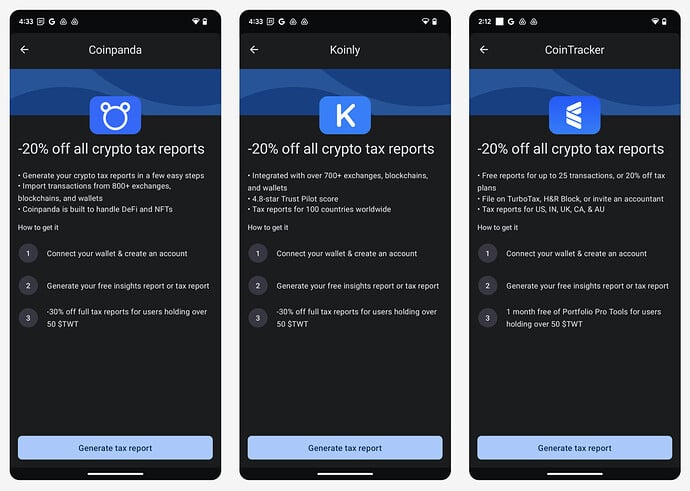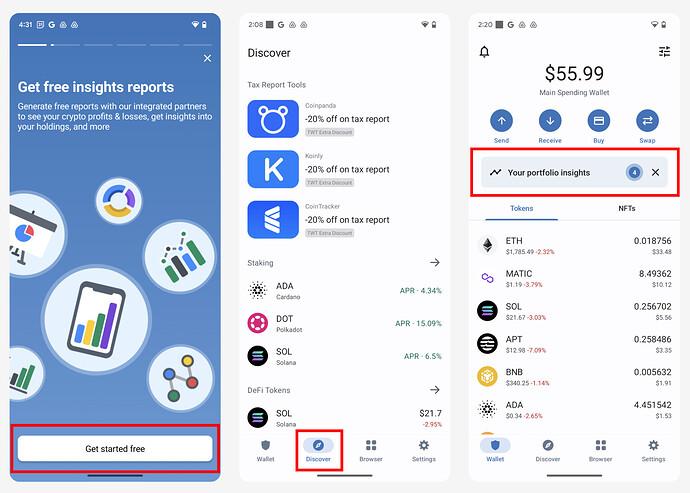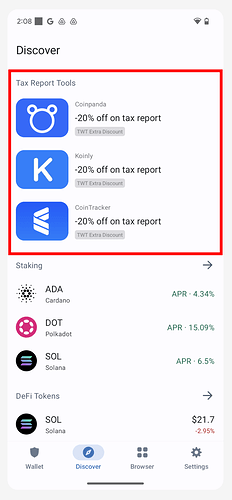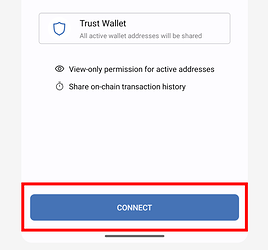We’re thrilled to announce our brand-new tax integration! Trust Wallet has teamed up with Coinpanda, Koinly, and CoinTracker to provide a new integration that simplifies crypto taxes. Accessing the feature is as simple as ensuring you have the most updated version of the Trust Wallet App.
We want to give people the freedom to access the features they want, and Trust Wallet strives as much as possible to make Web3 simple to use. This tax integration is an optional tool for people that want to report their taxes without the usual complexity of manually adding transactions and wallets. You can also use this as a tool to make better decisions with their crypto.
By integrating with these reputable tax services, we’re able to offer you a simple, convenient, and affordable way to generate tax reports and gain deeper insights into your crypto & NFT holdings. We totally understand that tax season can be stressful, so we’re excited to offer this feature to help make things easier.
Generate Your Tax Report and Get Free Portfolio Insights With Trust Wallet
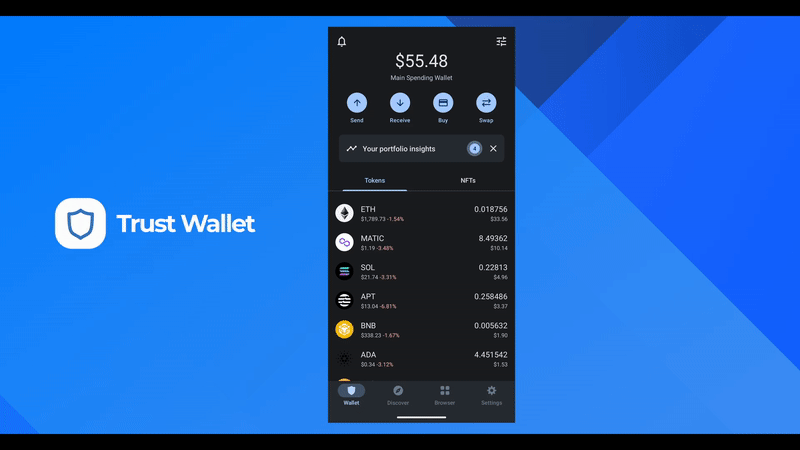
note: Images on this page are for illustrative purposes. Exact partner offers and discounts may vary.
With this new integration, you can generate a full tax report and gain free insights into your crypto holdings. We believe that everyone should be able to easily and accurately report their crypto taxes, regardless of their experience level. So you get a seamless, one-click experience that eliminates the need for manual input and the usual stress and difficulty that comes along with doing taxes.
"Our free insights report offers a comprehensive overview of a user’s crypto holdings, which can be just as useful for those who don’t want to file taxes,” said Eric Change, Trust Wallet’s Head of Product. “We’re committed to making the Trust Wallet experience as seamless as possible for our users. With this new feature, we’re taking another step towards empowering our users with insights, and simplifying the crypto tax reporting process."
“We believe that everyone should be able to easily and accurately report their cryptocurrency taxes, regardless of their level of expertise. For this reason, we are very excited to partner with Trust Wallet to offer their users a seamless integration with Coinpanda’s tax software. Together, we are making tax reporting accessible to everyone in the cryptocurrency community.” said Eivind Semb, CEO and Founder at Coinpanda.
"We are very excited about our partnership with Trust Wallet, the market-leading self-custodial wallet. Trust Wallet users can sign up directly through the Trust Wallet app, in just one click, making it one of our most seamless integrations. Users can easily calculate their taxes in time for the upcoming US tax season.” said Jane McEvoy, Global Head of Partnerships at Koinly.
“We’re thrilled to partner with Trust Wallet!” said Vera Tzoneva, COO at CoinTracker. “At CoinTracker, our mission is to enable everyone to use crypto with peace of mind. A huge part of that is simplifying crypto taxes. This partnership lets Trust Wallet users calculate their tax liability quickly and accurately and then file!”
Get even more discounts when you hold the Trust Wallet Token (TWT)
When you use Trust Wallet to generate your tax report using any partner service, you automatically receive a discount. And when you hold at least 50 TWT, you get additional discounts on top of that.
Note: For illustrative purposes only. Exact partner offers and discounts may vary.
If you don’t already hold 50 TWT, you can buy TWT with a card directly in the Trust Wallet App.
Getting Started: Connect your Trust Wallet to a tax service
Connecting your Trust Wallet to one of the integrated tax services is super easy!
Here’s what you need to get started:
Step 1: First ensure you have the latest version of Trust Wallet installed on your mobile device. Get it here: trustwallet.com/download.
Step 2: Open your Trust Wallet and navigate to the tax partner options.
Note: Depending on whether you’re using Trust Wallet for the first time or already have your wallet set up, you can access the tax options by either tapping “Get started free” from stories, tapping the “Discover” tab”, or tapping on the Portfolio insights widget.
Step 3: Choose one of the integrated tax services and follow the instructions.
Step 4: Connect your wallet to the integrated tax service when prompted.
Step 5: Follow the instructions provided by the service to get your insights reports, tax reports and other features.
Use the following guides for detailed instructions:
- Generate crypto tax reports with Trust Wallet and Coinpanda
- Generate crypto tax reports with Trust Wallet and CoinTracker
- Generate crypto tax reports with Trust Wallet and Koinly
Also, check out our FAQ for help with additional questions you might have.
Our support team is also here to help if you need further assistance connecting to the integrated services