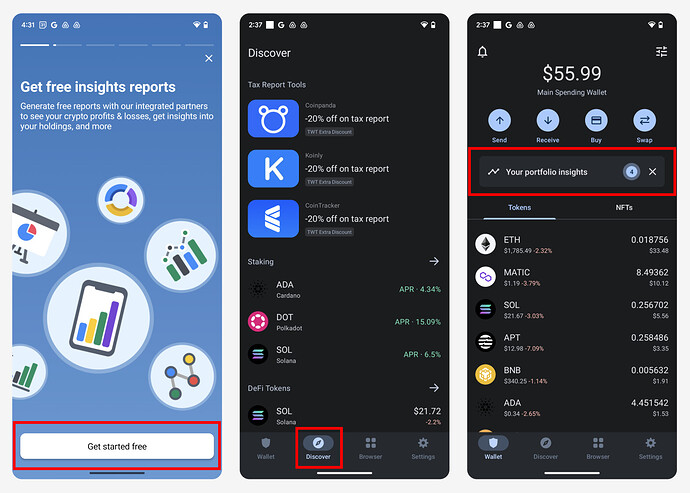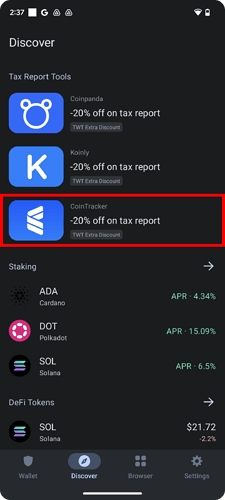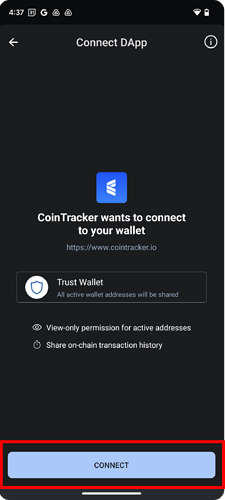In this guide, we’ll show you how to generate insights and tax reports using the CoinTracker integration with Trust Wallet. We’ve teamed up with CoinTracker to provide this integration, which gives you the freedom and choice to generate crypto tax reports with ease.
Before you start, here’s what you need
- The latest version of the Trust Wallet mobile app installed on your mobile device along with an actively created and available wallet. Click here to get the latest Trust Wallet app here.
Tip: If you want to generate reports for wallets you hold in multiple places, you can import multiple wallets into your Trust Wallet so you have them in one place. Use the steps to import any wallet.
How it works
Step 1: Open your Trust Wallet and navigate to the tax partner options.
Note: Depending on whether you’re using Trust Wallet for the first time or already have your wallet set up, you can access the tax options by either tapping “Get started free” from stories, tapping the “Discover” tab”, or tapping on the Portfolio insights widget.
note: Images on this page are for illustrative purposes. Exact partner offers and discounts may vary.
Step 2: Choose “CoinTracker”.
Step 3: Tap on “Generate tax report”
Step 4: Tap on the “Connect” button.
Step 5: Follow the remaining instructions to generate your insights and tax reports.