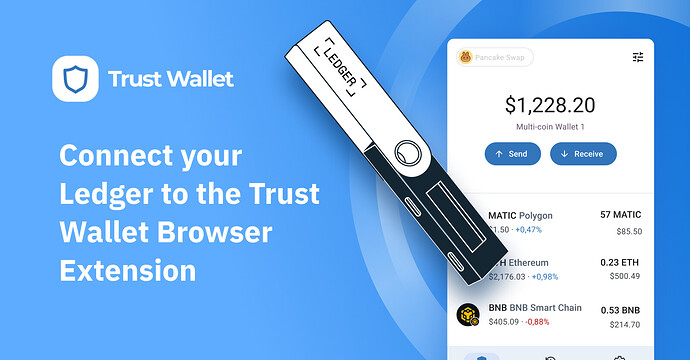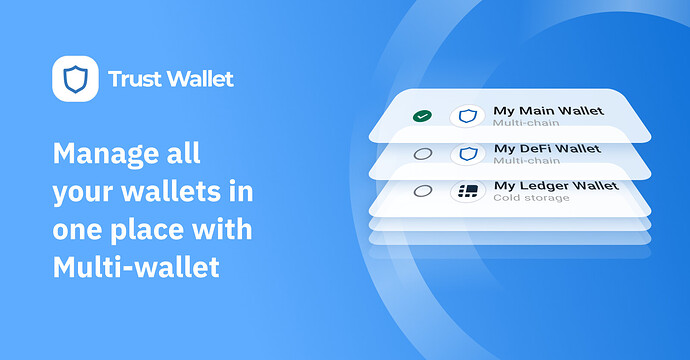With an emphasis on seamless functionality and security, Trust Wallet launches hardware wallet support (in beta) for its browser extension
We’re excited to announce Ledger hardware wallet support for the Trust Wallet Browser Extension. Available as a public beta, you can now leverage the seamless functionality of Trust Wallet to access Web3 while keeping your private keys completely offline.
Key takeaways
-
Trust Wallet is building on its foundation of security and functionality by offering Ledger hardware support. Try the public beta release here.
-
More people than ever want to self-custody their digital assets – so Trust Wallet’s integration of hardware wallet support comes at the right time.
-
Also available in this public beta: Multi-wallet – which allows you to seamlessly manage all your wallets in one place. And Testnets, for developers.
-
Trust Wallet makes accessing access hardware wallets simple. Connect to dApps, move assets into cold storage, and much more using Trust Wallet’s simple-to-use interface.
-
We’ve listened to our community in bringing features like Ledger support, multi-wallet, and even Testnets to this beta release – and we look forward to making Trust Wallet even better together.
Building on our foundation of security
Hardware wallet purchases recently reached record levels, with Ledger reporting its highest sales day in history. More people than ever want to diversify how they custody their assets, so Trust Wallet’s integration of Ledger support comes at the right time.
We’re making Web3 more accessible while building features that help people keep their assets safe. Trust Wallet is already used and trusted by over 60 million people, and security is the foundation of everything we do. And we’re building on this foundation of security by giving our community the choice to use cold storage wallets like Ledger alongside their Trust Wallet.
Cold storage wallets like Ledger are never connected to the internet – that’s why they’re often called “cold wallets”. Being completely offline provides an optional level of security, which is why people often use cold wallets for the long-term storage of digital assets.
Trust Wallet on the other hand is a “hot wallet”, which is connected to the internet. This makes Trust Wallet ideal for exploring Web3 dApps, day-to-day transactions, and safely managing your digital assets. When you combine Ledger with Trust Wallet, two you get the powerful combination of cold storage security and hot wallet functionality.
“With Ledger support, we’re opening the door for our community to use hardware wallets alongside Trust Wallet,” says Michael Lwin – Senior Product Manager, Trust Wallet Browser Extension. “And not just that… Ledger users who’ve been waiting for this feature can finally tap into the seamless functionality of Trust Wallet. Everything from connecting to dApps and physically signing transactions to Testnets for developers – it’s all there. This is one more step Trust Wallet building an ecosystem is easy to use, but also ultra-secure.”
Leverage “multi-wallet” to transfer assets to your crypto vault
The launch of Ledger hardware support also brings the highly-requested “multi-wallet” feature to the Trust Wallet Browser Extension. Multi-wallet allows you to securely add, import, and manage all your wallets in one place – including all your Trust Wallet addresses and Ledger wallet addresses.
Each wallet you set up has its own associated secret phrase, minimizing risk and keeping your assets more secure. Use multi-wallet to create separate wallets for DeFi, gaming, cold storage, day-to-day transactions, and anything else you’d like.
Multi-wallet also allows you to nickname each wallet, so you can keep track of them easily. It’s the perfect way to manage all your wallets, including hot wallets and cold wallets, in one place.
Connect your Ledger to the Trust Wallet Browser Extension
Connecting your Ledger to the Trust Wallet Browser Extension is simple.
Here’s how to get started:
- Click here to access the Trust Wallet Browser Extension (Beta). On the page, click the “Try Beta” button.
- Use this getting started guide to help you get set up quickly
We also have a comprehensive FAQ on Ledger and multi-wallet functionality.
This beta release includes support for:
- Ledger devices - connect any Ledger device to the Trust Wallet Browser Extension (Beta).
- Multi-wallet - add, import, and manage all your wallets (including Ledger wallets) in one place.
- Testnets - test blockchain functionality for developers
Building together with our community
The initial release of Ledger and multi-wallet support are available as a public beta. This is part of a larger move toward getting our community even more involved in shaping Trust Wallet.
Beta releases let members of our community test-drive the newest features, provide their valuable feedback, and have their voices heard in the development of the Trust Wallet ecosystem.
So get your hands on Trust Wallet Browser Extension (Beta) here, and be sure to follow us on Twitter @TrustWallet as we build Trust Wallet together and more bring features to help people access Web3 and keep their assets safe.
Frequently asked questions
Do I need to sign up for a beta program to access the beta version of the Trust Wallet Browser Extension?
Anyone can access the Trust Wallet Browser Extension (Beta). It’s an open public beta so it’s available to anyone that wants to try the new features and give feedback.
Where do I get the beta version of the Trust Wallet Browser Extension?
Go to trustwallet.com/browser-extension and click on the “Try Beta” button. This will take you to a separate Chrome store location that has the beta version of the Trust Wallet Browser Extension.
Is it safe to connect my Ledger to a beta release?
Yes, it is safe to connect your Ledger to the Trust Wallet Browser Extension (Beta). The security of your assets is our top priority, and Trust Wallet never has access to the secret phrase or private keys of your Ledger hardware wallet. Also, Ledger designed its hardware wallets in a way that makes it impossible to access your private keys without access to the actual physical device.
Further, since Ledger transactions are entirely handled by the Ledger SDK, there is no risk for your Ledger wallet to be compromised solely by connecting to the Trust Wallet Browser Extension (BETA). The Ledger SDK in no way shape or form allows any access to people’s private keys.
Is the beta version a separate installation?
Yes. It’s important to remember that the production version of Trust Wallet Browser Extension, and the beta version of Trust Wallet Browser Extension are two separate extensions. The beta version has new features that you can test and give feedback on before we move them into the production version.
You can feel free to use both!
How do I know the difference between the production version and beta version of the browser extension?
The beta version has a “BETA” tag on the Trust Wallet logo. The production version simply has the Trust Wallet logo without any tags. Alongside in your extension tab, they look like this: