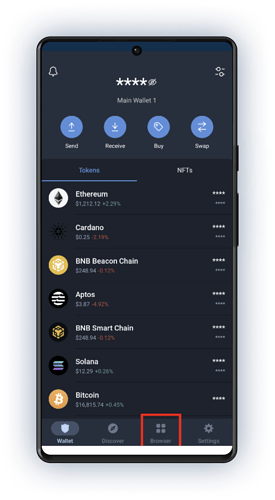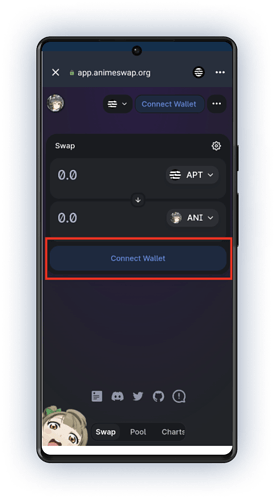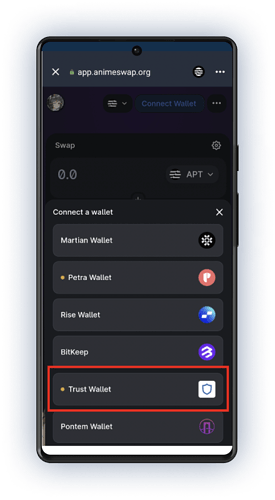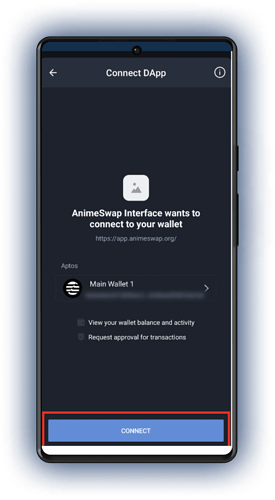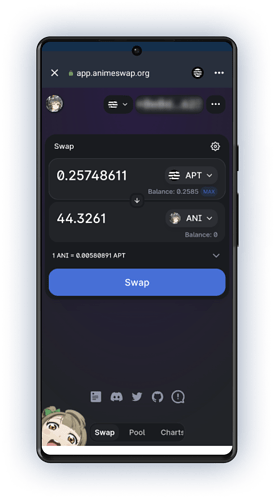How to access Web3 dApps using Trust Wallet!
You can now connect your Trust Wallet to Aptos dApps straight through your dApp browser on Android and iOS.
To access Web3 dApps on Aptos using Trust Wallet you’ll need:
- The latest version of the Trust Wallet Mobile App. You can get it here: trustwallet.com/download
- In some cases where you might need APT tokens in your wallet for Gas fees, here’s how to deposit APT from centralized exchanges to your Trust Wallet address.
What is Aptos?
Aptos is a next-generation Layer 1 Proof of Stake (PoS) blockchain developed by Aptos Labs. We previously announced Trust Wallet support for the Aptos network here. The network is built from the ground up with user experience in mind, as Aptos aims to bring the benefits of decentralization to all. Aptos is a home for developers to easily, efficiently, and enjoyably build future-proof applications that solve consumer needs now and in the future. Aptos Labs, in collaboration with the Aptos Foundation and community, has developed a unique blockchain that promises users a better overall experience, from developers to end-users, as well as more usability, scalability, and seamless upgradeability.
What is Trust Wallet?
Used by 60+ million people worldwide, Trust Wallet mobile is an easy-to-use self-custody wallet, which allows you to store and manage over 8 million crypto assets including NFTs across 70 blockchains. No more storing your assets across multiple custody wallets or exchanges! You’ll have peace of mind knowing all your assets are in one safe place.
Your private keys are stored on your device and your assets are on-chain meaning you are in full control at all times. Trust Wallet gives you the ability to natively buy, swap and stake your favorite crypto without having to leave the app and also connect to dApps with the in-built dApp browser.
Let’s get started connecting to Aptos dApps!
Connect to Aptos dApps using Trust Wallet
Step 1: Open Trust Wallet on your mobile device and select “Browser” in the bottom row to open the dApp Browser.
Step 2: Search for the Aptos dApp you want to connect to in the dApp Browser search bar and select the enter button. You can either type in the dApp’s URL directly if you know it, or type in a search term.
In this example we’ll use app.animeswap.org – however this can be any Aptos dApp supported by Trust Wallet.
Step 3: Once on the dApp’s web page, select the “Connect Wallet” button. In some cases this may simply say “Connect” or something similar.
Step 4: Select “Trust Wallet”.
In case you don’t see the Trust Wallet logo you may be able to use WalletConnect or a similar option that allows you to choose your Trust Wallet address.
Step 5: Select the “Connect” button.
And that’s it! You’re not connected to an Aptos dApp using Trust Wallet.
Have questions?
If you have any questions be sure to reach out to our support team and be sure to get the latest version of the Trust Wallet Mobile App here: trustwallet.com/download.