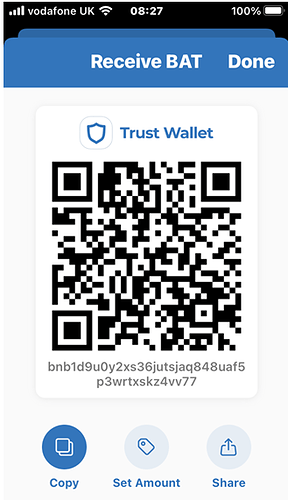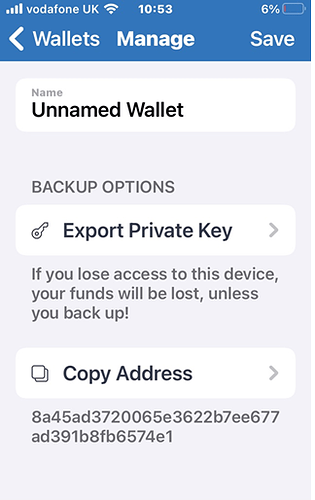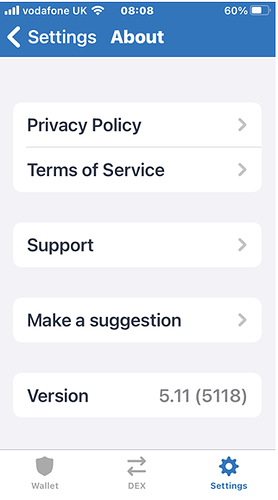But as you can see it is showing 0 value and I did have a substantial amount of BAT and TRON on the old wallet going back to 2018 and as I have confirmed all I have done is upgraded the wallet which is still on the same phone device that the original wallet was set up on ?
Please press BAT, select "receive, take a screenshot, then send it here.
Hi again please see the screenshot as requested. Thanks again for all the help to try and get this sorted out
There are no BAT (BEP2) tokens here. Are you sure your BAT tokens were BEP2? Try to check the ERC20 and BEP20 versions please.
Hi there I`m not familiar at all with BEP2 or BEP20 not really up on the technology on this ? i purchased the BAT and the Tron coins back in 2017 so not sure if that would confirm it for you ?? I have 1 wallet that came up when I upgraded my ap to the latest version you can see that here (Unamed … et (ETH)) the other wallet i created when I was playing around with the ap to see if I could find my coins. I have attached screenshots of this below
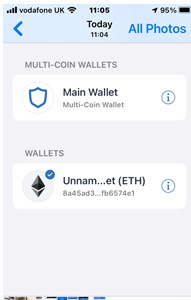
When I click on the unnamed wallet which I presume is the wallet from the old ap where my coins were held it does bring up a screenshot of all the coins that I had in the wallet but says qty 0 if i then click on BAT for example the whole ap just closes down ? As confirmed previously i am still using the same phone I used back in 2017 that I used to set up Trust ap in the first place all I have done is upgrade to the new ap
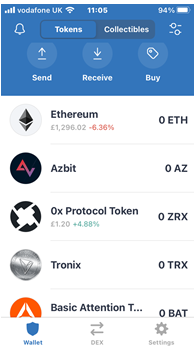
Any help appreciated to try and get visibility of my coins back Regards Paul
Do you have any blockchain transaction hash or links where you received BAT and TRON? Also, have you tried to check the multi-coin wallet? You can double-check your address here: https://etherscan.io/, simply enter the BAT address in the search bar.
Hi I dont have any of the links from 2017 that i would have made the transfer to the Trust wallet for BAT and TRON. I dont understand by just upgrading the wallet to the latest version on the same phone device that the coins now seem to have disappered ? I have attached a screenshot of the old wallet as it shows on the updated ap. If i click on export private keys i put in my 4 digit passcode and it says account not found ? And not sure what the copy address is here ?
I see. Let’s try to double-check. Please enable BAT on your multi-coin wallet, press the receive icon near the send button, take a screenshot, and attach it here. Do the same for the unnamed wallet as well.
Hi Thnaks for the help. I have attached the screenshot of the receiving option for BAT in the multi coin wallet. For the unnamed wallet it does not let me do this because as soon as I click on BAT in this wallet the whole ap just immediately closes down ?? Not sure why it is doing this ? So it does not let me access this information
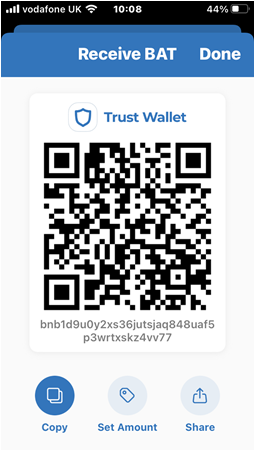
What is your Trust Wallet app version? (open the app, go to the settings of the app and press “About”, take a screenshot, and attach it here)
Thank you for providing the requested information.
Now, please backup the private key of the unnamed wallet by pressing the “i” icon. Save it on a secure place. Backup the recovery phrase of the multi-coin wallet as well.
After doing those, please uninstall the app then install the latest version. Import the multi-coin wallet as well as the unnamed wallet (select ETH, choose private key, then enter it there).
Once done in importing, open the ETH wallet and check for your BAT.
Hi Thanks for the info. But when I go to the unanmed wallet and choose the export private key i put in my 4 didit passcode and get the this as per screenshot below
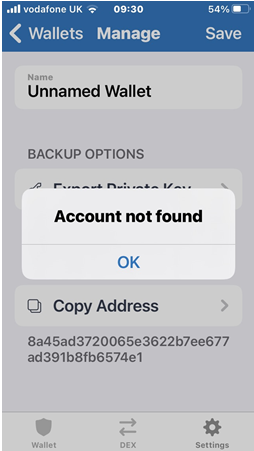
I see. Thank you for letting me know. I’ll relay this issue to the dev team now.
Thanks fore the help. Hope they will be able to advise how to resolve this.
Hi @Paul21, do you have the private key saved somewhere? The dev team is suggesting to uninstall the app and re-import your wallet in that way, as you have a very old wallet which causes the issue.
Hi Thanks again for the information with the old wallet that I had I never had a private key for this wallet as I had with others. When I set it up originally i only ever had a password and a passcode which I have and I just used those to gain access to the wallet
I see. Unfortunately, re-importing is the only way to resolve this issue. You may have saved your recovery phrase/keystore JSON file/private key somewhere, try to check.