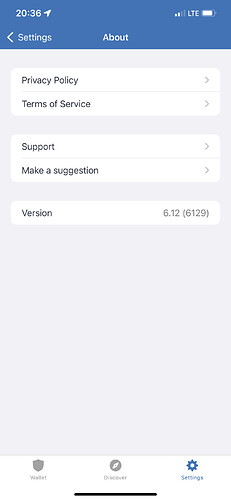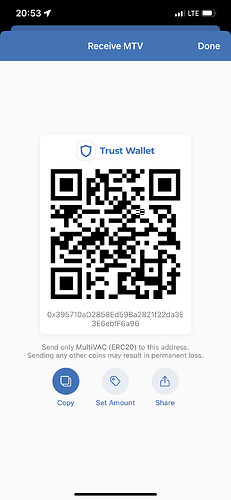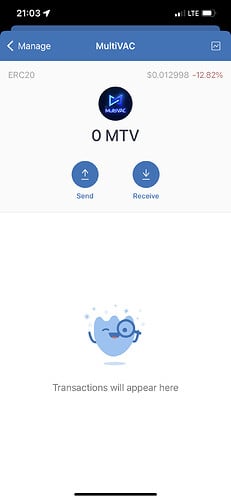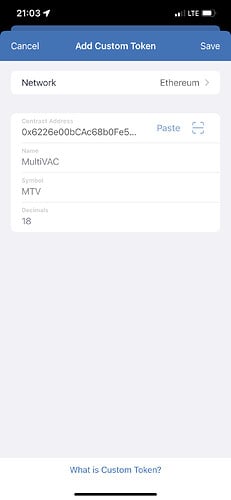@Babyinvest15 this address has not received any Ethereum on Binance smart chain. And the transaction hash you sent above is for receiving Smart chain (BNB) which is currently in your wallet.
A friend sent me BTC since yesterday it shows successful transaction but I can’t find it on my trust wallet. I need help.
Hello @roynesss To better assist, please send the following information:
-
Trust Wallet app version (open the app, go to the settings of the app and press “About”, take a screenshot, and attach it here)
-
Crypto wallet address (press the receive icon near the send button, take a screenshot of the QR code, and attach it here. Also copy and paste it in plain text)
-
Transaction hash or link (if you have any, please copy and paste)
-
Further details about your issue (please explain what you were trying to do)
-
Screenshots of the wallet (including errors or missing balance)
Have not received my MTV tokens from KuCoin. Please help me retrieve them. I’ve also tried to upload the photos but it’s saying I can’t imbed links
@Bon0me
To better assist, please send the following information:
-
Trust Wallet app version (open the app, go to the settings of the app and press “About”, take a screenshot, and attach it here)
-
Crypto wallet address (press the receive icon near the send button, take a screenshot of the QR code, and attach it here)
-
Transaction hash or link (if you have any, please copy and paste)
-
Screenshots of the wallet (including errors or missing balance)
Transaction Hash:
0x8feae1c2a4ea8b0ba4525e93c4d7b7eea206c7bad1790b039ac7f6fa4c3b3f14
Status:
Success
Block:
13741608 1665 Block Confirmations
Timestamp:
6 hrs 22 mins ago (Dec-04-2021 07:31:17 PM +UTC)
Hello @Bon0me
Your tokens are in your wallet and you only need to add it manually as a custom token using these details
Network: Ethereum
Contract: 0x6226e00bCAc68b0Fe55583B90A1d727C14fAB77f
Decimals: 18
Already did that once. It didn’t populate in the wallet. Should I do it for a second time?
How do I find that information? I followed the instructions as I do every time when I send crypto to my different wallets.
Your receiving address is different from where the tokens were sent to.
Please confirm who owns that address to locate your funds.
I don’t know who owns that address. How would I find that out. I didn’t nothing that I haven’t done in the past, I copied the receiving address from the token on the wallet app and pasted it into the form to withdraw it from the exchange.
@Bon0me
You need to find the owner of that address, confirm if it is for any of your other wallets.
If you are unable to locate that, your funds may be unfortunately gone.
Figured out my mistake. I sent them to MetaMask instead of trust. Thank you for helping me figure this out.