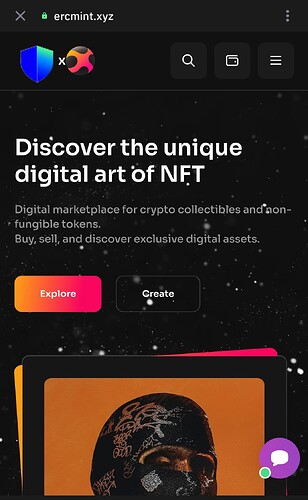Hi, tried to withdraw 0,01 BTC for testing via moonpay or ramp. Didnt succeed. When inserting the amount of 0,01 BTC it says “you need to withdraw 3,92388E-4 BTC or more”. I’m pretty sure 0,01 BTC is more than 3,92388E-4 BTC… What to do?
Hi Tobi,unfortunately I get an error when trying to upload the screenshot I made: “sorry,there was an error when uploadeing that file,pls try again” tried several times,different screenshots,always120kb only,jpg. The screenshot shows amount I put in : 0,01 BTC. As soon as I try to change that number I got an error in red letters: “you need to withdraw 3,92388E-4 BTC or more” moonpay and ramp are to see below,but not usable due to the error.as far as my math goes I think 3,92388E-4 is way less than 0,01,so I dont understand why it gets me that message. Using last versiin of TW on android
@Highko Please open a support ticket from your Trust wallet app.
To reduce response times from customer support, please include the following info in the ticket:
App version, device model, wallet address, TX hash (if available), and the blockchain + assets you’re experiencing the issue with, and any relevant screenshots or videos to duplicate the error.
@Tobi ,already tried to open a ticket. Filled the form, then it says: “you need to be logged in to send ticket” ,so I try to log in with my trust wallet data I’m using here. It always says then “email or password are not correct” , which lets me assume its a different account needed for support. But cant find something to register there…
@Highko You do not need an email or password to open a support ticket.
You open it through your Trust wallet app and submit all the information requested in details and wait patiently for a response.
@Tobi , opened a ticket now, strangest thing after 10 attempts with no succes it now tells me " your ticket has been created" ![]() thanks for your support …
thanks for your support …
I have problem that i receive btc in my wallet but it not showing my wallet to use it
Hello I have problem in the BTC. I receive the BTC from the buyer. The problem is I am to see the payment in my wallet in down section but. It not showing in the main wallet. I am not able to use that BTC. It’s in the wallet but not usable
Same here
Been waiting for several days and the exchange got it ok but wallet still says ZERO!
Sent ticket to support after trying all the workarounds in the forum including a complete uninstall and reinstall but still no joy…Nothing from support either and others are having similar issues.
There is a message to say there is congestion on the blockchain, but every btc transaction on other wallets are working perfectly just THIS app is the problem.
Thanks for the suggestion Tobi, sadly the update had ZERO effect on my BTC balance. I have tries to attached screenshots of the Web browser and also the phone android app both of which give identical ZERO balance despite the coin actually arriving correctly…but not possible on this posting
Any other suggestions welcome as Support are remarkably silent on this seemingly widespread MAJOR issue so far…
Thanks again for the reply though
@Hurrellator Can you please open a support ticket through your Trust wallet app regarding this.
To reduce response times from customer support, please include the following info in the ticket:
App version, device model, wallet address, TX hash (if available), and the blockchain + assets you’re experiencing the issue with, and any relevant screenshots or videos to duplicate the error.
Thanks again for the response Tobi. As stated in my original reply (to the other member with the same problem) I did this on the 18th but despite a reply from support saying the support team would look into it and get back to me within 48 hours, I have had no more responses from them. ![]()
The screen I have on both Android and web browser has no toggle on the upper right where i can add coins manually either. The descriptions in the fixes pictures do not look like my own trust wallet apps despite getting both from official sites (of course) the update did not change anything either. ![]()
@Hurrellator The support team will get back to you if they already gave a timeline, please just be patient.
I’ve been trying to send my BTC out but it keeps stating an error. What’s the fee for sending out BTC?
Please this whole thing is driving me crazy. i cant send bch my wallet. below is the error messsage i get. over a week now
failed to connect to bitcoincash- blockbook.twnodes. com/3.33.251:443
please help out
@fadah1 Please submit a support ticket through your Trust app or support.trustwallet.com
To reduce response times from customer support, please include the following info in the ticket:
App version, device model, wallet address, TX hash (if available), and the blockchain + assets you’re experiencing the issue with, and any relevant screenshots or videos to duplicate the error.
be aware of scam. got 3 mail last days from TW Support, stating its @Tobi:"
Tobi_74") Tobi_74
March 7
The problem is from your wallet and this is due to error node on your wallet.
Message me up on telegram for aid.
+13464752097
shall contact him on telegram. did. sent me link with adress ercmint.xyz, should open it in dapp browser, first thing it aks for is secret phrase. more to say?
see screenshots in attachment.